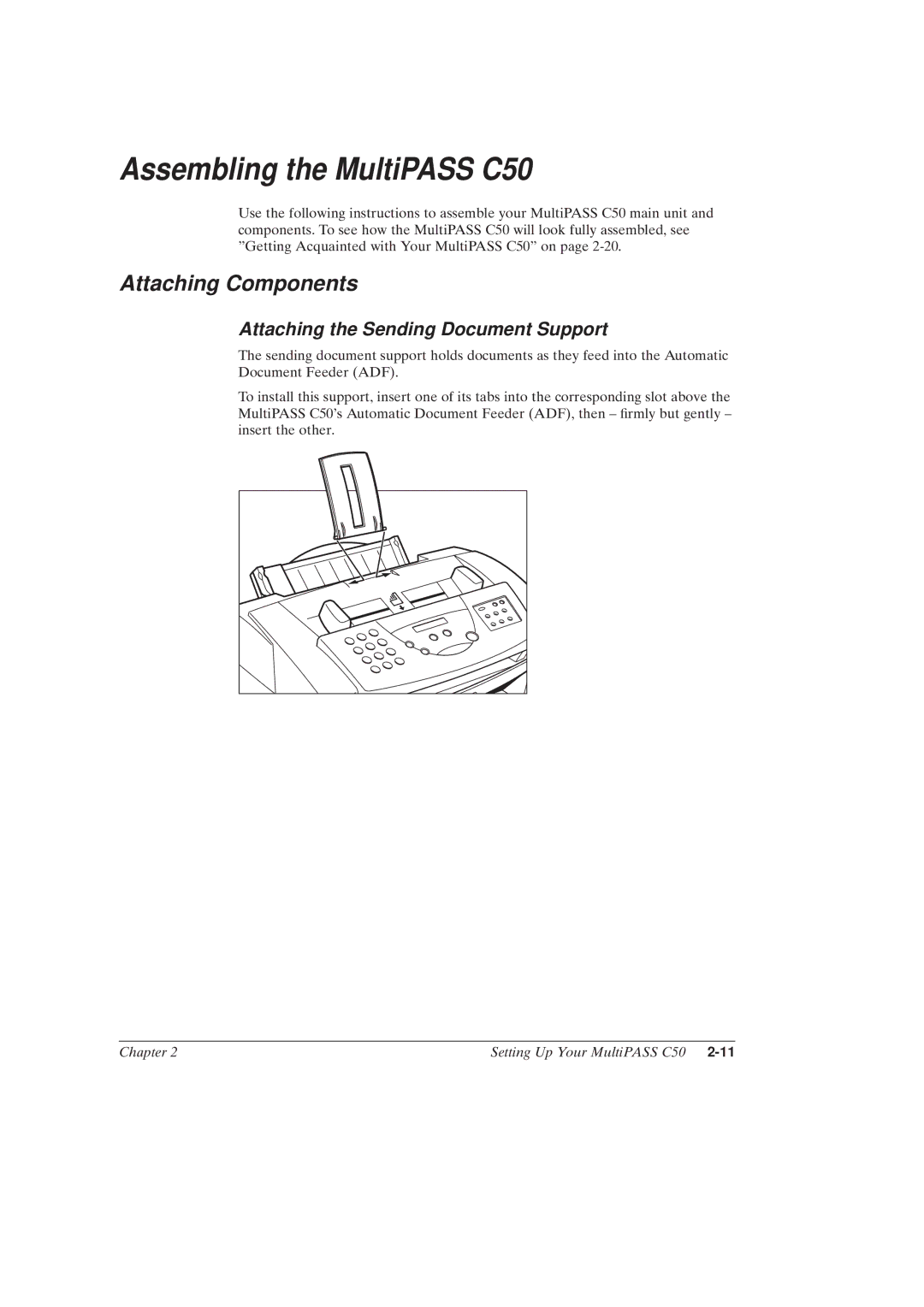Assembling the MultiPASS C50
Use the following instructions to assemble your MultiPASS C50 main unit and components. To see how the MultiPASS C50 will look fully assembled, see ºGetting Acquainted with Your MultiPASS C50º on page
Attaching Components
Attaching the Sending Document Support
The sending document support holds documents as they feed into the Automatic Document Feeder (ADF).
To install this support, insert one of its tabs into the corresponding slot above the MultiPASS C50's Automatic Document Feeder (ADF), then ± ®rmly but gently ± insert the other.
Chapter 2 | Setting Up Your MultiPASS C50 |