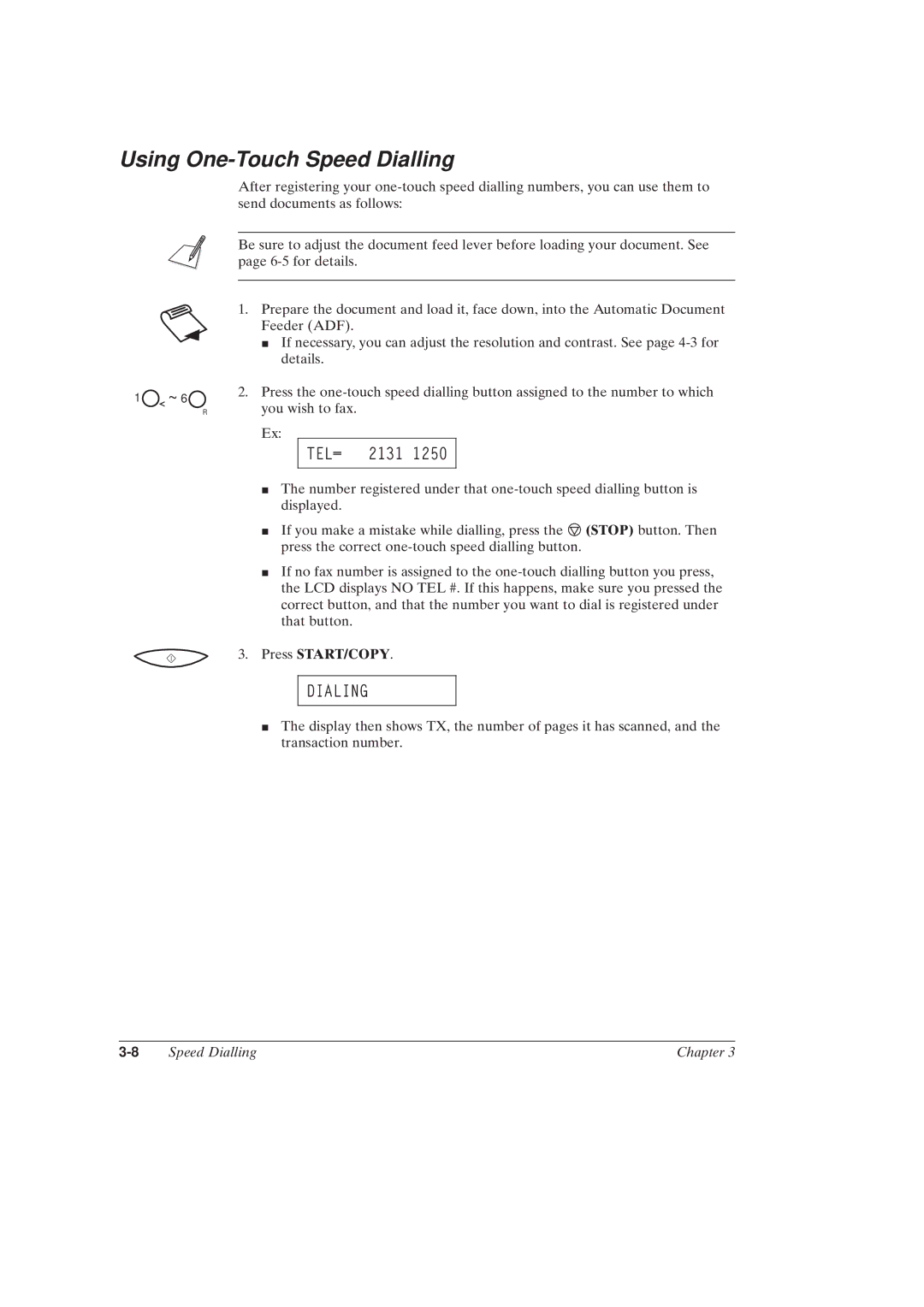Using One-Touch Speed Dialling
1![]() ~ 6
~ 6
R
After registering your
Be sure to adjust the document feed lever before loading your document. See page
1.Prepare the document and load it, face down, into the Automatic Document
Feeder (ADF).
J If necessary, you can adjust the resolution and contrast. See page
2.Press the
Ex:
TEL= 2131 1250
JThe number registered under that
JIf you make a mistake while dialling, press the ![]() (STOP) button. Then press the correct
(STOP) button. Then press the correct
JIf no fax number is assigned to the
3.Press START/COPY.
DIALING
JThe display then shows TX, the number of pages it has scanned, and the transaction number.
Speed Dialling | Chapter 3 |