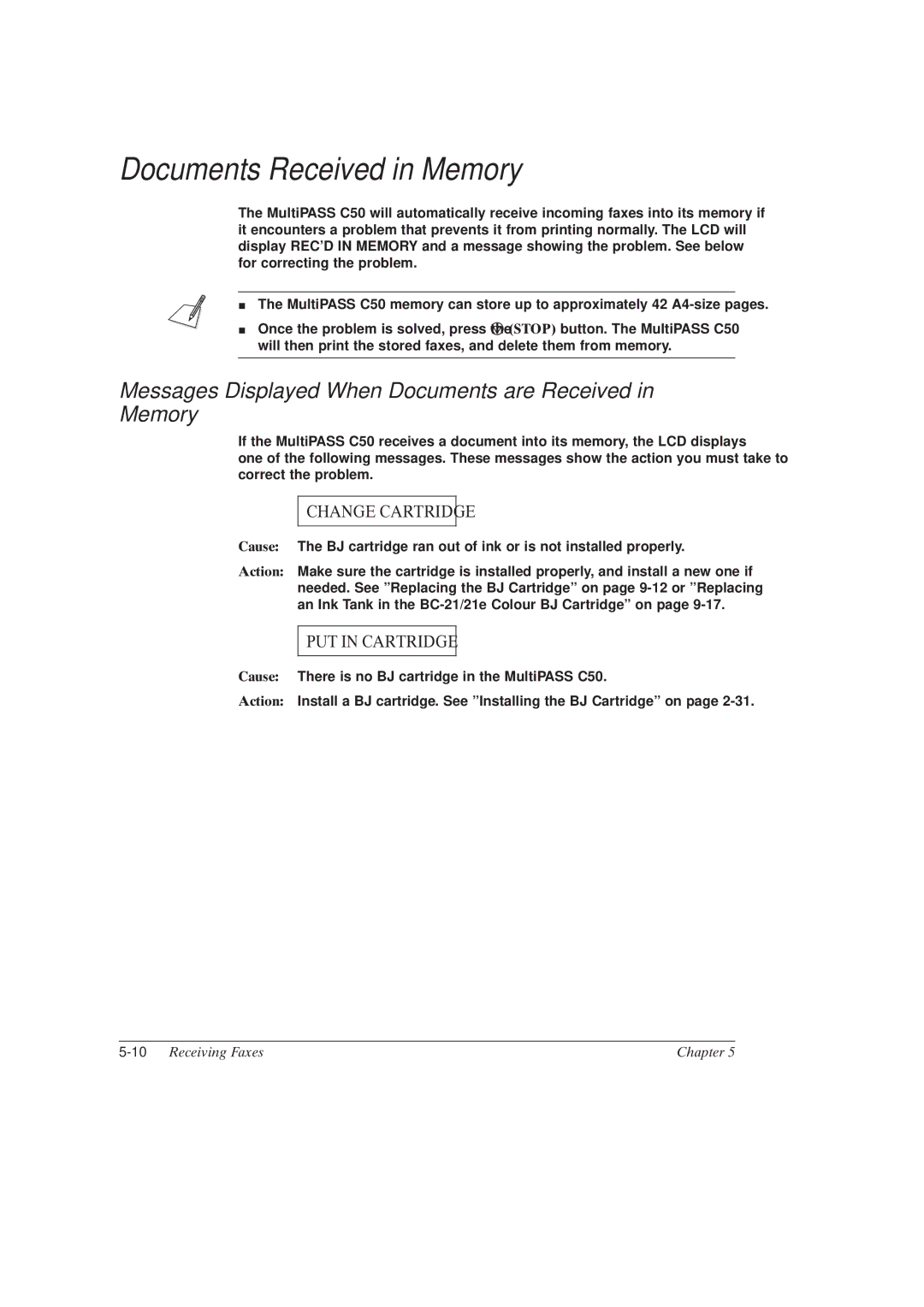Documents Received in Memory
The MultiPASS C50 will automatically receive incoming faxes into its memory if it encounters a problem that prevents it from printing normally. The LCD will display REC'D IN MEMORY and a message showing the problem. See below for correcting the problem.
J The MultiPASS C50 memory can store up to approximately 42
JOnce the problem is solved, press the ![]() (STOP) button. The MultiPASS C50 will then print the stored faxes, and delete them from memory.
(STOP) button. The MultiPASS C50 will then print the stored faxes, and delete them from memory.
Messages Displayed When Documents are Received in Memory
If the MultiPASS C50 receives a document into its memory, the LCD displays one of the following messages. These messages show the action you must take to correct the problem.
CHANGE CARTRIDGE
Cause: The BJ cartridge ran out of ink or is not installed properly.
Action: Make sure the cartridge is installed properly, and install a new one if needed. See ºReplacing the BJ Cartridgeº on page
PUT IN CARTRIDGE
Cause: There is no BJ cartridge in the MultiPASS C50.
Action: Install a BJ cartridge. See ºInstalling the BJ Cartridgeº on page
| Chapter 5 |