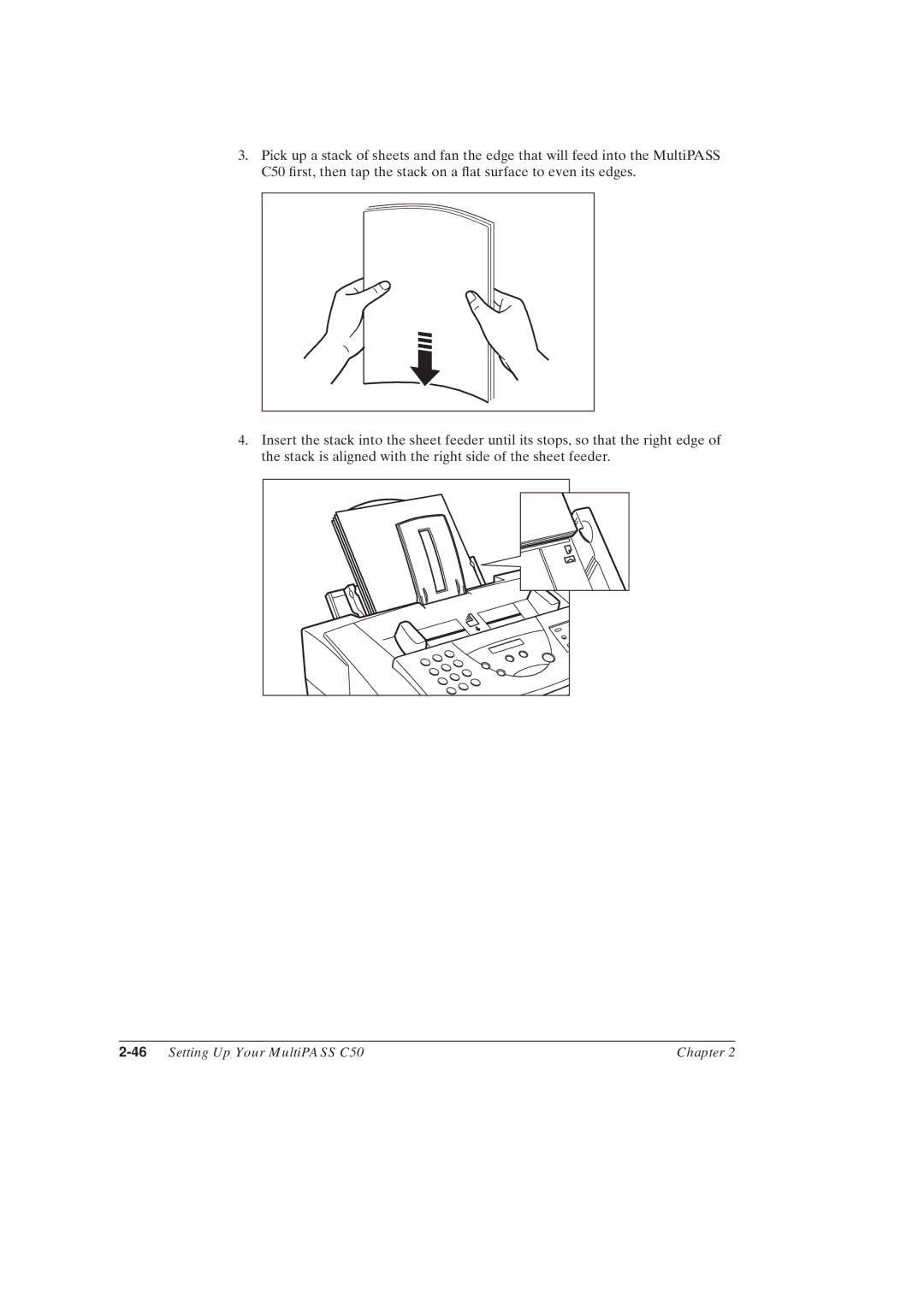3.Pick up a stack of sheets and fan the edge that will feed into the MultiPASS C50 ®rst, then tap the stack on a ¯at surface to even its edges.
4.Insert the stack into the sheet feeder until its stops, so that the right edge of the stack is aligned with the right side of the sheet feeder.
| Chapter 2 |