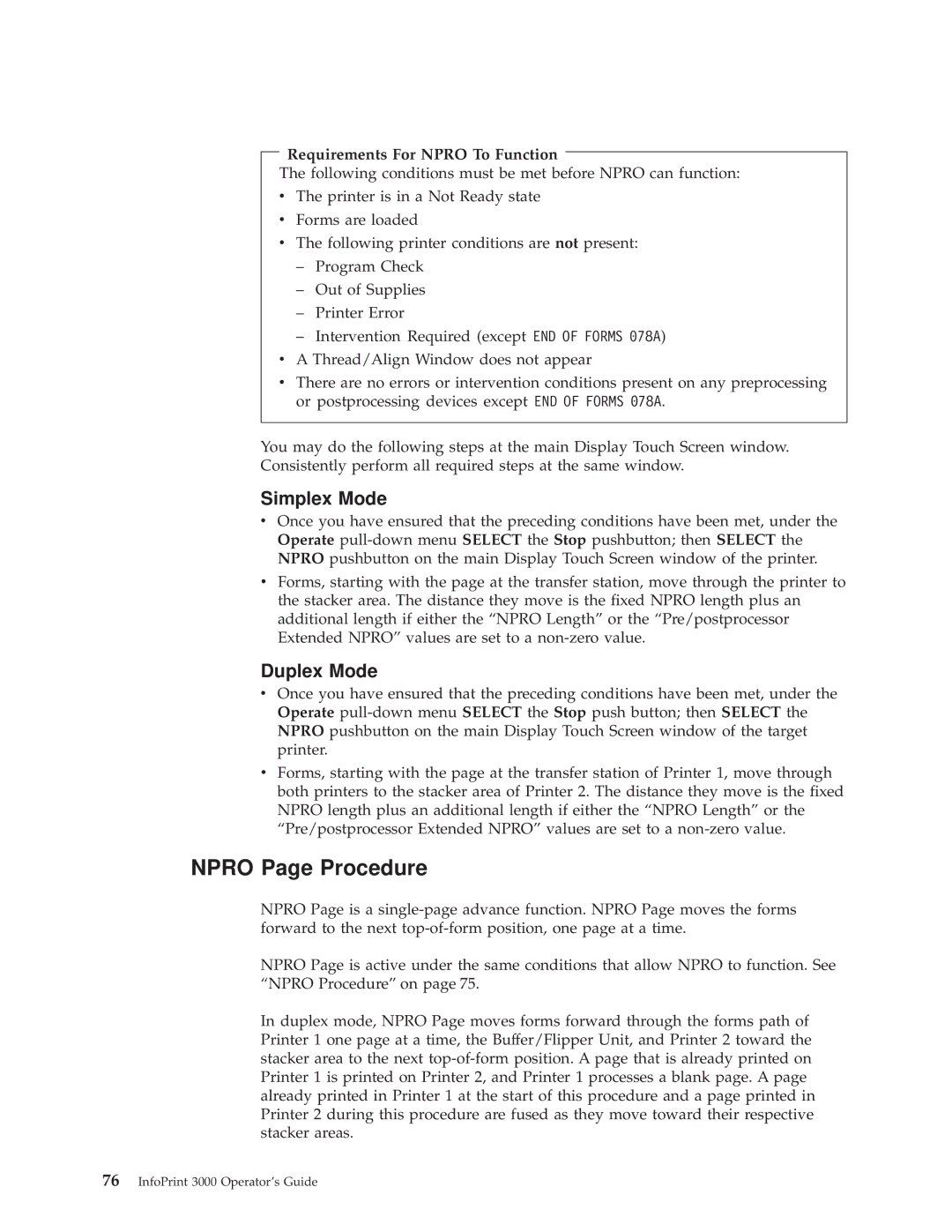Requirements For NPRO To Function
The following conditions must be met before NPRO can function:
vThe printer is in a Not Ready state
vForms are loaded
vThe following printer conditions are not present:
±Program Check
±Out of Supplies
±Printer Error
±Intervention Required (except END OF FORMS 078A)
vA Thread/Align Window does not appear
vThere are no errors or intervention conditions present on any preprocessing or postprocessing devices except END OF FORMS 078A.
You may do the following steps at the main Display Touch Screen window. Consistently perform all required steps at the same window.
Simplex Mode
vOnce you have ensured that the preceding conditions have been met, under the Operate
vForms, starting with the page at the transfer station, move through the printer to the stacker area. The distance they move is the ®xed NPRO length plus an additional length if either the ªNPRO Lengthº or the ªPre/postprocessor Extended NPROº values are set to a
Duplex Mode
vOnce you have ensured that the preceding conditions have been met, under the Operate
vForms, starting with the page at the transfer station of Printer 1, move through both printers to the stacker area of Printer 2. The distance they move is the ®xed NPRO length plus an additional length if either the ªNPRO Lengthº or the ªPre/postprocessor Extended NPROº values are set to a
NPRO Page Procedure
NPRO Page is a
NPRO Page is active under the same conditions that allow NPRO to function. See ªNPRO Procedureº on page 75.
In duplex mode, NPRO Page moves forms forward through the forms path of Printer 1 one page at a time, the Buffer/Flipper Unit, and Printer 2 toward the stacker area to the next