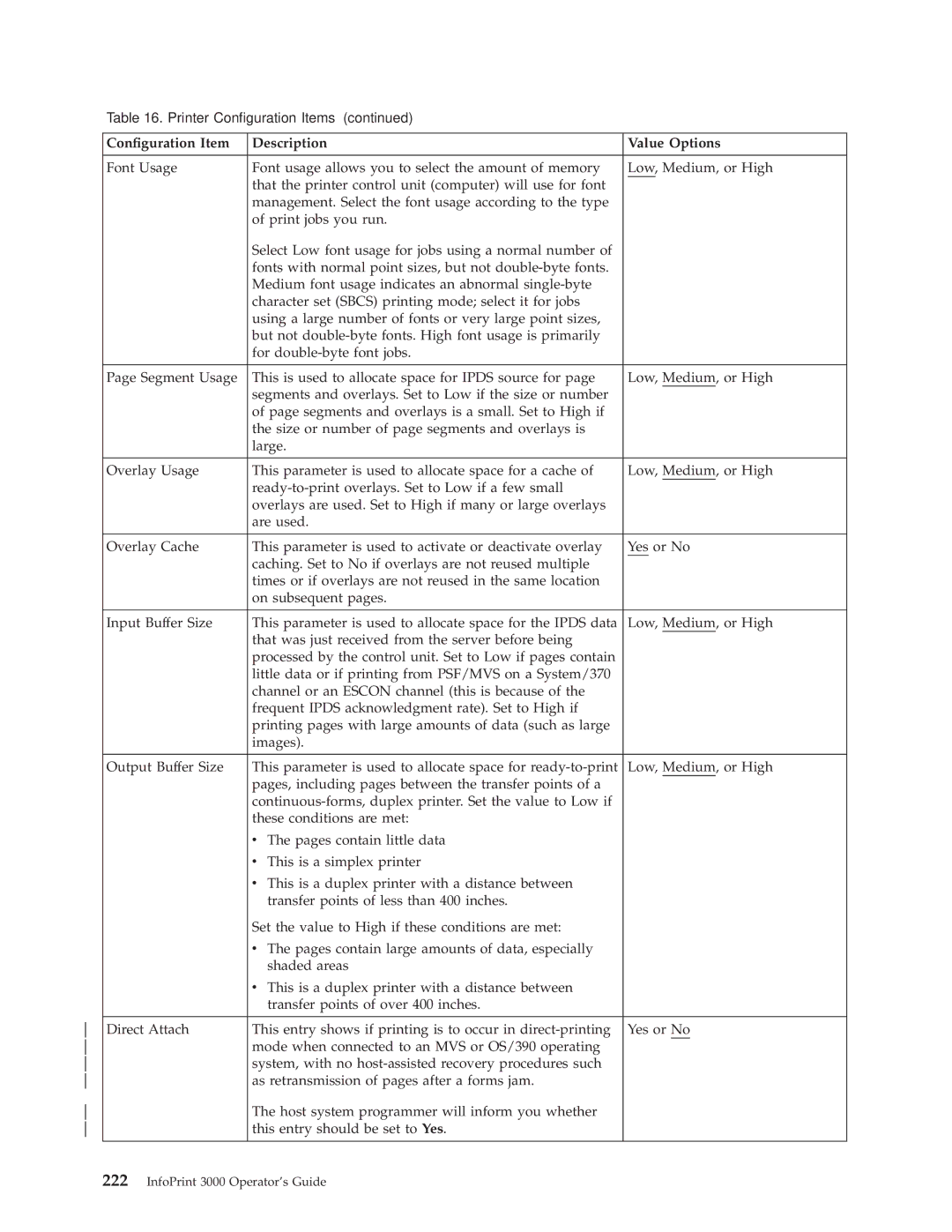Table 16. Printer Con®guration Items (continued)
| Con®guration Item | Description | Value Options |
|
|
|
|
| Font Usage | Font usage allows you to select the amount of memory | Low, Medium, or High |
|
| that the printer control unit (computer) will use for font |
|
|
| management. Select the font usage according to the type |
|
|
| of print jobs you run. |
|
|
| Select Low font usage for jobs using a normal number of |
|
|
| fonts with normal point sizes, but not |
|
|
| Medium font usage indicates an abnormal |
|
|
| character set (SBCS) printing mode; select it for jobs |
|
|
| using a large number of fonts or very large point sizes, |
|
|
| but not |
|
|
| for |
|
| Page Segment Usage | This is used to allocate space for IPDS source for page | Low, Medium, or High |
|
| segments and overlays. Set to Low if the size or number |
|
|
| of page segments and overlays is a small. Set to High if |
|
|
| the size or number of page segments and overlays is |
|
|
| large. |
|
|
|
|
|
| Overlay Usage | This parameter is used to allocate space for a cache of | Low, Medium, or High |
|
|
| |
|
| overlays are used. Set to High if many or large overlays |
|
|
| are used. |
|
| Overlay Cache | This parameter is used to activate or deactivate overlay | Yes or No |
|
| caching. Set to No if overlays are not reused multiple |
|
|
| times or if overlays are not reused in the same location |
|
|
| on subsequent pages. |
|
|
|
|
|
| Input Buffer Size | This parameter is used to allocate space for the IPDS data | Low, Medium, or High |
|
| that was just received from the server before being |
|
|
| processed by the control unit. Set to Low if pages contain |
|
|
| little data or if printing from PSF/MVS on a System/370 |
|
|
| channel or an ESCON channel (this is because of the |
|
|
| frequent IPDS acknowledgment rate). Set to High if |
|
|
| printing pages with large amounts of data (such as large |
|
|
| images). |
|
| Output Buffer Size | This parameter is used to allocate space for | Low, Medium, or High |
|
| pages, including pages between the transfer points of a |
|
|
|
| |
|
| these conditions are met: |
|
|
| v The pages contain little data |
|
|
| v This is a simplex printer |
|
|
| v This is a duplex printer with a distance between |
|
|
| transfer points of less than 400 inches. |
|
|
| Set the value to High if these conditions are met: |
|
|
| v The pages contain large amounts of data, especially |
|
|
| shaded areas |
|
|
| v This is a duplex printer with a distance between |
|
|
| transfer points of over 400 inches. |
|
Direct Attach | This entry shows if printing is to occur in | Yes or No | |
| mode when connected to an MVS or OS/390 operating |
| |
| system, with no |
| |
| as retransmission of pages after a forms jam. |
| |
| The host system programmer will inform you whether |
| |
| this entry should be set to Yes. |
| |
|
|
|
|