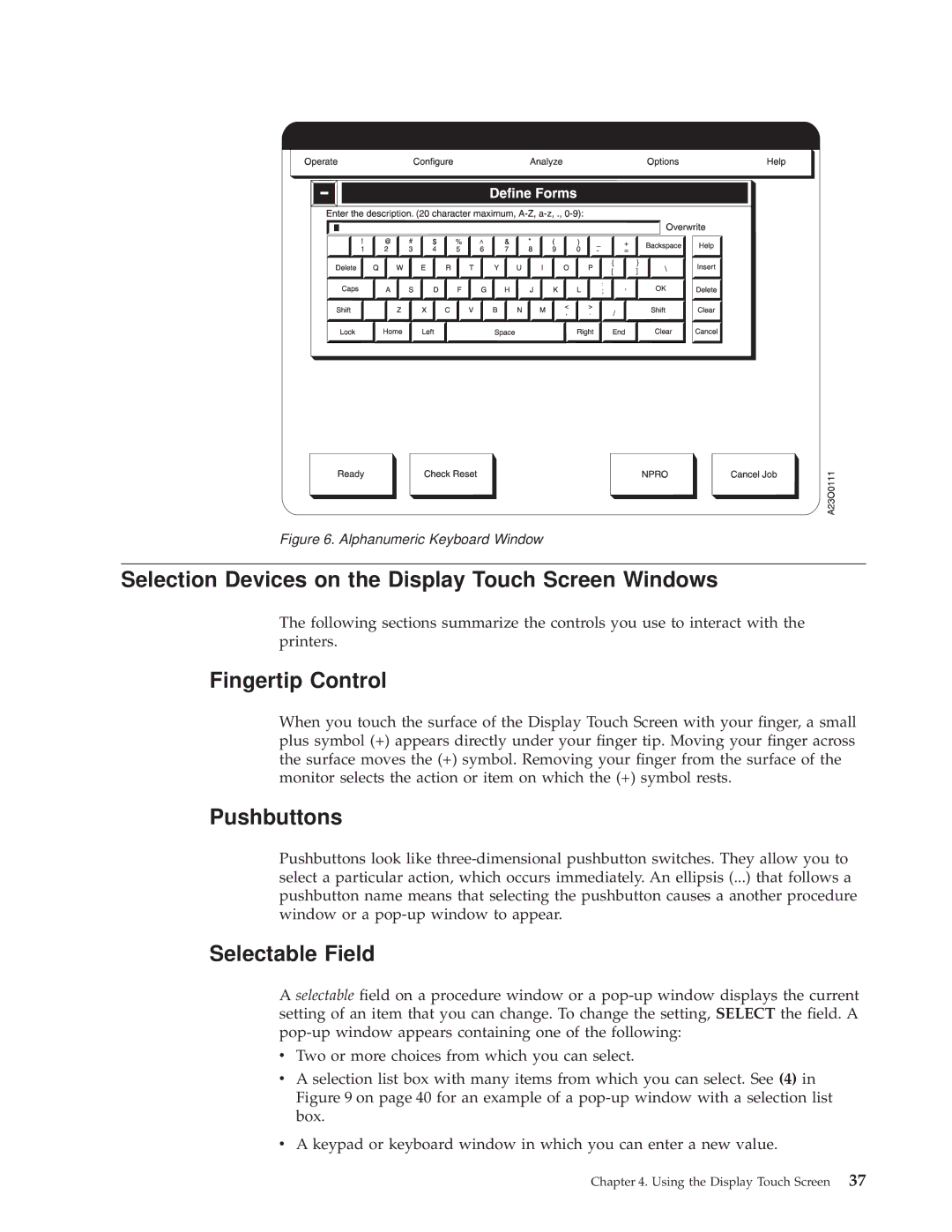Figure 6. Alphanumeric Keyboard Window
Selection Devices on the Display Touch Screen Windows
The following sections summarize the controls you use to interact with the printers.
Fingertip Control
When you touch the surface of the Display Touch Screen with your ®nger, a small plus symbol (+) appears directly under your ®nger tip. Moving your ®nger across the surface moves the (+) symbol. Removing your ®nger from the surface of the monitor selects the action or item on which the (+) symbol rests.
Pushbuttons
Pushbuttons look like
Selectable Field
A selectable ®eld on a procedure window or a
vTwo or more choices from which you can select.
vA selection list box with many items from which you can select. See (4) in Figure 9 on page 40 for an example of a
vA keypad or keyboard window in which you can enter a new value.
Chapter 4. Using the Display Touch Screen 37