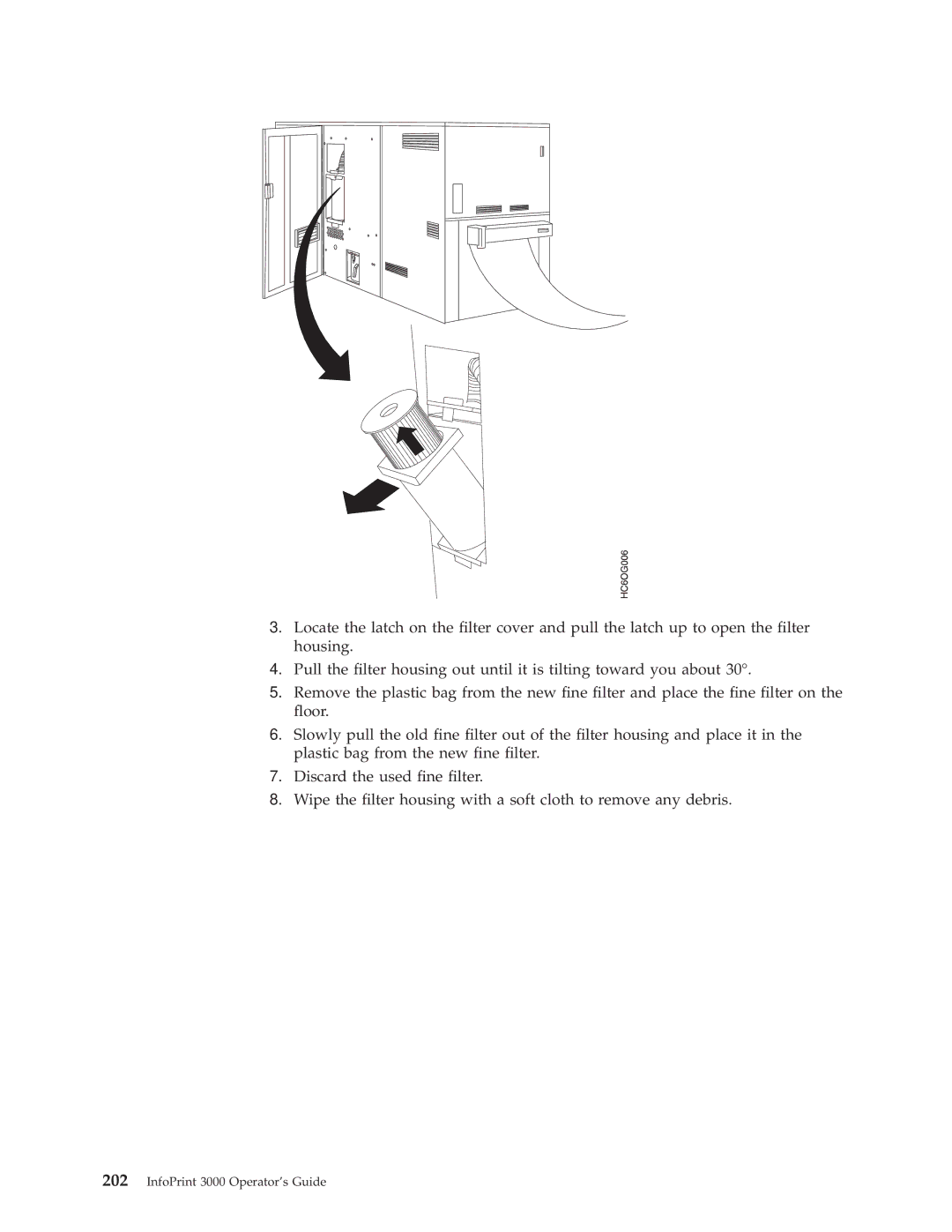3.Locate the latch on the ®lter cover and pull the latch up to open the ®lter housing.
4.Pull the ®lter housing out until it is tilting toward you about 30°.
5.Remove the plastic bag from the new ®ne ®lter and place the ®ne ®lter on the ¯oor.
6.Slowly pull the old ®ne ®lter out of the ®lter housing and place it in the plastic bag from the new ®ne ®lter.
7.Discard the used ®ne ®lter.
8.Wipe the ®lter housing with a soft cloth to remove any debris.