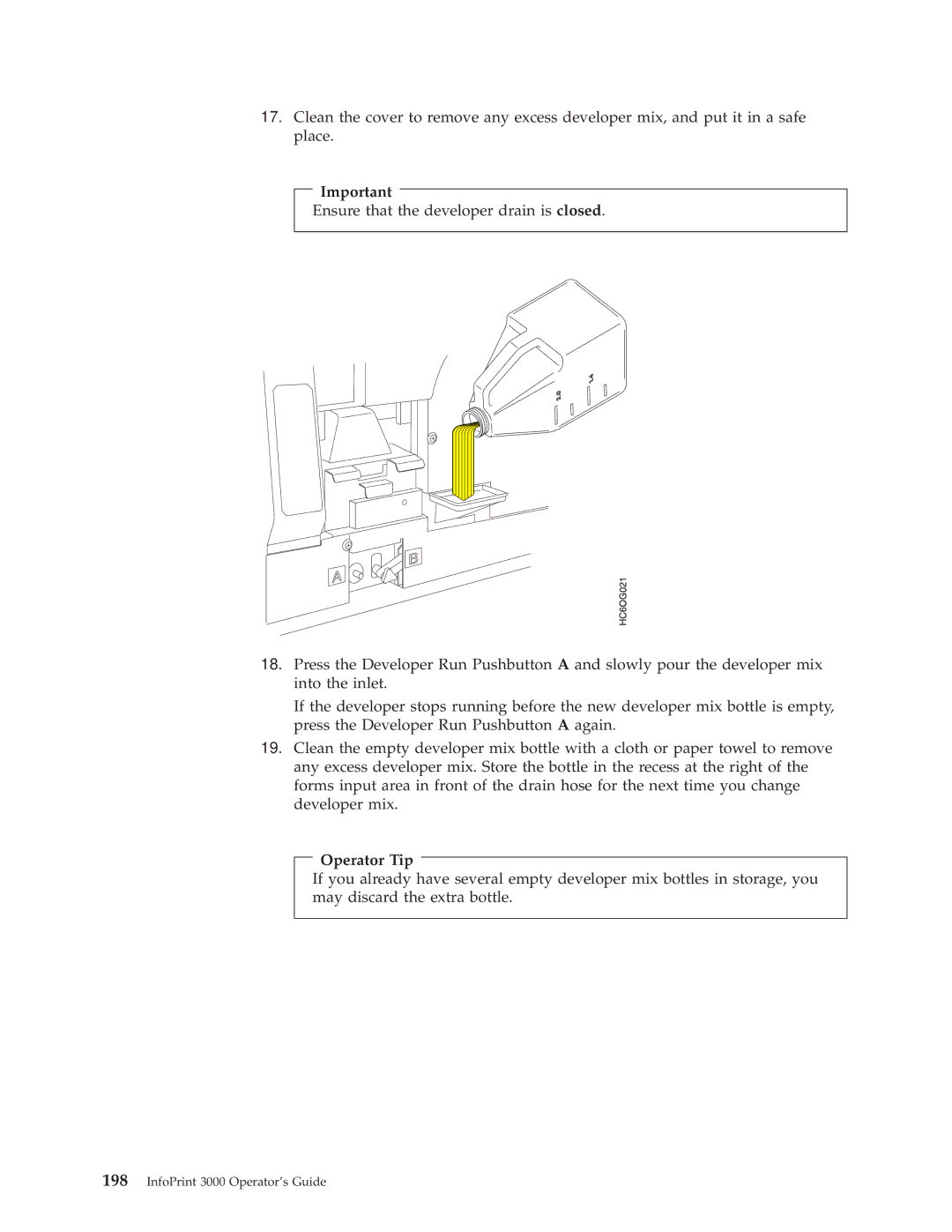17.Clean the cover to remove any excess developer mix, and put it in a safe place.
Important
Ensure that the developer drain is closed.
18.Press the Developer Run Pushbutton A and slowly pour the developer mix into the inlet.
If the developer stops running before the new developer mix bottle is empty, press the Developer Run Pushbutton A again.
19.Clean the empty developer mix bottle with a cloth or paper towel to remove any excess developer mix. Store the bottle in the recess at the right of the forms input area in front of the drain hose for the next time you change developer mix.
Operator Tip
If you already have several empty developer mix bottles in storage, you may discard the extra bottle.