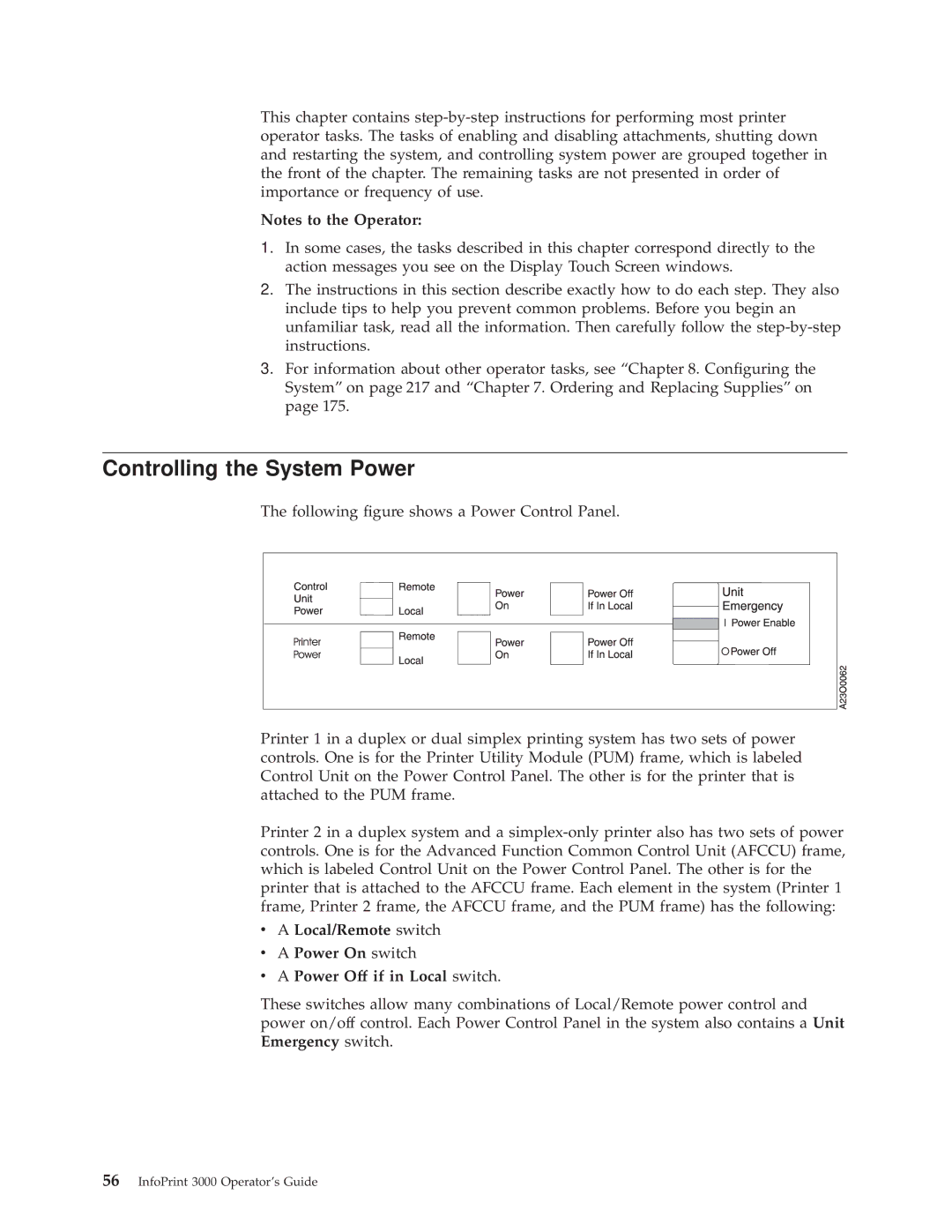This chapter contains
Notes to the Operator:
1.In some cases, the tasks described in this chapter correspond directly to the action messages you see on the Display Touch Screen windows.
2.The instructions in this section describe exactly how to do each step. They also include tips to help you prevent common problems. Before you begin an unfamiliar task, read all the information. Then carefully follow the
3.For information about other operator tasks, see ªChapter 8. Con®guring the Systemº on page 217 and ªChapter 7. Ordering and Replacing Suppliesº on page 175.
Controlling the System Power
The following ®gure shows a Power Control Panel.
Printer 1 in a duplex or dual simplex printing system has two sets of power controls. One is for the Printer Utility Module (PUM) frame, which is labeled Control Unit on the Power Control Panel. The other is for the printer that is attached to the PUM frame.
Printer 2 in a duplex system and a
vA Local/Remote switch
vA Power On switch
vA Power Off if in Local switch.
These switches allow many combinations of Local/Remote power control and power on/off control. Each Power Control Panel in the system also contains a Unit Emergency switch.