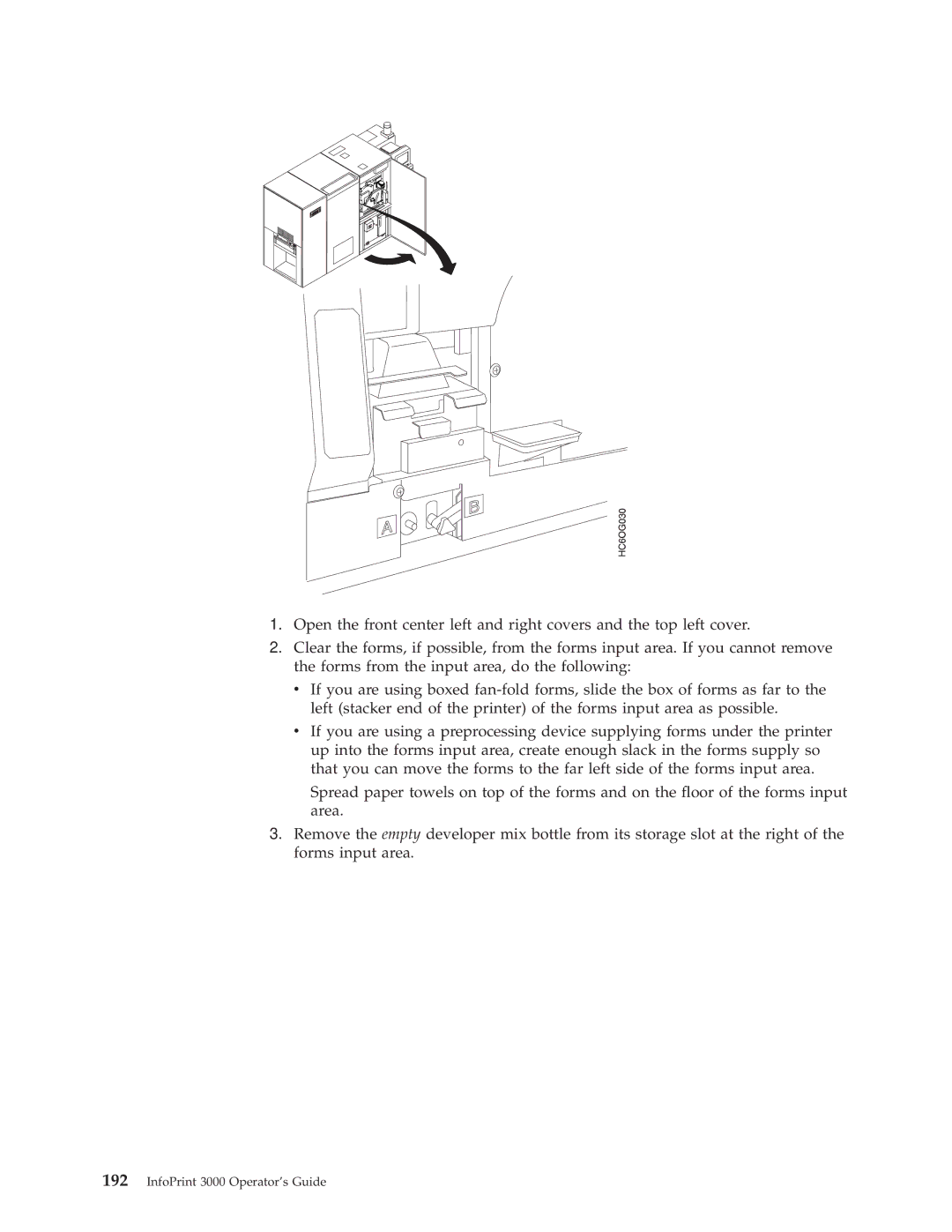1.Open the front center left and right covers and the top left cover.
2.Clear the forms, if possible, from the forms input area. If you cannot remove the forms from the input area, do the following:
vIf you are using boxed
vIf you are using a preprocessing device supplying forms under the printer up into the forms input area, create enough slack in the forms supply so that you can move the forms to the far left side of the forms input area.
Spread paper towels on top of the forms and on the ¯oor of the forms input area.
3.Remove the empty developer mix bottle from its storage slot at the right of the forms input area.