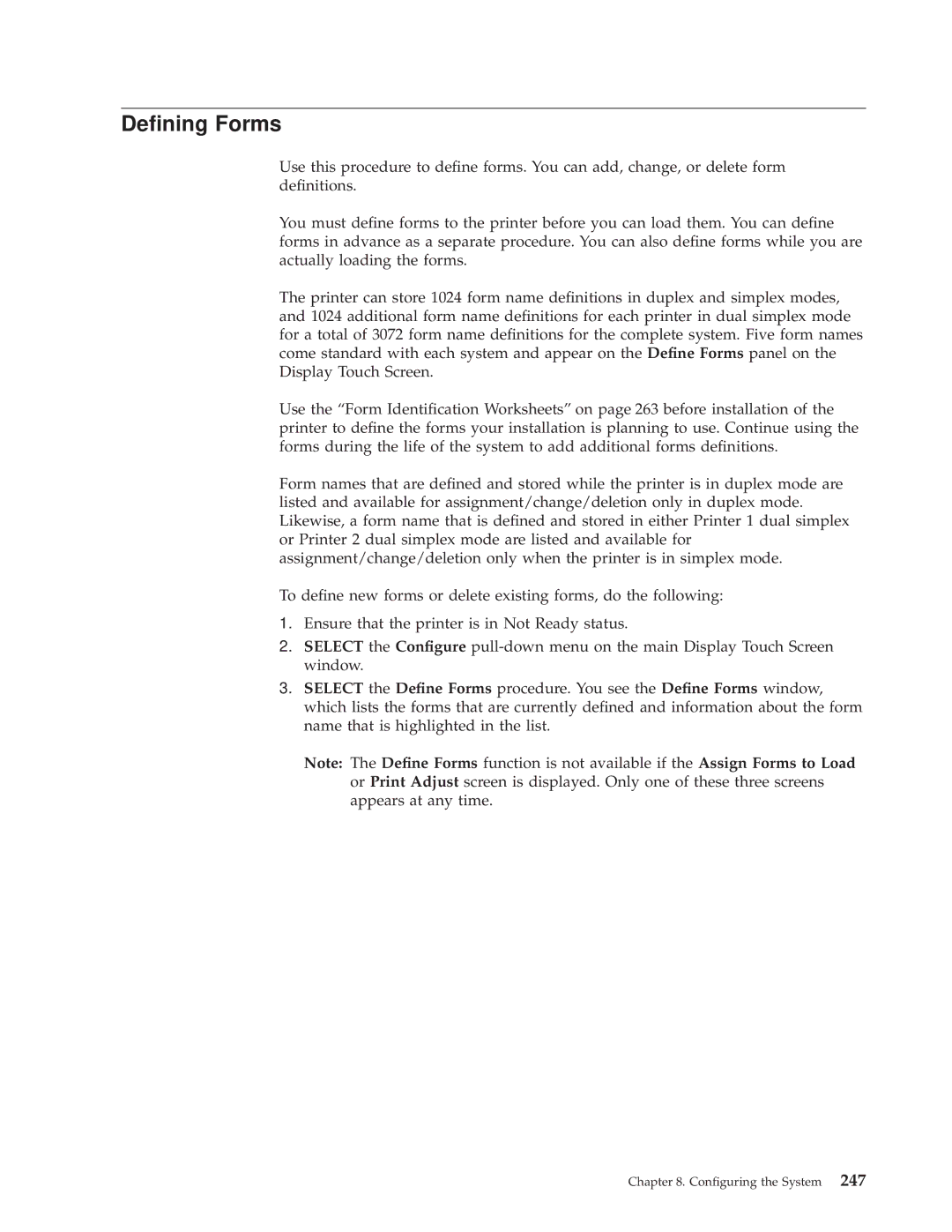De®ning Forms
Use this procedure to de®ne forms. You can add, change, or delete form de®nitions.
You must de®ne forms to the printer before you can load them. You can de®ne forms in advance as a separate procedure. You can also de®ne forms while you are actually loading the forms.
The printer can store 1024 form name de®nitions in duplex and simplex modes, and 1024 additional form name de®nitions for each printer in dual simplex mode for a total of 3072 form name de®nitions for the complete system. Five form names come standard with each system and appear on the De®ne Forms panel on the Display Touch Screen.
Use the ªForm Identi®cation Worksheetsº on page 263 before installation of the printer to de®ne the forms your installation is planning to use. Continue using the forms during the life of the system to add additional forms de®nitions.
Form names that are de®ned and stored while the printer is in duplex mode are listed and available for assignment/change/deletion only in duplex mode. Likewise, a form name that is de®ned and stored in either Printer 1 dual simplex or Printer 2 dual simplex mode are listed and available for assignment/change/deletion only when the printer is in simplex mode.
To de®ne new forms or delete existing forms, do the following:
1.Ensure that the printer is in Not Ready status.
2.SELECT the Con®gure
3.SELECT the De®ne Forms procedure. You see the De®ne Forms window, which lists the forms that are currently de®ned and information about the form name that is highlighted in the list.
Note: The De®ne Forms function is not available if the Assign Forms to Load or Print Adjust screen is displayed. Only one of these three screens appears at any time.