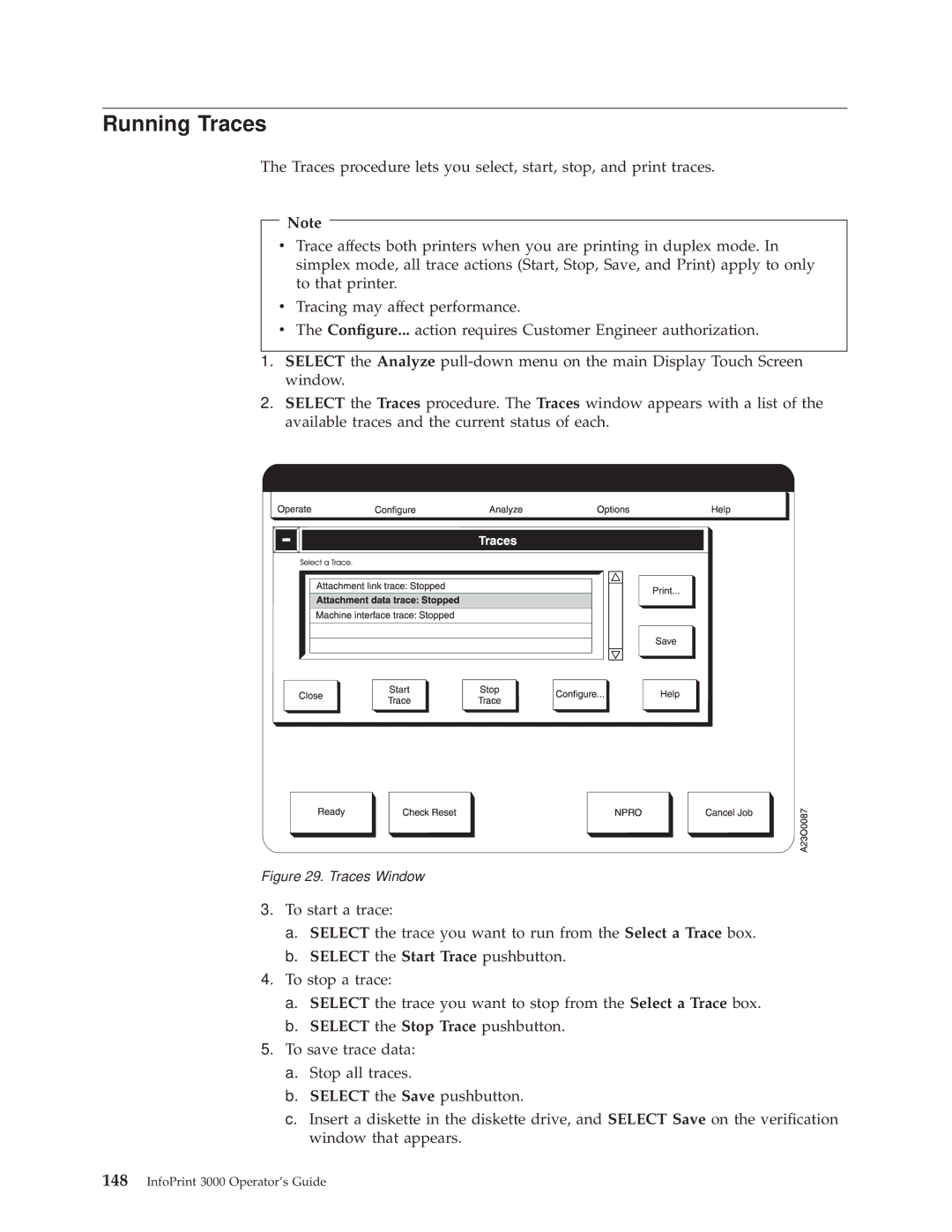Running Traces
The Traces procedure lets you select, start, stop, and print traces.
Note
vTrace affects both printers when you are printing in duplex mode. In simplex mode, all trace actions (Start, Stop, Save, and Print) apply to only to that printer.
vTracing may affect performance.
vThe Con®gure... action requires Customer Engineer authorization.
1.SELECT the Analyze
2.SELECT the Traces procedure. The Traces window appears with a list of the available traces and the current status of each.
Figure 29. Traces Window
3.To start a trace:
a.SELECT the trace you want to run from the Select a Trace box.
b.SELECT the Start Trace pushbutton.
4.To stop a trace:
a.SELECT the trace you want to stop from the Select a Trace box.
b.SELECT the Stop Trace pushbutton.
5.To save trace data:
a.Stop all traces.
b.SELECT the Save pushbutton.
c.Insert a diskette in the diskette drive, and SELECT Save on the veri®cation window that appears.