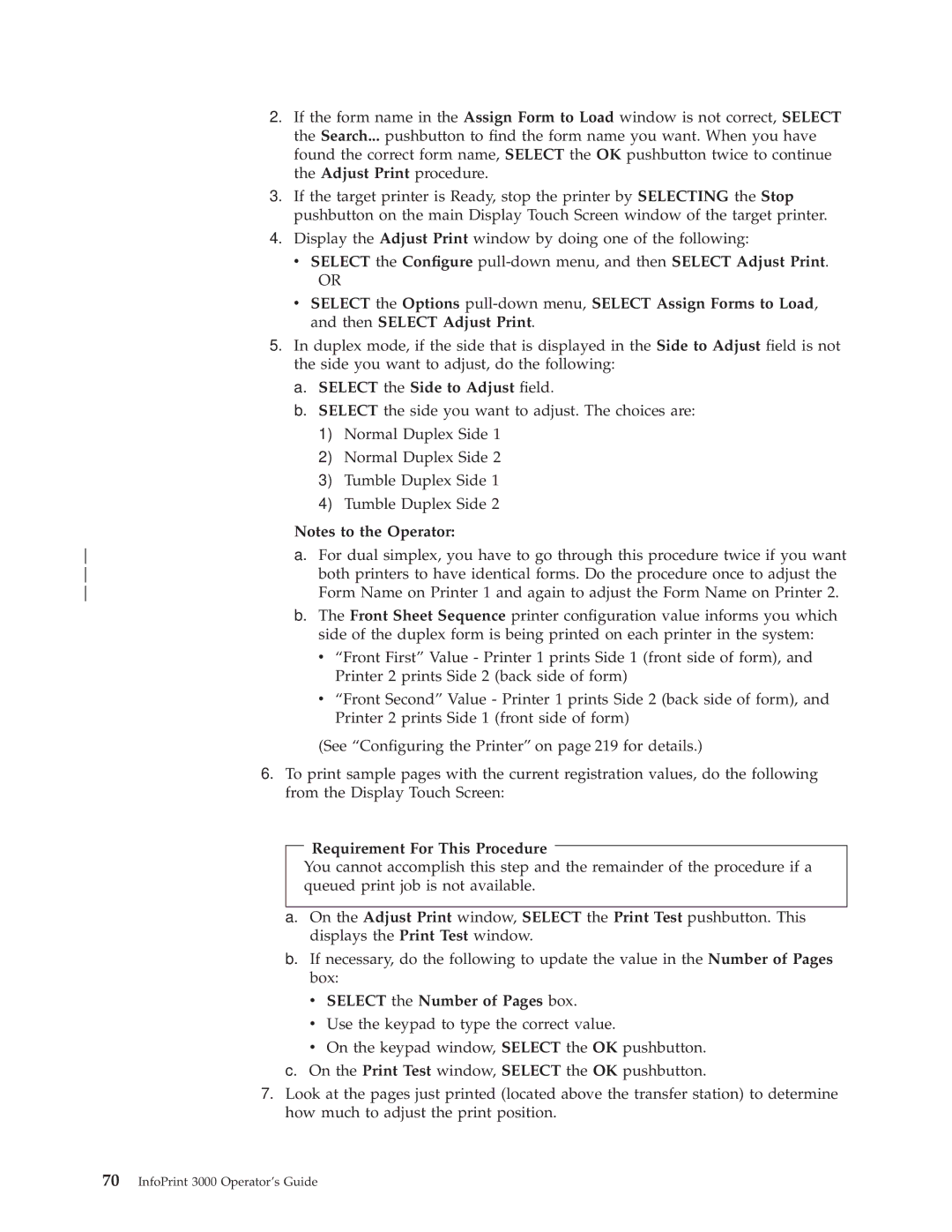2.If the form name in the Assign Form to Load window is not correct, SELECT the Search... pushbutton to ®nd the form name you want. When you have found the correct form name, SELECT the OK pushbutton twice to continue the Adjust Print procedure.
3.If the target printer is Ready, stop the printer by SELECTING the Stop pushbutton on the main Display Touch Screen window of the target printer.
4.Display the Adjust Print window by doing one of the following:
v SELECT the Con®gure
OR
vSELECT the Options
5.In duplex mode, if the side that is displayed in the Side to Adjust ®eld is not the side you want to adjust, do the following:
a.SELECT the Side to Adjust ®eld.
b.SELECT the side you want to adjust. The choices are:
1)Normal Duplex Side 1
2)Normal Duplex Side 2
3)Tumble Duplex Side 1
4)Tumble Duplex Side 2
| Notes to the Operator: |
a. For dual simplex, you have to go through this procedure twice if you want | |
both printers to have identical forms. Do the procedure once to adjust the | |
Form Name on Printer 1 and again to adjust the Form Name on Printer 2. | |
| b. The Front Sheet Sequence printer con®guration value informs you which |
| side of the duplex form is being printed on each printer in the system: |
| v ªFront Firstº Value - Printer 1 prints Side 1 (front side of form), and |
| Printer 2 prints Side 2 (back side of form) |
| v ªFront Secondº Value - Printer 1 prints Side 2 (back side of form), and |
| Printer 2 prints Side 1 (front side of form) |
| (See ªCon®guring the Printerº on page 219 for details.) |
| 6. To print sample pages with the current registration values, do the following |
| from the Display Touch Screen: |
Requirement For This Procedure
You cannot accomplish this step and the remainder of the procedure if a queued print job is not available.
a.On the Adjust Print window, SELECT the Print Test pushbutton. This displays the Print Test window.
b.If necessary, do the following to update the value in the Number of Pages box:
v SELECT the Number of Pages box.
vUse the keypad to type the correct value.
vOn the keypad window, SELECT the OK pushbutton. c. On the Print Test window, SELECT the OK pushbutton.
7.Look at the pages just printed (located above the transfer station) to determine how much to adjust the print position.