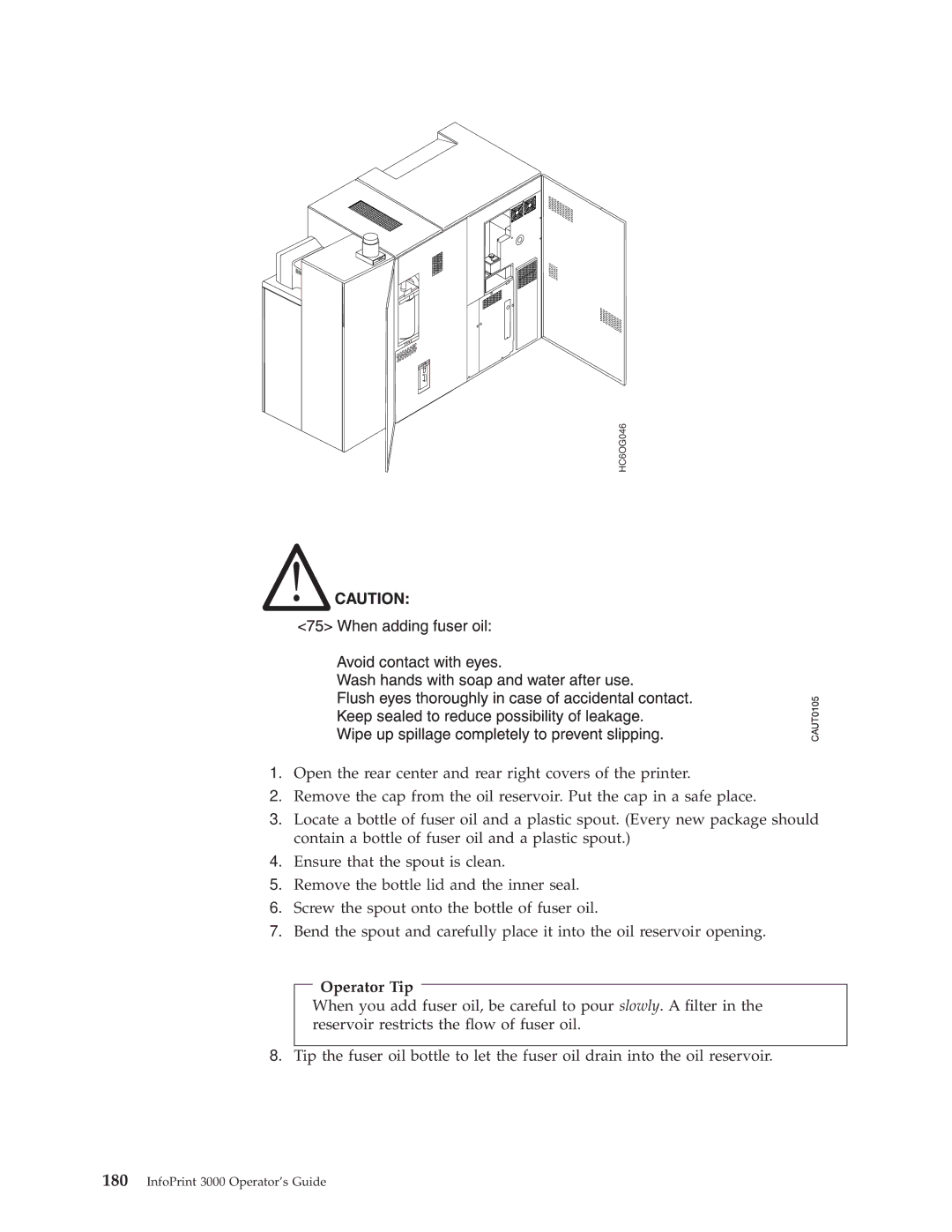HC6OG046
1.Open the rear center and rear right covers of the printer.
2.Remove the cap from the oil reservoir. Put the cap in a safe place.
3.Locate a bottle of fuser oil and a plastic spout. (Every new package should contain a bottle of fuser oil and a plastic spout.)
4.Ensure that the spout is clean.
5.Remove the bottle lid and the inner seal.
6.Screw the spout onto the bottle of fuser oil.
7.Bend the spout and carefully place it into the oil reservoir opening.
Operator Tip
When you add fuser oil, be careful to pour slowly. A ®lter in the reservoir restricts the ¯ow of fuser oil.
8.Tip the fuser oil bottle to let the fuser oil drain into the oil reservoir.