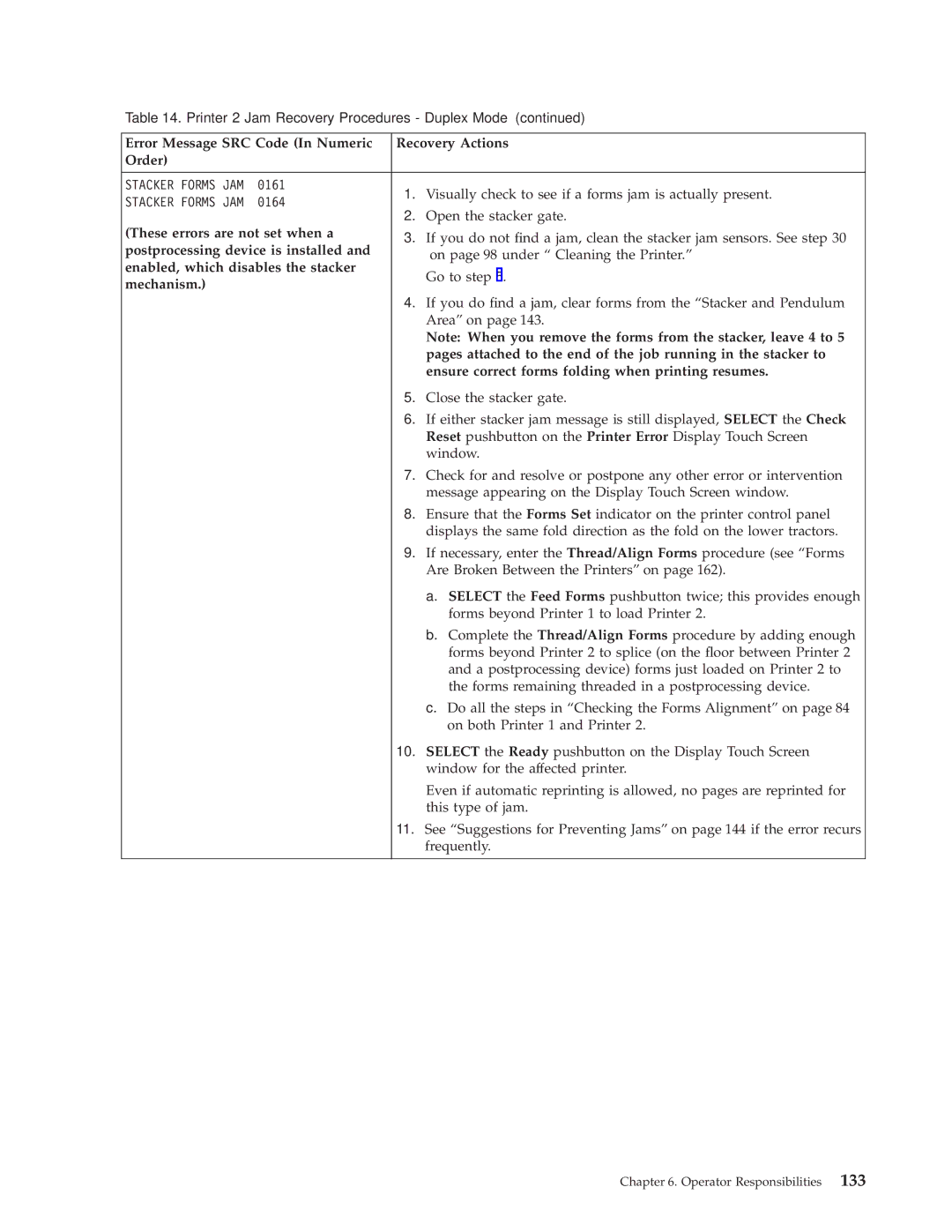Table 14. Printer 2 Jam Recovery Procedures - Duplex Mode (continued)
Error Message SRC Code (In Numeric | Recovery Actions | |||
Order) |
|
|
| |
|
|
|
| |
STACKER FORMS JAM | 0161 | 1. | Visually check to see if a forms jam is actually present. | |
STACKER FORMS JAM | 0164 | |||
2. | Open the stacker gate. | |||
(These errors are not set when a | ||||
3. | If you do not ®nd a jam, clean the stacker jam sensors. See step 30 | |||
postprocessing device is installed and | ||||
| on page 98 under ª Cleaning the Printer.º | |||
enabled, which disables the stacker |
| |||
| Go to step 5. | |||
mechanism.) |
|
| ||
|
|
| ||
|
| 4. | If you do ®nd a jam, clear forms from the ªStacker and Pendulum | |
|
|
| Areaº on page 143. | |
|
|
| Note: When you remove the forms from the stacker, leave 4 to 5 | |
|
|
| pages attached to the end of the job running in the stacker to | |
|
|
| ensure correct forms folding when printing resumes. | |
|
| 5. | Close the stacker gate. | |
|
| 6. | If either stacker jam message is still displayed, SELECT the Check | |
|
|
| Reset pushbutton on the Printer Error Display Touch Screen | |
|
|
| window. | |
|
| 7. | Check for and resolve or postpone any other error or intervention | |
|
|
| message appearing on the Display Touch Screen window. | |
|
| 8. | Ensure that the Forms Set indicator on the printer control panel | |
|
|
| displays the same fold direction as the fold on the lower tractors. | |
|
| 9. | If necessary, enter the Thread/Align Forms procedure (see ªForms | |
|
|
| Are Broken Between the Printersº on page 162). | |
|
|
| a. SELECT the Feed Forms pushbutton twice; this provides enough | |
|
|
| forms beyond Printer 1 to load Printer 2. | |
|
|
| b. Complete the Thread/Align Forms procedure by adding enough | |
|
|
| forms beyond Printer 2 to splice (on the ¯oor between Printer 2 | |
|
|
| and a postprocessing device) forms just loaded on Printer 2 to | |
|
|
| the forms remaining threaded in a postprocessing device. | |
|
|
| c. Do all the steps in ªChecking the Forms Alignmentº on page 84 | |
|
|
| on both Printer 1 and Printer 2. | |
|
| 10. | SELECT the Ready pushbutton on the Display Touch Screen | |
|
|
| window for the affected printer. | |
|
|
| Even if automatic reprinting is allowed, no pages are reprinted for | |
|
|
| this type of jam. | |
|
| 11. See ªSuggestions for Preventing Jamsº on page 144 if the error recurs | ||
|
|
| frequently. | |
|
|
|
| |