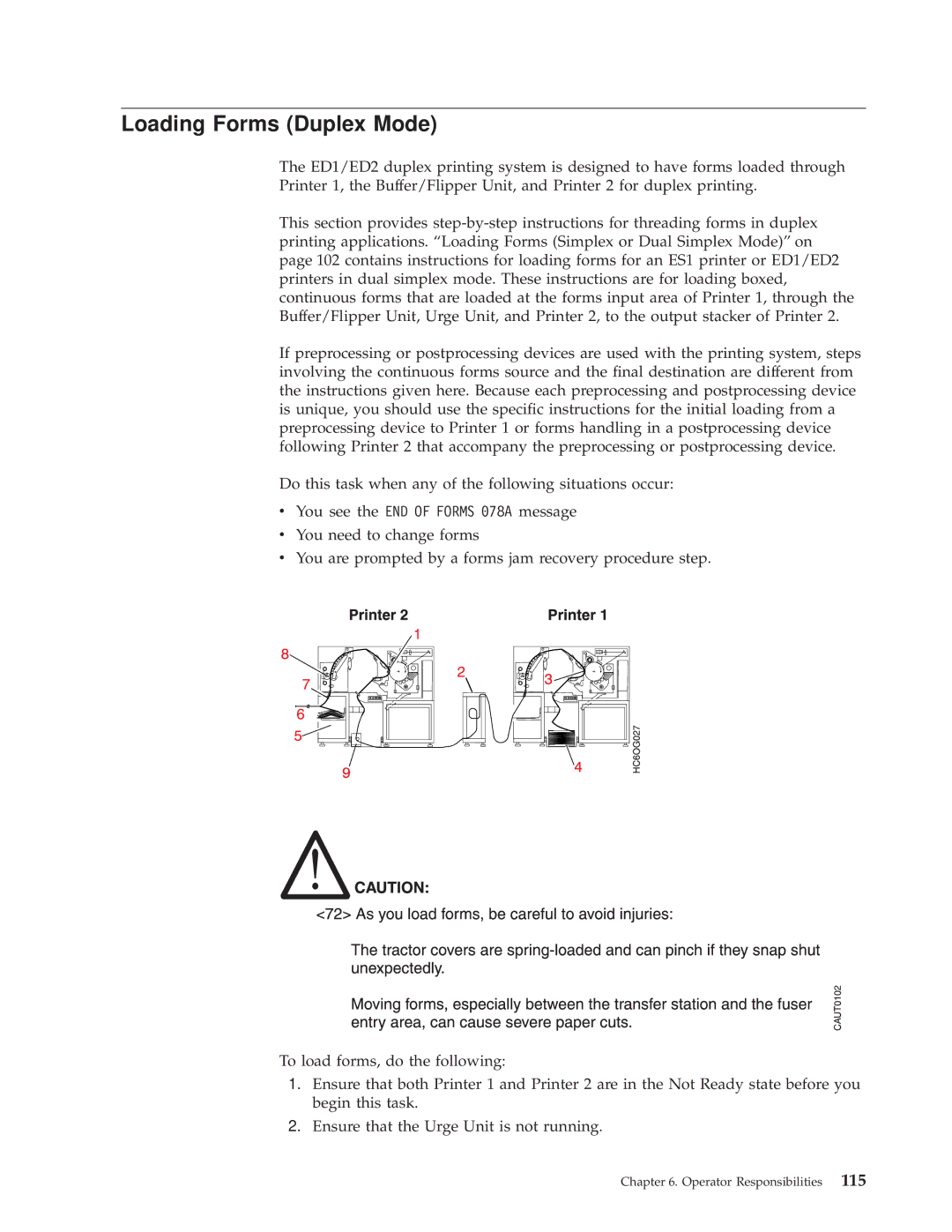Loading Forms (Duplex Mode)
The ED1/ED2 duplex printing system is designed to have forms loaded through Printer 1, the Buffer/Flipper Unit, and Printer 2 for duplex printing.
This section provides
If preprocessing or postprocessing devices are used with the printing system, steps involving the continuous forms source and the ®nal destination are different from the instructions given here. Because each preprocessing and postprocessing device is unique, you should use the speci®c instructions for the initial loading from a preprocessing device to Printer 1 or forms handling in a postprocessing device following Printer 2 that accompany the preprocessing or postprocessing device.
Do this task when any of the following situations occur:
vYou see the END OF FORMS 078A message
vYou need to change forms
vYou are prompted by a forms jam recovery procedure step.
To load forms, do the following:
1.Ensure that both Printer 1 and Printer 2 are in the Not Ready state before you begin this task.
2.Ensure that the Urge Unit is not running.