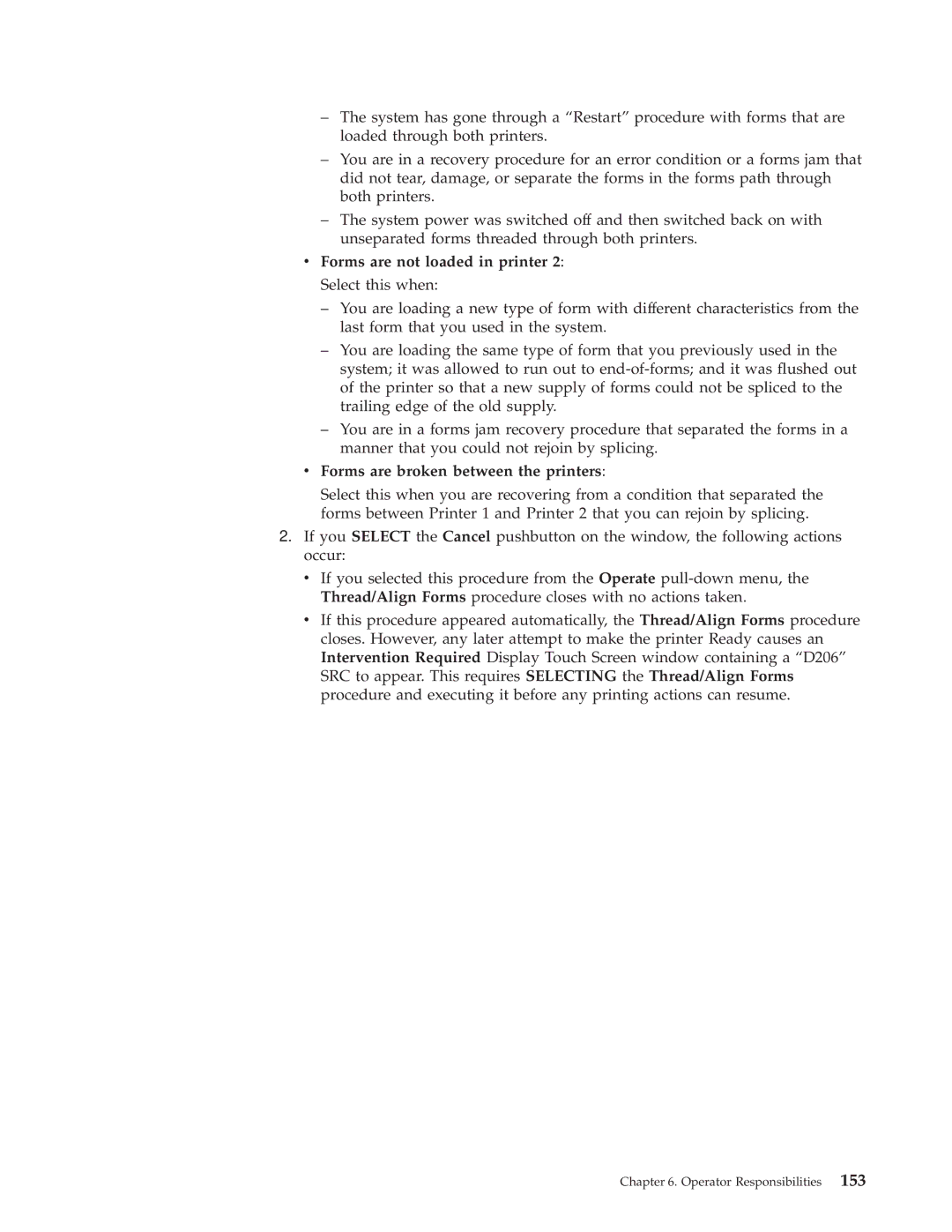±The system has gone through a ªRestartº procedure with forms that are loaded through both printers.
±You are in a recovery procedure for an error condition or a forms jam that did not tear, damage, or separate the forms in the forms path through both printers.
±The system power was switched off and then switched back on with unseparated forms threaded through both printers.
v Forms are not loaded in printer 2: Select this when:
±You are loading a new type of form with different characteristics from the last form that you used in the system.
±You are loading the same type of form that you previously used in the system; it was allowed to run out to
±You are in a forms jam recovery procedure that separated the forms in a manner that you could not rejoin by splicing.
vForms are broken between the printers:
Select this when you are recovering from a condition that separated the forms between Printer 1 and Printer 2 that you can rejoin by splicing.
2.If you SELECT the Cancel pushbutton on the window, the following actions occur:
vIf you selected this procedure from the Operate
vIf this procedure appeared automatically, the Thread/Align Forms procedure closes. However, any later attempt to make the printer Ready causes an Intervention Required Display Touch Screen window containing a ªD206º SRC to appear. This requires SELECTING the Thread/Align Forms procedure and executing it before any printing actions can resume.