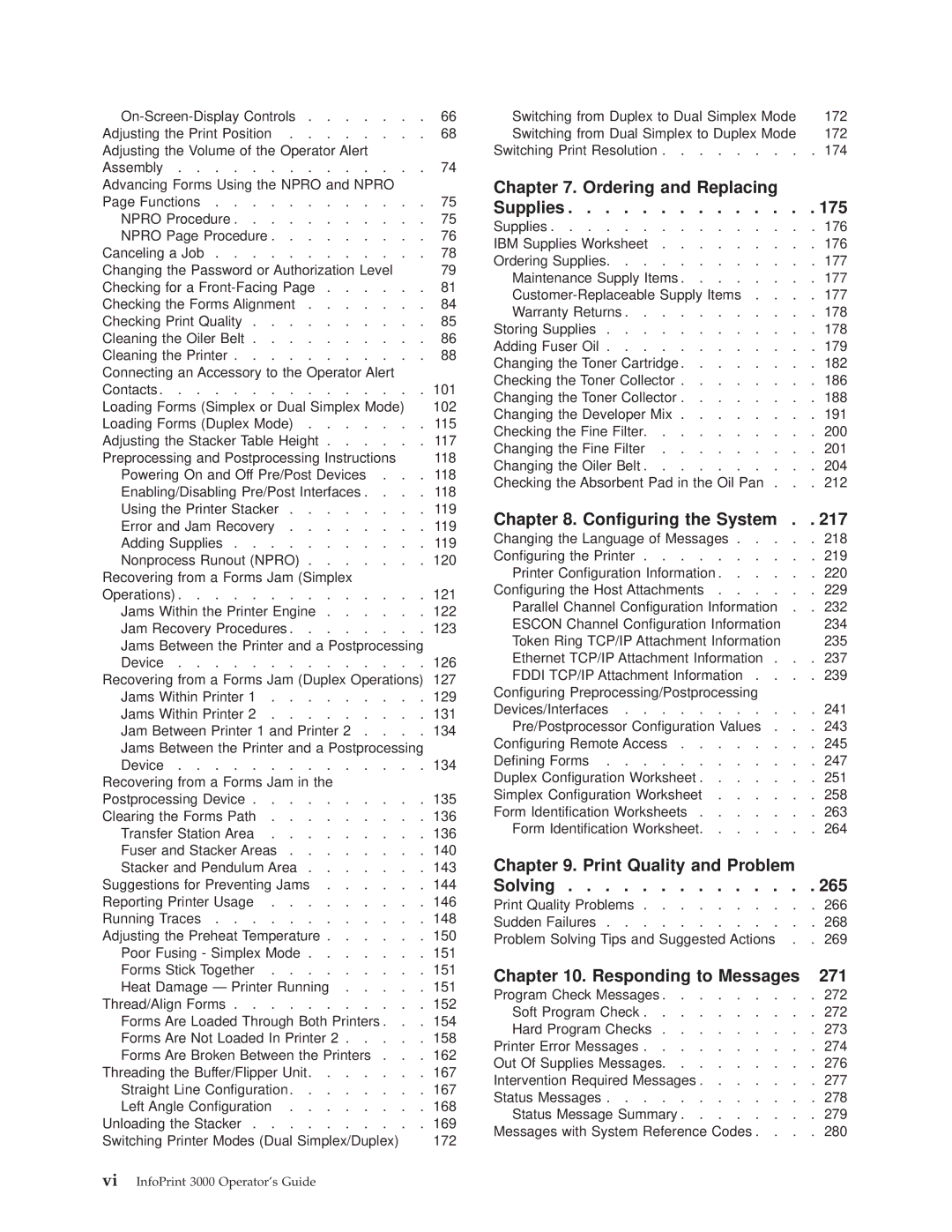66 | Switching from Duplex to Dual Simplex Mode |
| 172 | |||
Adjusting the Print Position | 68 | Switching from Dual Simplex to Duplex Mode |
| 172 | ||
Adjusting the Volume of the Operator Alert |
|
| Switching Print Resolution | . | 174 | |
Assembly | 74 |
|
|
| ||
Advancing Forms Using the NPRO and NPRO |
|
| Chapter 7. Ordering and Replacing |
|
| |
Page Functions | 75 | Supplies | . 175 | |||
NPRO Procedure | 75 | Supplies | . | 176 | ||
NPRO Page Procedure | 76 | |||||
IBM Supplies Worksheet | . | 176 | ||||
Canceling a Job | 78 | |||||
Ordering Supplies | . | 177 | ||||
Changing the Password or Authorization Level |
| 79 | ||||
| Maintenance Supply Items | . | 177 | |||
Checking for a | 81 | |||||
. | 177 | |||||
Checking the Forms Alignment | 84 | |||||
Warranty Returns | . | 178 | ||||
Checking Print Quality | 85 | |||||
Storing Supplies | . | 178 | ||||
Cleaning the Oiler Belt | 86 | |||||
Adding Fuser Oil | . | 179 | ||||
Cleaning the Printer | 88 | |||||
Changing the Toner Cartridge | . | 182 | ||||
Connecting an Accessory to the Operator Alert |
|
| ||||
|
| Checking the Toner Collector | . | 186 | ||
Contacts | . 101 | |||||
Changing the Toner Collector | . | 188 | ||||
Loading Forms (Simplex or Dual Simplex Mode) |
| 102 | ||||
| Changing the Developer Mix | . | 191 | |||
Loading Forms (Duplex Mode) | 115 | |||||
Checking the Fine Filter | . | 200 | ||||
Adjusting the Stacker Table Height | 117 | |||||
Changing the Fine Filter | . | 201 | ||||
Preprocessing and Postprocessing Instructions |
| 118 | ||||
| Changing the Oiler Belt | . | 204 | |||
Powering On and Off Pre/Post Devices . . . | 118 | |||||
Checking the Absorbent Pad in the Oil Pan . . | . | 212 | ||||
Enabling/Disabling Pre/Post Interfaces . . . . | 118 | |||||
|
|
| ||||
Using the Printer Stacker | 119 | Chapter 8. Con®guring the System . | . 217 | |||
Error and Jam Recovery | 119 | |||||
Changing the Language of Messages . . . . | . | 218 | ||||
Adding Supplies | 119 | |||||
Con®guring the Printer | . | 219 | ||||
Nonprocess Runout (NPRO) | 120 | |||||
Printer Con®guration Information | . | 220 | ||||
Recovering from a Forms Jam (Simplex |
|
| ||||
|
| Con®guring the Host Attachments | . | 229 | ||
Operations) | . 121 | |||||
Parallel Channel Con®guration Information . | . | 232 | ||||
Jams Within the Printer Engine | 122 | |||||
ESCON Channel Con®guration Information |
| 234 | ||||
Jam Recovery Procedures | 123 |
| ||||
Token Ring TCP/IP Attachment Information |
| 235 | ||||
Jams Between the Printer and a Postprocessing |
|
| ||||
| Ethernet TCP/IP Attachment Information . . | . | 237 | |||
Device | 126 | |||||
FDDI TCP/IP Attachment Information . . . | . | 239 | ||||
Recovering from a Forms Jam (Duplex Operations) | 127 | |||||
Con®guring Preprocessing/Postprocessing |
|
| ||||
Jams Within Printer 1 | 129 |
|
| |||
Devices/Interfaces | . | 241 | ||||
Jams Within Printer 2 | 131 | |||||
Pre/Postprocessor Con®guration Values . . | . | 243 | ||||
Jam Between Printer 1 and Printer 2 . . . . | 134 | |||||
Con®guring Remote Access | . | 245 | ||||
Jams Between the Printer and a Postprocessing |
| |||||
| De®ning Forms | . | 247 | |||
Device | . 134 | |||||
Duplex Con®guration Worksheet | . | 251 | ||||
Recovering from a Forms Jam in the |
|
| ||||
|
| Simplex Con®guration Worksheet | . | 258 | ||
Postprocessing Device | 135 | |||||
Form Identi®cation Worksheets | . | 263 | ||||
Clearing the Forms Path | 136 | |||||
Form Identi®cation Worksheet | . | 264 | ||||
Transfer Station Area | 136 | |||||
|
|
| ||||
Fuser and Stacker Areas | 140 | Chapter 9. Print Quality and Problem |
|
| ||
Stacker and Pendulum Area | 143 |
|
| |||
Suggestions for Preventing Jams | 144 | Solving | . 265 | |||
Reporting Printer Usage | 146 | Print Quality Problems | . | 266 | ||
Running Traces | 148 | Sudden Failures | . | 268 | ||
Adjusting the Preheat Temperature | 150 | Problem Solving Tips and Suggested Actions . | . | 269 | ||
Poor Fusing - Simplex Mode | 151 |
|
|
| ||
Forms Stick Together | 151 | Chapter 10. Responding to Messages | 271 | |||
Heat Damage Ð Printer Running | 151 | Program Check Messages | . | 272 | ||
Thread/Align Forms | 152 | |||||
Soft Program Check | . | 272 | ||||
Forms Are Loaded Through Both Printers . . | . 154 | |||||
Hard Program Checks | . | 273 | ||||
Forms Are Not Loaded In Printer 2 | 158 | |||||
Printer Error Messages | . | 274 | ||||
Forms Are Broken Between the Printers . . . | 162 | |||||
Out Of Supplies Messages | . | 276 | ||||
Threading the Buffer/Flipper Unit | 167 | |||||
Intervention Required Messages | . | 277 | ||||
Straight Line Con®guration | 167 | |||||
Status Messages | . | 278 | ||||
Left Angle Con®guration | 168 | |||||
Status Message Summary | . | 279 | ||||
Unloading the Stacker | 169 | |||||
Messages with System Reference Codes . . . . 280 | ||||||
Switching Printer Modes (Dual Simplex/Duplex) |
| 172 | ||||
|
|
|
| |||
viInfoPrint 3000 Operator's Guide