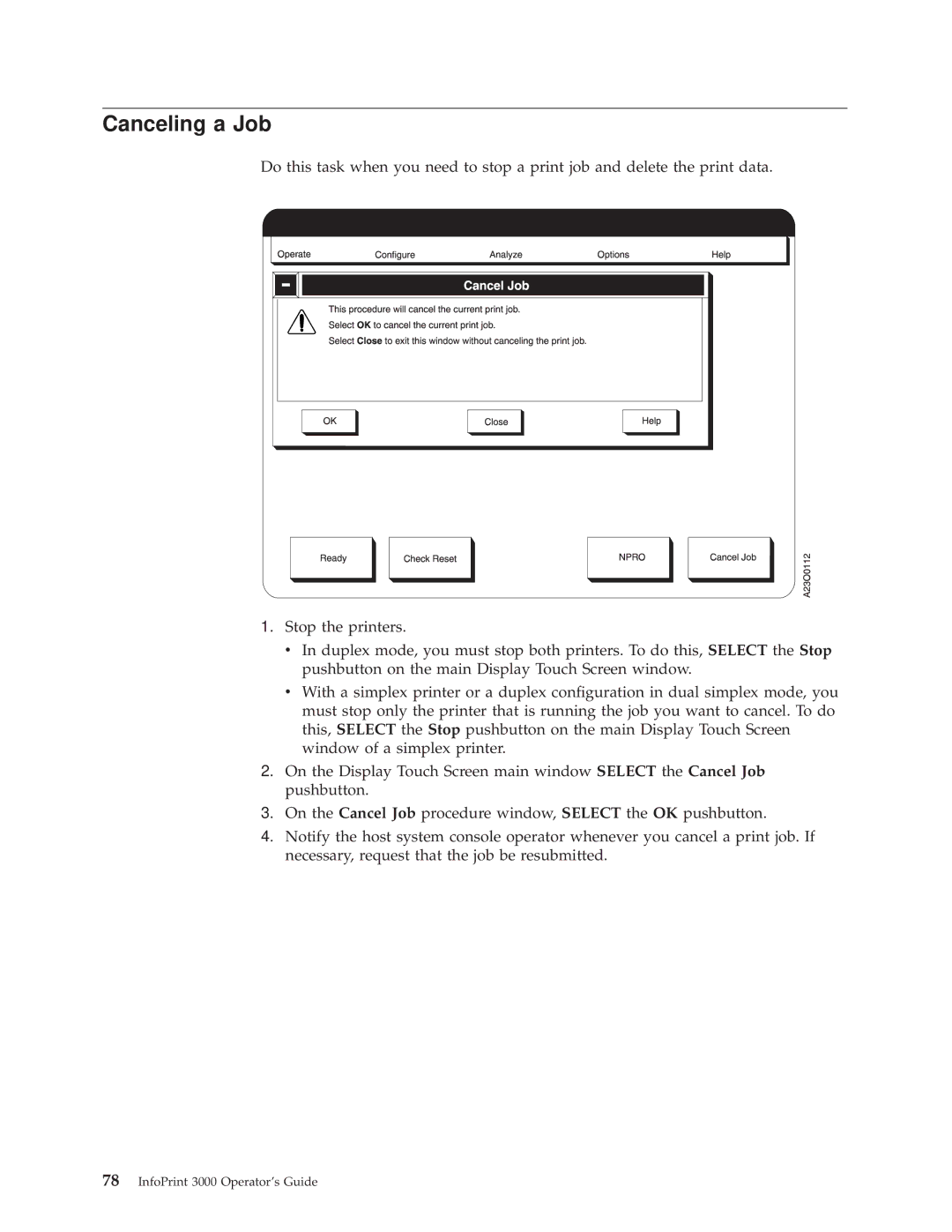Canceling a Job
Do this task when you need to stop a print job and delete the print data.
1.Stop the printers.
v In duplex mode, you must stop both printers. To do this, SELECT the Stop pushbutton on the main Display Touch Screen window.
v With a simplex printer or a duplex con®guration in dual simplex mode, you must stop only the printer that is running the job you want to cancel. To do this, SELECT the Stop pushbutton on the main Display Touch Screen window of a simplex printer.
2.On the Display Touch Screen main window SELECT the Cancel Job pushbutton.
3.On the Cancel Job procedure window, SELECT the OK pushbutton.
4.Notify the host system console operator whenever you cancel a print job. If necessary, request that the job be resubmitted.