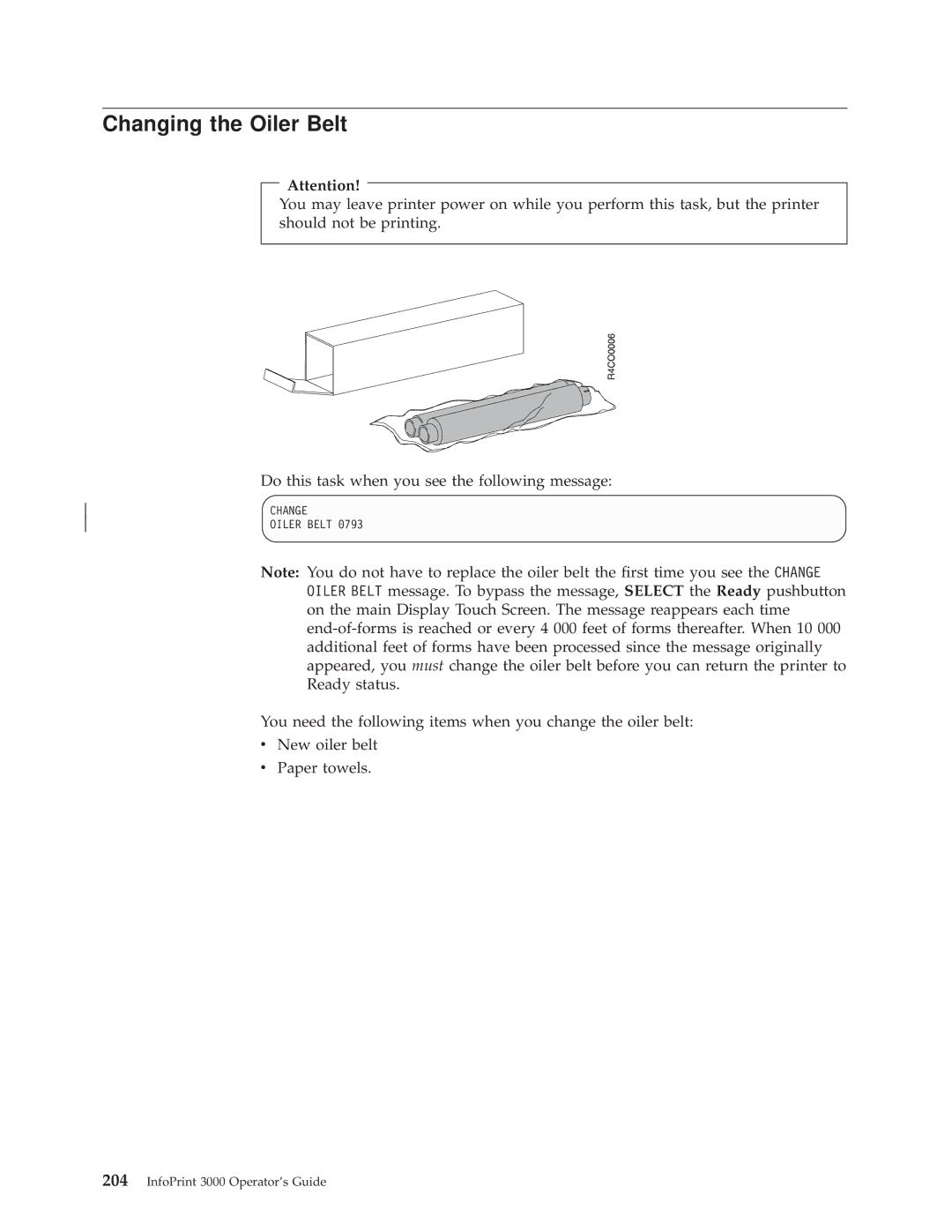Changing the Oiler Belt
Attention!
You may leave printer power on while you perform this task, but the printer should not be printing.
| Do this task when you see the following message: |
CHANGE | |
OILER BELT 0793 |
Note: You do not have to replace the oiler belt the ®rst time you see the CHANGE OILER BELT message. To bypass the message, SELECT the Ready pushbutton on the main Display Touch Screen. The message reappears each time
You need the following items when you change the oiler belt:
vNew oiler belt
vPaper towels.