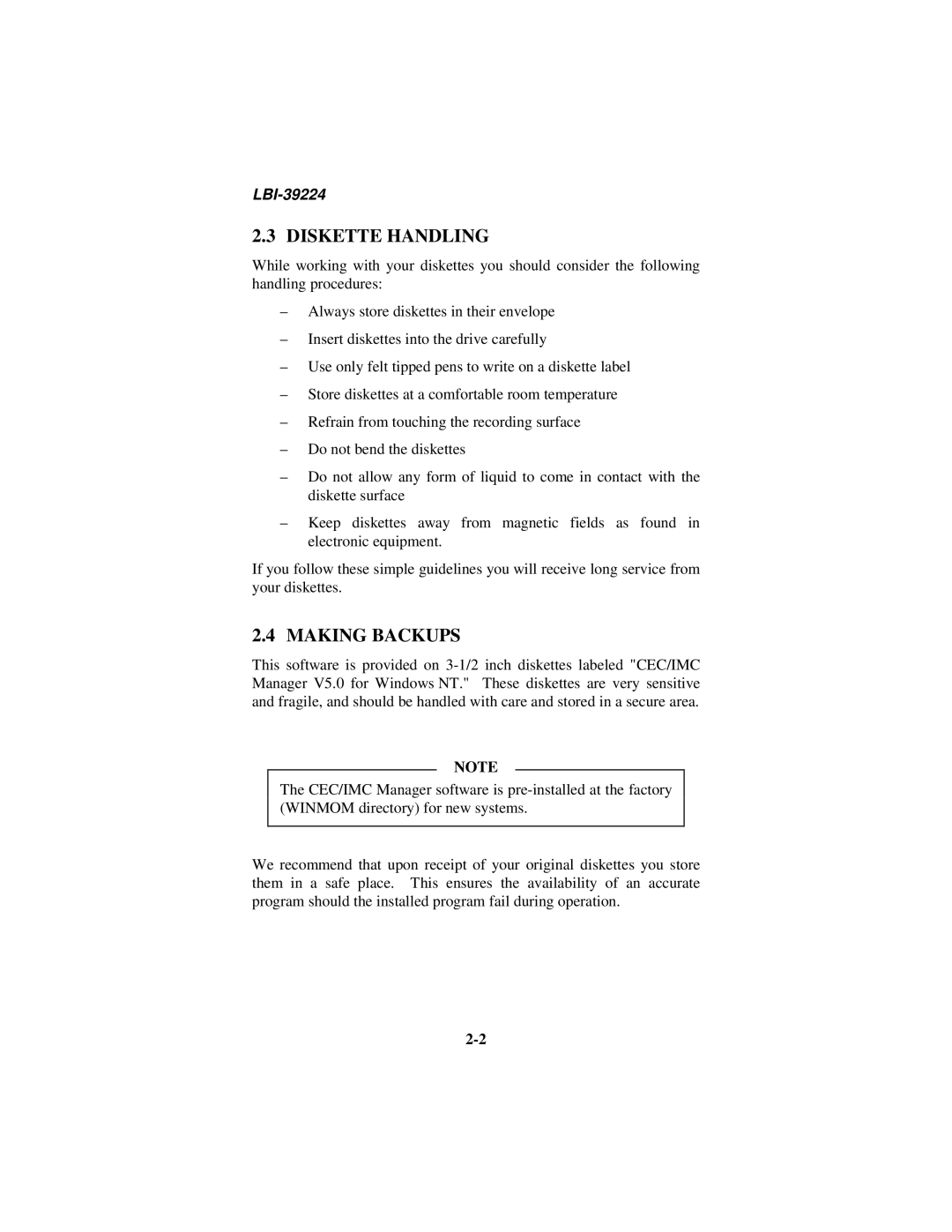LBI-39224
2.3 DISKETTE HANDLING
While working with your diskettes you should consider the following handling procedures:
–Always store diskettes in their envelope
–Insert diskettes into the drive carefully
–Use only felt tipped pens to write on a diskette label
–Store diskettes at a comfortable room temperature
–Refrain from touching the recording surface
–Do not bend the diskettes
–Do not allow any form of liquid to come in contact with the diskette surface
–Keep diskettes away from magnetic fields as found in electronic equipment.
If you follow these simple guidelines you will receive long service from your diskettes.
2.4 MAKING BACKUPS
This software is provided on
NOTE
The CEC/IMC Manager software is
We recommend that upon receipt of your original diskettes you store them in a safe place. This ensures the availability of an accurate program should the installed program fail during operation.