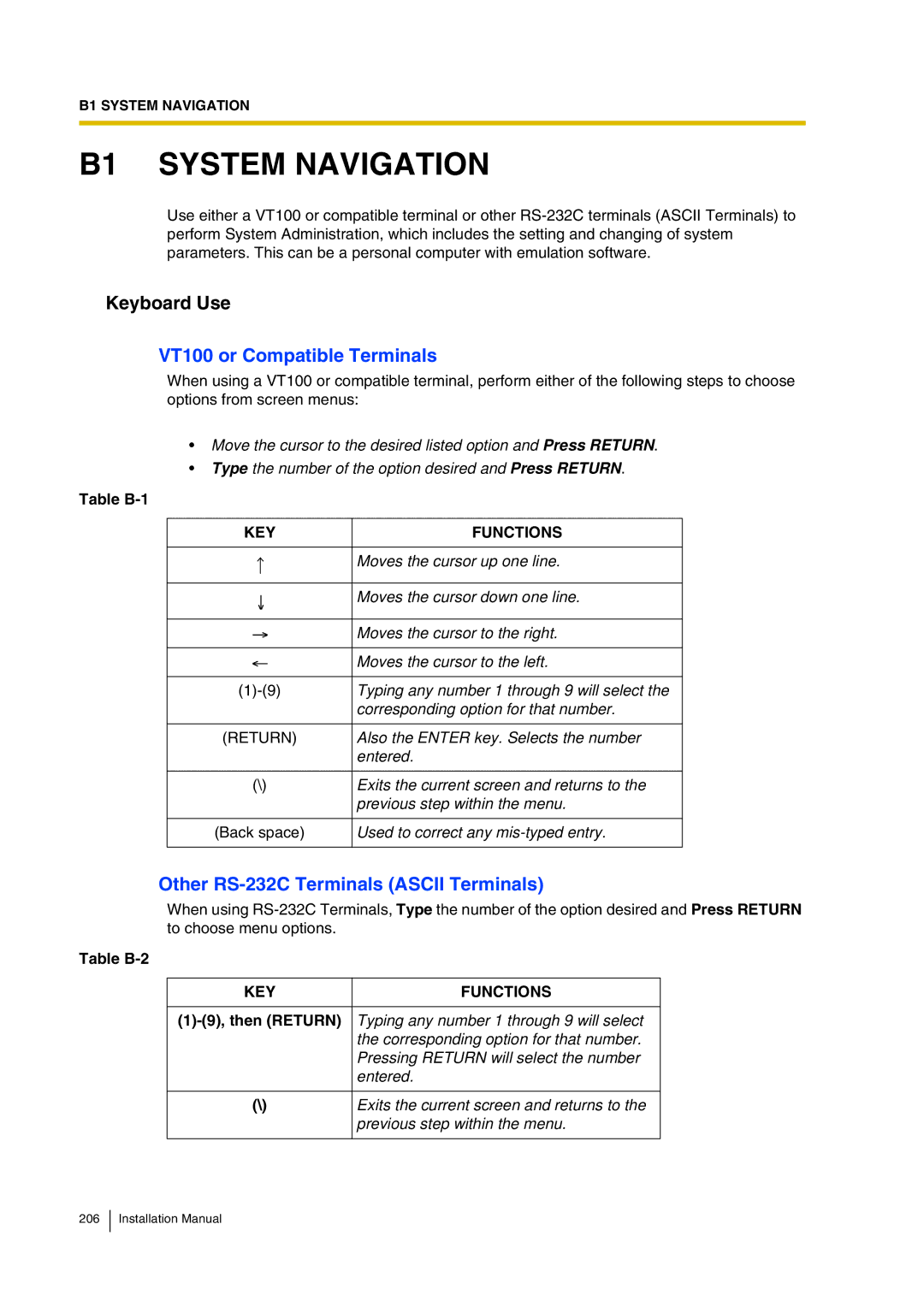Installation Manual
Model No. KX-TVP200
Installation Manual
Important Information
Model no Serial no
Trademarks
For Your Safety Please Read the Following Text Carefully
Precaution
Installation Manual
Table of Contents
Integrating the VPS with the Panasonic KX-TD Digital PBX
Final Setup
System Features
Glossary
Voice Processing System Overview
Basic Operations
Why Voice Processing?
What the VPS can and Cannot do
UCD functions
VPS Limitations
VPS does not support
Time table Overflow function Disa message from a Disa card
Subscriber Use
System Administration
System Management
System Components
System Basics
General
Main Cabinet
System Components
Ports 1-12 are at TNV
Hard Disk Drive
Mode Rotary Switch
Position Additional Function
Which Phone Systems are Compatible?
CPU Board
Hardware
Installer Equipment and Software Requirements
Specifications
Recommendations for System Configuration
Expansion Capabilities
PBX VPS
DPT Integration
Voice Mail Integration
Connection Examples
Inband/None Integration
Connection Example KX-TVP204
Assigned as DPT VPS ports
Connection Example KX-TVP102 3, DPT Integration Mode
Do not connect the even-numbered jacks on the KX-TVP102 card
Connection Example KX-TVP102 3, Inband/None Integration Mode
Voice Mail Integration
Installation
Safety Precautions
Installation
Wiring
Environmental Requirements
Unpacking
Mounting on a Concrete or Mortar Wall
Mounting the VPS on a Wall
Mounting on a Wooden Wall
Install the 3 screws included accessories into the rawlplugs
Frame Earth Connection
Installation Steps
Installation Steps
Port Expansion Cards
Installing Port Expansion Cards KX-TVP102 or KX-TVP204
Installing the KX-TVP102 or KX-TVP204 Port Card
Expansion Capabilities of the VPS
Anasonic
KX-TVP102 Card
KX-TVP204 Card
Opening the Ferrite Core
Connecting to the PBX
Connections
Modular Plug Connection
Inband/None
Port Cards
Expansion Capabilities
KX-TVP204 Not available KX-TVP102
Port Ports
Card Configuration Examples DPT Integration Pattern No
Total Number
Terminal Connection
Requirements for Connecting Programming Terminal
Connecting the RS-232C Cable
3 RS-232C Signals
Data Terminal Ready DTR- output
Integrating the VPS with Panasonic KX-T Phone Systems
Guidelines for Integration
DPT or Inband Signalling?
Why Integration is Important
How the VPS and the PBX Communicate
Single Line Tip/Ring Port Circuits
Extension to extension Touchtone Signalling
PBX Requirements for Integration
Message Waiting Notification from an SLT
Screened Transfer from an SLT
Follow-on ID or Called Party ID
Port Settings
PBX Parameters and Port Settings
2 RS-232C Settings
General Guidelines and Definitions
Extension Transfer Sequence
Integration Mode
Operator Transfer Sequence
Alternate Extension Transfer Sequence
Digit Translation Table Parameters
Inband Signalling
Code Call State Sent to the Voice Mail Port When Default
Release Sequence for Call Waiting
PBX Parameters and Port Settings
VPS Programming for Inband Integration
FTX FTX a
Recommended outside CO line feature settings
UK version KX-T1232 does not support Inband Integration
KX-TD500 Programming for Inband Integration
Go to the 1-3 Extension Port Assignment screen
Set Card Status to INS
Screen output
Assign Extension Group No. for the port
Assignment of the extension line to be connected to the VPS
Go to Recommended Settings
Recommended Settings
Assignment of Irna Intercept Routing No Answer destination
Assignment of Irna Intercept Routing No Answer timer
Screen output
Please Set First Ring Delay Timer to 5 s default 0 s
Assignment of Irna Intercept Routing No Answer timer
Screen output
Choose Station from the System Data Programming Main Menu
Choose Station Setting from the Station Menu
Main Menu
System Data Programming Main Menu
Station Setting
Choose Hunting Group Setting 1 from the Menu
CO Line Setting
DDI
Connecting the VPS with Panasonic KX-T Series PBXs
Connecting the VPS with Panasonic KX-T Series PBXs
Integrating the VPS with the Panasonic KX-TD Digital PBX
Why DPT Integration is Important
Guidelines for DPT Integration
DPT Integration Features
Set Status to INS
KX-TD500 Programming for Digital Integration
Go to the 1-1 Slot Assignment screen
Assignment of the ports to be connected to the VPS
Go to the 1-4 VPS DPT Port Assignment screen
Select TVP200-1 in the Type menu
Assign Extension Group No. for the port
Communication Parameters 9600, 8 Bit, None
System
Cause Remedy
Customising
On Line MODE** is displayed
Ascii Terminal
KX-TD500 Programming for Digital Integration
Enter
Software Verification
From the SYS-PGM no ? screen
Enter 127 or
Enter 126 or
Press Store
= the port number you entered in programme 126 or
Card Test System Setup
Installation
On Line MODE** is displayed
Sample display DB data PC Empty Version
Choose System from the System Data Programming Main Menu
Choose Voice Mail Integration from the System Menu
Voice Mail Integration
Installation Manual
Installation Manual
Live Call Screening Password Cancelling
Common DPT Integration Features and Setup Procedures
Live Call Screening Password Assignment
Live Call Screening LCS Programming
Screen output Hands-Free or Private
Enter the jack number. Screen output # Stop Rec
= the jack number you entered
Conditions None
Hands-free
To cancel the password, erase the 3-digit number
Live Call Screening Assignment via PC Programming
Click Apply
Dial 86 or
Screen output LCS Cancel
Dial 85 or 92. Screen output LCS Press Store
= The extension number you entered
Dial 83 or
Screen output 2Way-Rec
Dial 84 or
Button Assignment via PC Programming
Screen output
Example screen output
Live Call Screening Password Control
Live Call Screening Activation
Click OK or Apply
Restriction on TWR/TWT Activation
TWR Two-Way Recording into Mailbox
TWT Two-Way Transfer into Mailbox
Customising the System
Before Programming
Quick Setup
Starting UP
Recording Messages
Screen output
Starting the Quick Setup
PBX Type Required Procedures
PBX Type Press Enter
Extension Numbers of VPS Ports Screen output
Extension Numbers for Mailboxes
Creating Mailboxes
Example
Mailbox numbers displayed on this screen
Length of mailbox numbers
Port Service Setting Screen output
Password Setting Screen output
Date and Time Setting Screen output
Activating the Quick Setup Screen output
Screen output when Quick Setup is finished
Sample Custom Service Message
Port Setting Options
Custom Service Setting Example
Sample Custom Service Tree
Time Service
Custom Service Features
Sample Custom Service for Foreign Languages
Intercom Paging
Port Setting
Custom Service Programming
RS-232C Settings
Disconnect Parameter
None
System
Others None
Description Value Range Description/Function Default
Extn
Keypad Assignment Options Entry Function
Entry Function
Enter Custom Service Number you want to record
Recording Menus
Message Manager’s mailbox might be 98, 998, 9998, or
Mailbox Groups
Checking Operation
Voice Mail
To establish a mailbox group
To establish an extension group
Interview Service
Extension Groups
Return to the Main Program Menu
To structure an interview mailbox
Department Dialing Service
Automated Attendant
Operator Service
Enter the data using the table below as a guide
Setting Ports
Port Service Menu
System Greeting
User
Automated Attendant Menu
Return to Program-Service Setting-Auto. Attn. Setting Menu
Automated Attendant Parameters
Department Dialing
Enable
Operator’s Parameters
After playing Thank you for calling
998
Hold
Caller Select
From Mailbox Setting Menu
Setting Mailboxes
Mailbox Setting Menu
Entering a Mailbox
Enter the data using the following table as a guide
Continuously
Parameter Value Range Description/Function Default
Telephone
No Use
Mailbox Listing
Password Reset
Deleting a Mailbox
Setting Mailboxes
Training the Subscriber
Final Setup
Access the Message Manager’s Main Command Menu
Accessing the Message Manager’s Mailbox
Main Menu of Message Manager’s Service
Company Greetings Enter #6 998,5,1
Press 4 to change the Custom Service Menu
Custom Service Greetings Enter #6 998,5,4
Access the Main Menu of Message Manager’s Service
Customising User Prompts Enter #6 998,5,6
Message MANAGER’S Mailbox Mailbox
Recording the Owner’s Name
Setting UP Mailboxes
Recording Personal Greetings
Dial the Extension Number of the VPS
Press 2 to accept
State the Owner’s First and Last Name at the tone
VPS tells you the customer’s name
Following steps are for HyperTerminal as an example
From System Administration Top Menu
Backing UP the System
Press Return or Enter
Backing UP the System
System Maintenance and Troubleshooting
To initialise the system, follow the menu path as shown
System Administration Top Menu-4
Initialising the System
Type Y this places the VPS in the off-line mode
Type \
Utility Commands
System Administration Top Menu-3
On-line Set Onln
Set Password Pass
Off-line Set Ofln
Type ONLN, then Press Return
Type TIME, then Press Return
Set Time Time
Type 1 or
Type PSET, then Press Return
Error Log Display Elog
Print Reports at Specified Time Pset
Type ELOG, then Press Return
Error Indications at System Startup
Error and Warning Indications During System Operation
Saving the System Data to the Backup Device Save
HDD System Error
Disk Storage Space is NOW
Type SAVE, then Press Return
Press Return
Loading New or Saved Data to the VPS Load
Type LOAD, then Press Return
Print All of the VPS Parameters Gprn
Custom Service Report Crep
This command is only valid when in the Ascii Terminal mode
Program Version Display Vers
Custom Service Menu Access Count Clear Cclr
Message Waiting Lamp Retry Times MWL
Setting Minimum Recording Length MRL
Minimum recording length can only be set using this command
Modified Prompt List Mplt
Type HELP, then Press Return
Utility Command List Help
Will not be Heard
Circuit Condition Display Lmon
Quick Setup Qset
Quick setup requires VT100 emulation software
Type QSET, then Press Return
Means enable for the port means disable for the port
Touchtone Information Display Putd
Type WCID, then Press Return
Wait for Caller ID Wcid
Sample display
System Reports
System Administration Top Menu-2-1
System Administration Top Menu-2-2
Mailbox Assignments
System Administration Top Menu-2-1-2
COS Class of Service Assignments
System Administration Top Menu-2-1-1
COS
=LIFO, F=FIFO
System Service Report
System Administration Top Menu-2-1-3
System Administration Top Menu-2-1-4
Call Account Report
Port Usage Report
System Administration Top Menu-2-1-5
System Administration Top Menu-2-2-1
Port Usage Statistics Clear
Disk Usage Report
System Administration Top Menu-2-1-6
System Administration Top Menu-2-2-2
Disk Usage Statistics Clear
Mailbox Usage Statistics Clear
System Administration Top Menu-2-1-7
Mailbox Usage Report
System Administration Top Menu-2-2-4
System Administration Top Menu-2-2-3
System Administration Top Menu-2-1-8
Fax Call Report
System Reports
Troubleshooting Guide
While transferring an
Unable to access
Line disconnection occurs
Outside call
232C port does not
Unable to call Operator
Connected terminal RS
Operate
Specifications
Specifications
System Features
A1 System Features
Table A-1
Outgoing Call Services Message Waiting
ADMINISTRATION-SERVICE Settings
Incoming Call Services Automated
Attendant Parameters
Parameters
ADMINISTRATION-SETTING
COS Class of Service
To the messages from assigned numbers left
Send to it a callback number. The callback
Administration
Setting
System Administration PORT/TRUNK Service
Company Greeting
Options
Cclr
ADMINISTRATION-SETTING COS Class of Service Parameters
VPS with Panasonic KX-TD Digital PBX
Or immediately. This feature also permits
Messages
VPS with Panasonic
KX-T Phone Systems
Until the subscriber answers
Are able to record questions directly into their
Feature Description References
That do not have a telephone
Delivery Mailbox
Setting COS Class Service Parameters
D2 Managing the General
Message Waiting
Notification
Message Waiting Notification
Disconnect Message*1-caller is
Thank you for calling
COS Class of Service Parameters
Delivering Messages
ADMINISTRATION-PORT
Trunk Service
Reply to Message Sender-permits
Outside Line
FWD Busy or No Answer-Forward all
Forwarding SET
Manual Lunch Mode-Operates only
Manual Break Mode-Operates only
Usage System Reports
System Administration Setting COS Class Service Parameters
System Clock
VPS
ADMINISTRATION-PORT Trunk Service
English
System Administrators Guide
VT100 or Compatible Terminals
B1 System Navigation
Keyboard Use
Other RS-232C Terminals Ascii Terminals
Using the Interface
Programming Guidance
Programming Menu Structure Diagram
Enter Delete Listing
B2 System ADMINISTRATION-MAILBOXES
Editing Mailboxes
Table B-4 Parameter Value Range Description/Function Default
Notification Setting
Notification Setting-Device 1, 2, or
Remote Call Forward to CO
System Administration Top Menu-1-1-2-Mailbox No
Deleting a Mailbox
System Administration Top Menu-1-1-4
Resetting a Mailbox Password
System Administration Top Menu-1-1-3-Mailbox No
Listing Mailboxes
System Administration Top Menu-1-2-COS No.1-62
Class of Service Setting
System Administration Top Menu-1-2-COS No.1-64
COS Nos -62 for subscribers
Table B-7 Parameter Value Range Description/Function Default
Lifo
To pause and restart recording, press
Features
To end recording, hang up or press 1 for more
Yes
CID
Disable
MWL
0030
Move
100
System Administration Top Menu-1-2-COS No.63-64
COS Nos & 64 for Managers
To be set include Beeper Callback No. Entry Mode, MWL
Has accessed the mailbox
B4.1 Port Assignment
B4 System ADMINISTRATION-PORT/TRUNK Service
Port 1-12-Day Mode
Port 1-12-Night Mode
System Administration Top Menu-1-3-1-Port No.1-12-2
Trunk 1-48-Day Mode
Port 1-12-Lunch Mode
Port 1-12-Break Mode
B4.2 Trunk Group Assignment
Trunk 1-48-Night Mode
System Administration Top Menu-1-3-2-Trunk Group No.1-48-2
System Administration Top Menu-1-3-2-Trunk Group No.1-48-3
Trunk 1-48-Lunch Mode
Trunk 1-48-Break Mode
System Administration Top Menu-1-3-2-Trunk Group No.1-48-4
Department Dialing
B5 System ADMINISTRATION-SERVICE Settings
B5.1 Automated Attendant Parameters
Operator’s Parameters
Operator’s Parameters-Day Mode-Operator
Playing Thank you for calling
Extension number can be assigned
Or call another extension. In some cases, a call to
Operator’s Parameters-Break Mode-Operator 1, 2
Operator’s Parameters-Night Mode-Operator 1, 2
Operator’s Parameters-Lunch Mode-Operator 1, 2
Alternate Extension Assignment
System Administration Top Menu-1-4-1-3
System Administration Top Menu-1-4-1-3-2
Alternate Extension Group-Enter
Alternate Extension-Listing
B5.2 Custom Service
System Administration Top Menu-1-4-1-3-3
Transferred. The Extn. setting enter E enables
Telephone keypad. Callers are able to access these
Caller ID Call Routing-Enter
System Administration Top Menu-1-4-3
B5.3 Caller ID Call Routing Parameters
Caller ID Call Routing-Listing
System Administration Top Menu-1-4-3-3
Caller ID Call Routing-Delete
System Group Assignment-Mailbox Group
B6 System ADMINISTRATION-SYSTEM Parameter Settings
B6.1 System Group Assignment
Mailbox Group-Enter
System Group Assignment-Extension Group
Mailbox Group-Delete
Mailbox Group-Listing
Extension Group-Enter
System Administration Top Menu-1-5-1-2-3
B6.2 Time Group Service
System Administration Top Menu-1-5-1-2-2-Group List No
Extension Group-Delete
Automatic Mode
Time Group Service-Service Mode
System Administration Top Menu-1-5-2
Caller ID Call Routing Trunk Service Port Service
Time Group Service-Time Service
Time Service-Time Group 1-8-Day Service
System Administration Top Menu-1-5-2-2-Time Group No.1-8
Time Service-Time Group 1-8-Lunch Service
Time Service-Time Group 1-8-Break Service
System Administration Top Menu-1-5-3
B6.3 Holiday Setting
Holiday Setting-Enter
DD/MM-DD/MM
DD/MM
System Administration Top Menu-1-5-3-2
Holiday Setting-Delete
Holiday Setting-Listing
System Administration Top Menu-1-5-3-3
For service in Spanish, press
B6.5 Prompt Setting
For service in English, press
For service in Chinese, press
System Caller Name Announcement-Enter
System Administration Top Menu-1-5-6
B6.6 System Caller Name Announcement
After
System Caller Name Announcement-Listing
B6.7 Other Parameters
System Caller Name Announcement-Delete
Other Parameters-Extension Numbering Plan
System Administration Top Menu-1-5-7-1
Other Parameters-Dialing Parameter
Table B-29 Parameter
Other Parameters-Message Waiting Notification
Other Parameters-External Message Delivery
One other person is queuing
To cancel holding, press 2 now
Other Parameters-Call Hold
Otherwise, I’ll try your party again
Other Parameters-Intercom Paging Parameter
Other Parameters-Rotary Telephone Service
System Administration Top Menu-1-5-7-7
To continue holding, press
Other Parameters-Fax Management
Have a call for mailbox owner’s name
Example The FAX transfer situation is as follows. One
Attempt was no answer
Other Parameters-Disconnect Parameter
Example You have 1 FAX message
B7 System ADMINISTRATION-HARDWARE Settings
B7.1 RS-232C Parameters
System Administration Top Menu-1-6-2
B7.2 Port Setting
Port Setting Menu
B7.3 PBX Interface Parameters
FTX
System Administration Top Menu-1-6-3
DPT
FWW
DPT None-Both PBX and VPS work independently
Inband Signaling Parameters
System Administration Top Menu-1-6-3-2
Inband Integration PBX Interface Parameters
Digit Translation Table Parameters
Digit Translation Table Parameters-Inter-Digit Timeout
System Administration Top Menu-1-6-3-3
Digit Translation Table Parameters-Input/Output
VPS Port Parameters
System Managers Guide
Enter your password, followed by #
C1 Accessing the System MANAGER’S Mailbox
To Access the System Manager’s Mailbox
Type the mailbox number
C2 Setting UP Mailboxes
Creating and Editing a Mailbox
Deleting a Mailbox Password
Press 1 to delete the password
C3 Setting COS Class of Service Parameters
Saved Message Retention Time
Personal Greeting Length
New Message Retention Time
Message Length
Total Message Time
Message Cancel for Live Call Screening
Number of Messages
Message Retrieval Order
Intercom Paging Group Number
Direct Mailbox Access
Subscriber Service Prompt Mode
Remote Call Forward to CO
Message Notification
Play Personal Greeting for Caller ID
Caller ID Screening
System Prompt User 1 Prompt User 2 Prompt Selective Prompt
External Message Delivery
Auto Forwarding
Press 1 for AM or 2 for PM
C4 Setting the System Clock
Type the current time and Press #
Type the current month and Press #
Press 2 to accept the date
C5 Changing the Service Mode Setting
Assigning the Service Mode
Type the Time Group number
C6 Changing the Company Greeting Setting
C7 Checking System Usage System Reports
Obtaining System Reports
Clearing the Reports
Delivering Messages to Specified Mailboxes
C8 Delivering Messages
Delivering Messages to All Mailboxes Broadcasting Messages
Type the time and Press # Press 1 for AM or 2 for PM
Checking Mailbox Distribution
Record the message at the tone and Press
Type the date month and day and Press #
Type the password and Press #
C9 Customising the System MANAGER’S Mailbox
C10 Listening to System Manager Messages
Message Managers Guide
D1 Accessing the Message MANAGER’S Mailbox
To Access the Message Manager’s Mailbox
Transferring Messages
D2 Managing the General Delivery Mailbox
Listening to Messages
Type the destination mailbox number
Record the comments and Press
Setting Notification by Calling Status
D3 Setting UP Message Waiting Notification
Setting Message Waiting Lamp Status
Setting Device Status
Assigning Notification Numbers
Type the telephone number
Press 1 to be notified by telephone or 2 by a beeper pager
Operator’s Extensions
Message Manager’s Password
D4 Customising the Message MANAGER’S Mailbox
Telephone Numbers 1 and 2 for Remote Call Forward to CO
Operator 1’s extension number cannot be deleted
Type the extension number
D5 Setting the System Clock
Type the day and Press #
Press 2 to accept the date entered
D6 Recording Messages
Recording Menus and Voice Labels
Recording User Prompts
For the Company Greetings-Enter the Company Greeting Number
Press 2 to retain the current recording-Return to b
Press
Press 2 to return to b
Press 2 to go to g Press 3 to turn off/on the prompt
Enter the Caller ID List Number*1 1-120 to be modified
Recording System Caller Names
D9 List of Modifiable Prompts
Record the name at the tone and Press
Assigning the Remote Call Forwarding Set
Setting COS Class of Service Parameters
D7 Remote Call Forwarding SET
Press 1 to change the telephone number. Return to Step
For FWD All-Go to Step
Press 1 to change the extension number-Return to Step
Table D-1 Prompt No Modifiable Prompts
D8 List of Prompts for Voice Mail and AA Service
Prompts Common to VM and AA Services
Table D-3 Prompt No Modifiable Prompts
VM Prompts
AA Prompts
April
D9 List of Modifiable Prompts
Table D-4 Prompt Modifiable Prompts Linked to Prompt No. s
August
Callback Number
Table D-4 Prompt Modifiable Prompts Linked to Prompt No. s
Eight
December
Dial Tone
Eight Hour
Eighteen Minute
Eighteen
Eighteen Hour
Eighteenth
Table D-4 Prompt Modifiable Prompts Linked to Prompt No. s
Table D-4 Prompt Modifiable Prompts Linked to Prompt No. s
Fifteen Hour
February
Fifteen
Fifteen Minute
Fifty Eight Minute
Fifty Minute
Fifty Eight
Fifty Five
324 Installation Manual
Forty Eight
Forty
Forty Minute
Forty Eight Minute
HASH#
Fourth
Friday
Hundred
June
January
July
March
Table D-4 Prompt Modifiable Prompts Linked to Prompt No. s
Monday
More than ONE Hundred
Nineteen
Nine
Nine Hour
Nineteen Hour
OWE
ONE
ONE Hour
OWE Eight
Pause
Pulse Dialling Mode
POUND#
September
Saturday
Second
Seven
Seventeen Minute
Seventeen
Seventeen Hour
Seventeenth
Table D-4 Prompt Modifiable Prompts Linked to Prompt No. s
TEN
Star
Sunday
TEN Hour
Thirteen Hour
Third
Thirteen
Thirteen Minute
Thirty ONE Minute
Thirty Nine Minute
Thirty ONE
Thirty Seven
Three Hour
Thousand
Three
Thursday
342 Installation Manual
Table D-4 Prompt Modifiable Prompts Linked to Prompt No. s
Table D-4 Prompt Modifiable Prompts Linked to Prompt No. s
Table D-4 Prompt Modifiable Prompts Linked to Prompt No. s
346 Installation Manual
Installation Manual 347
Table D-4 Prompt Modifiable Prompts Linked to Prompt No. s
Table D-4 Prompt Modifiable Prompts Linked to Prompt No. s
Table D-4 Prompt Modifiable Prompts Linked to Prompt No. s
Table D-4 Prompt Modifiable Prompts Linked to Prompt No. s
Table D-4 Prompt Modifiable Prompts Linked to Prompt No. s
Table D-4 Prompt Modifiable Prompts Linked to Prompt No. s
Table D-4 Prompt Modifiable Prompts Linked to Prompt No. s
Twelfth
Tone Dialling Mode
Tuesday
Twelve
Twenty Minute
Twenty
Twenty Hour
Twenty Eight
TWO
Twenty TWO Minute
Twentieth
TWO Hour
Zero
Subscriber Service Table D-5
Linked Prompts List
Receive Message Table D-6
Personal Group Distribution List Table D-9
Message Scan Table D-7
Message Delivery Table D-8
Check Mailbox Distribution Table D-10
Fax Management Table D-14
Message Waiting Notification Table D-12
Interview Mailbox Management Table D-13
Auto Forwarding
Auto Configuration
Alternate Extension Group
Automated Attendant
Caller ID Call Routing
Custom Service Setting
Default Setting
Caller Name Announcement System/Personal
Delete Message Confirmation
Delayed Ringing
Direct Mailbox Access
Delivery Time
External Message Delivery Redial
External Delivery Message
External Message Delivery List
Fast Forward
Integration
Incomplete Call Handling Service
Interview Service
Intercept Routing No Answer
Mailbox Capacity recording time
Logical Extension All Calls Transfer to Mailbox
Mailbox Capacity messages
Mailbox Extension
Message Waiting Lamp
Password
Message Transfer
Message Waiting Notification
Personal Group Distribution List
Personal Greetings
Personal Greeting for Caller ID
Port
Review
Service Mode
Remote Call Forwarding Set
Rewind
Subscriber
System Administration
System Administrator
System External Message Delivery Duration Time
Two-Way Transfer TWT
Time Synchronisation
Two-Way Recording TWR
Unlimited Message Length
Installation Manual
Index
Accessing the Message MANAGER’S Mailbox 296
Installing Port Expansion Cards KX-TVP102 or KX-TVP204
Message Managers Guide
Setting COS Class of Service Parameters
Unpacking
Installation Manual
Copyright