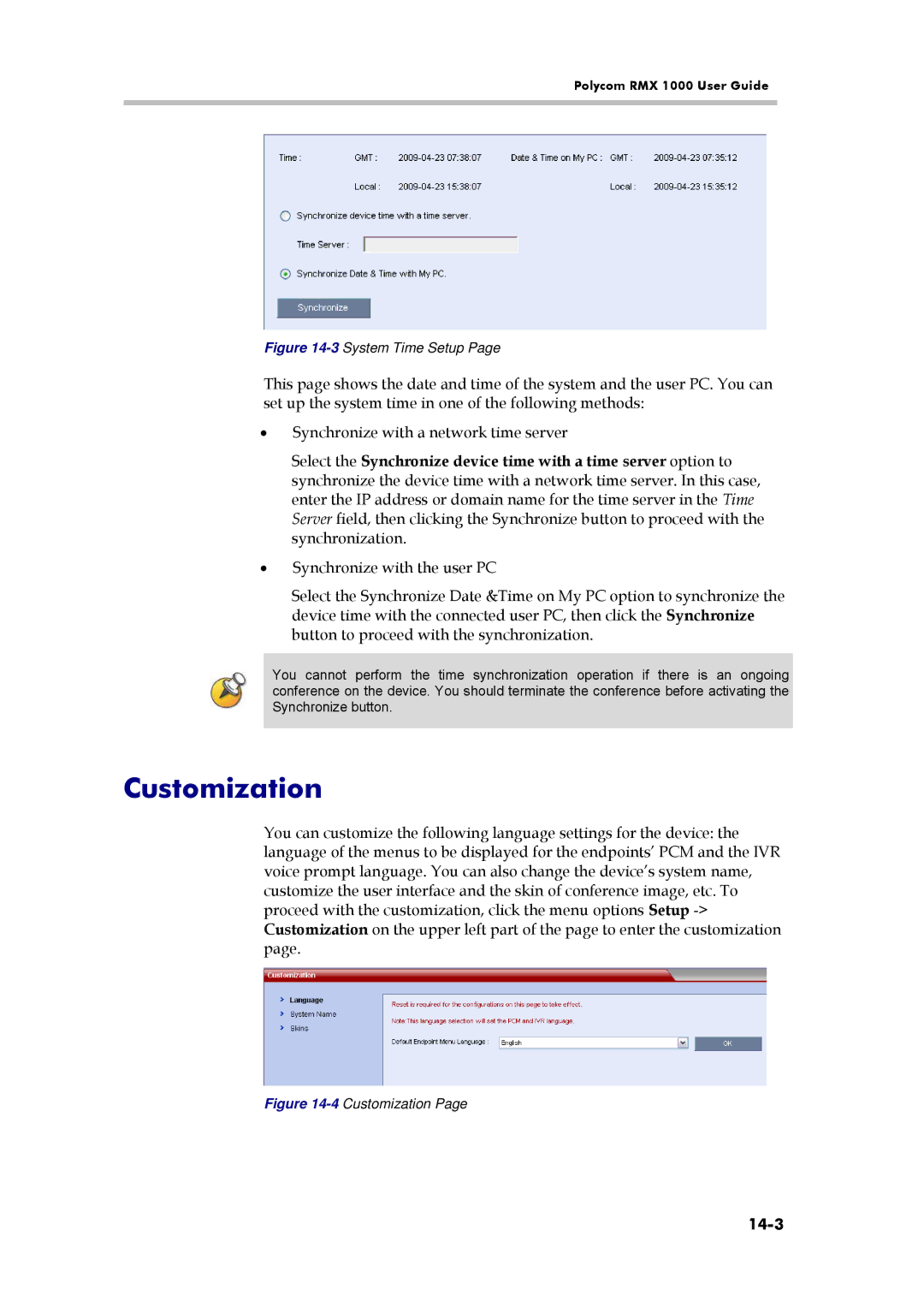Polycom RMX 1000 User Guide
Figure 14-3 System Time Setup Page
This page shows the date and time of the system and the user PC. You can set up the system time in one of the following methods:
•Synchronize with a network time server
Select the Synchronize device time with a time server option to synchronize the device time with a network time server. In this case, enter the IP address or domain name for the time server in the Time Server field, then clicking the Synchronize button to proceed with the synchronization.
•Synchronize with the user PC
Select the Synchronize Date &Time on My PC option to synchronize the device time with the connected user PC, then click the Synchronize button to proceed with the synchronization.
You cannot perform the time synchronization operation if there is an ongoing conference on the device. You should terminate the conference before activating the Synchronize button.
Customization
You can customize the following language settings for the device: the language of the menus to be displayed for the endpoints’ PCM and the IVR voice prompt language. You can also change the device’s system name, customize the user interface and the skin of conference image, etc. To proceed with the customization, click the menu options Setup