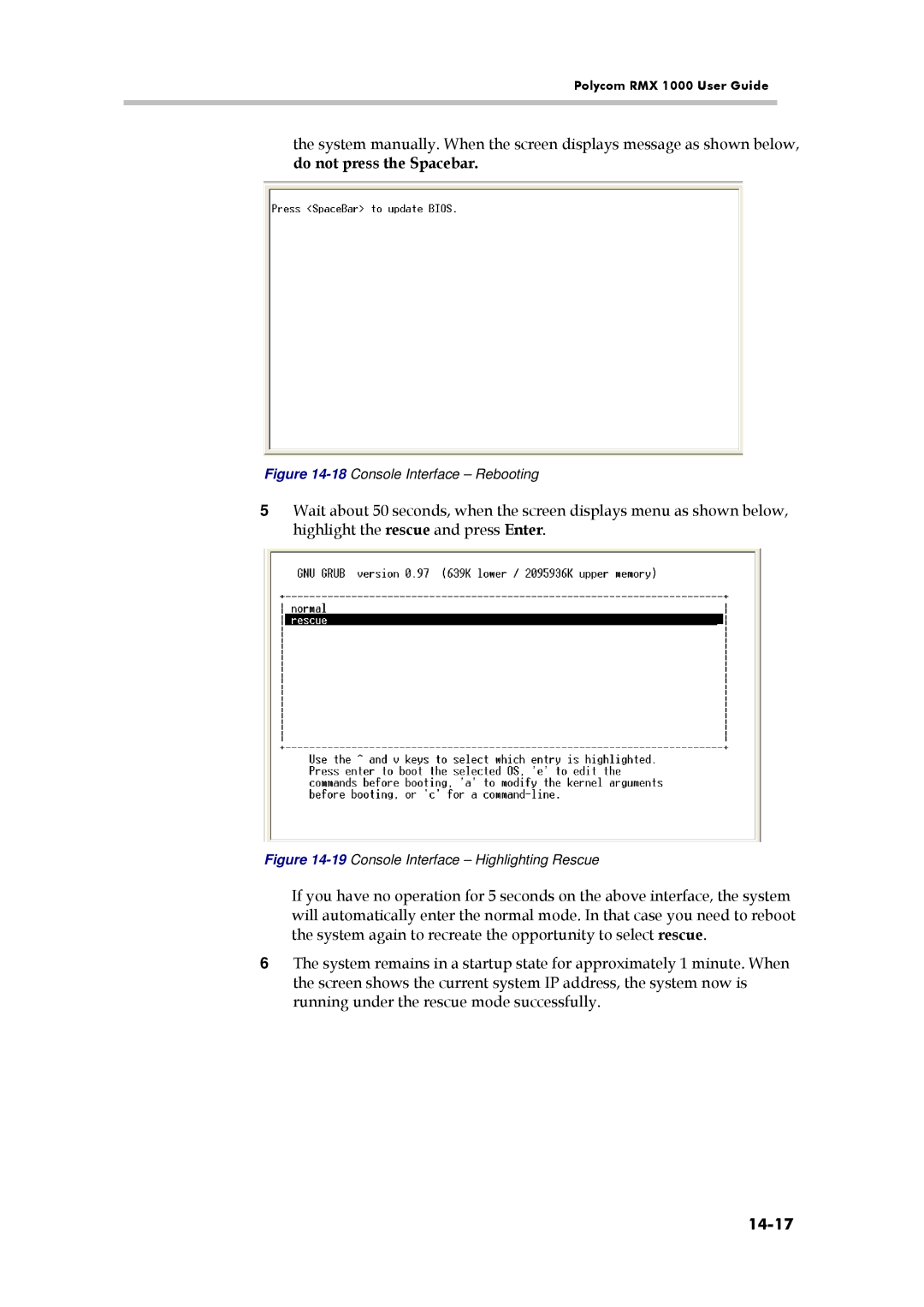Polycom RMX 1000 User Guide
the system manually. When the screen displays message as shown below, do not press the Spacebar.
Figure 14-18 Console Interface – Rebooting
5Wait about 50 seconds, when the screen displays menu as shown below, highlight the rescue and press Enter.
Figure 14-19 Console Interface – Highlighting Rescue
If you have no operation for 5 seconds on the above interface, the system will automatically enter the normal mode. In that case you need to reboot the system again to recreate the opportunity to select rescue.
6The system remains in a startup state for approximately 1 minute. When the screen shows the current system IP address, the system now is running under the rescue mode successfully.