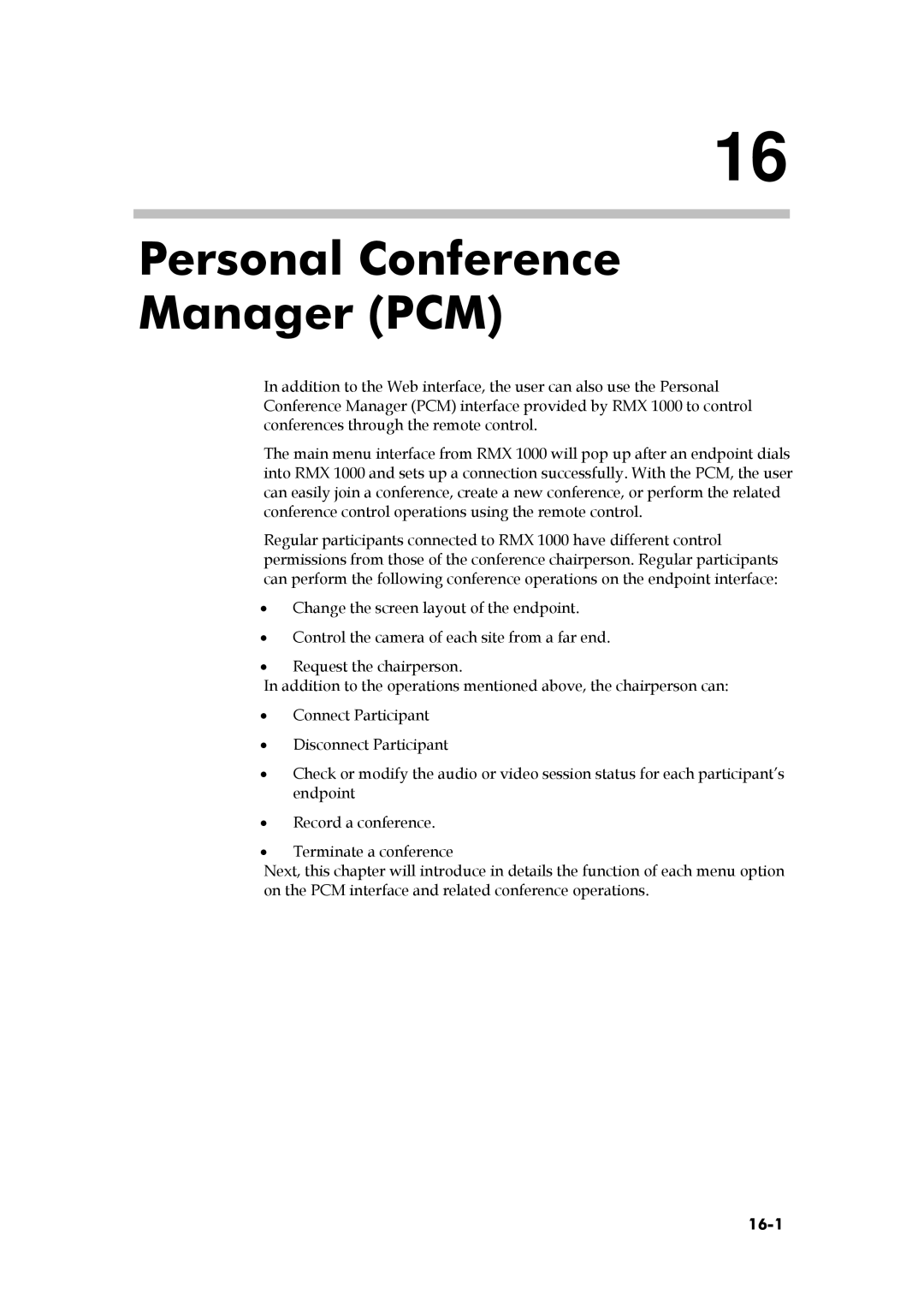16
Personal Conference
Manager (PCM)
In addition to the Web interface, the user can also use the Personal Conference Manager (PCM) interface provided by RMX 1000 to control conferences through the remote control.
The main menu interface from RMX 1000 will pop up after an endpoint dials into RMX 1000 and sets up a connection successfully. With the PCM, the user can easily join a conference, create a new conference, or perform the related conference control operations using the remote control.
Regular participants connected to RMX 1000 have different control permissions from those of the conference chairperson. Regular participants can perform the following conference operations on the endpoint interface:
•Change the screen layout of the endpoint.
•Control the camera of each site from a far end.
•Request the chairperson.
In addition to the operations mentioned above, the chairperson can:
•Connect Participant
•Disconnect Participant
•Check or modify the audio or video session status for each participant’s endpoint
•Record a conference.
•Terminate a conference
Next, this chapter will introduce in details the function of each menu option on the PCM interface and related conference operations.