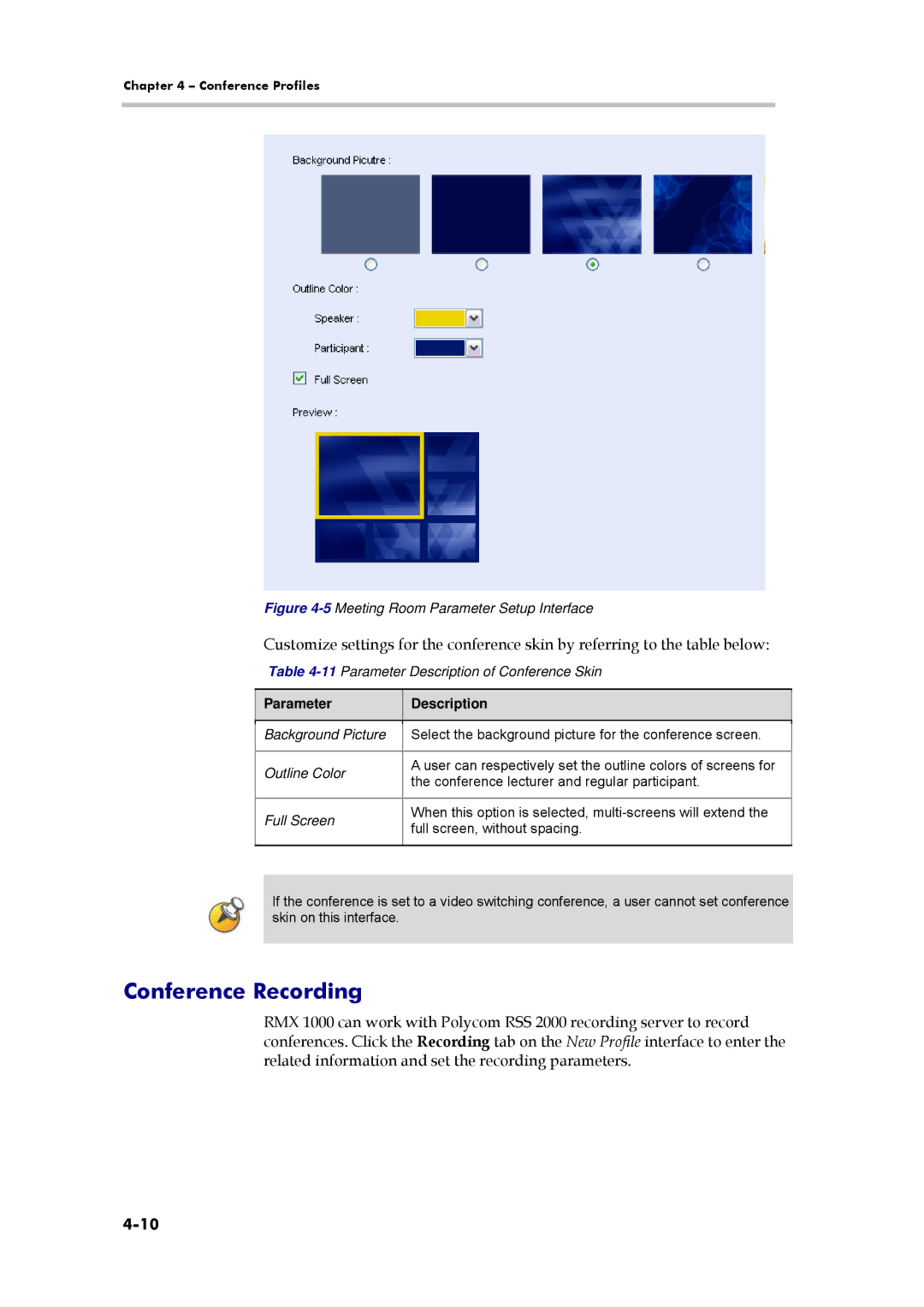Chapter 4 – Conference Profiles
Figure 4-5 Meeting Room Parameter Setup Interface
Customize settings for the conference skin by referring to the table below:
Table 4-11 Parameter Description of Conference Skin
Parameter
Description
Background Picture | Select the background picture for the conference screen. | ||
|
|
| |
Outline Color | A user can respectively set the outline colors of screens for | ||
the conference lecturer and regular participant. | |||
|
| ||
|
|
| |
Full Screen | When this option is selected, | ||
full screen, without spacing. | |||
|
| ||
|
|
| |
|
|
| |
|
|
| |
If the conference is set to a video switching conference, a user cannot set conference skin on this interface.
Conference Recording
RMX 1000 can work with Polycom RSS 2000 recording server to record conferences. Click the Recording tab on the New Profile interface to enter the related information and set the recording parameters.