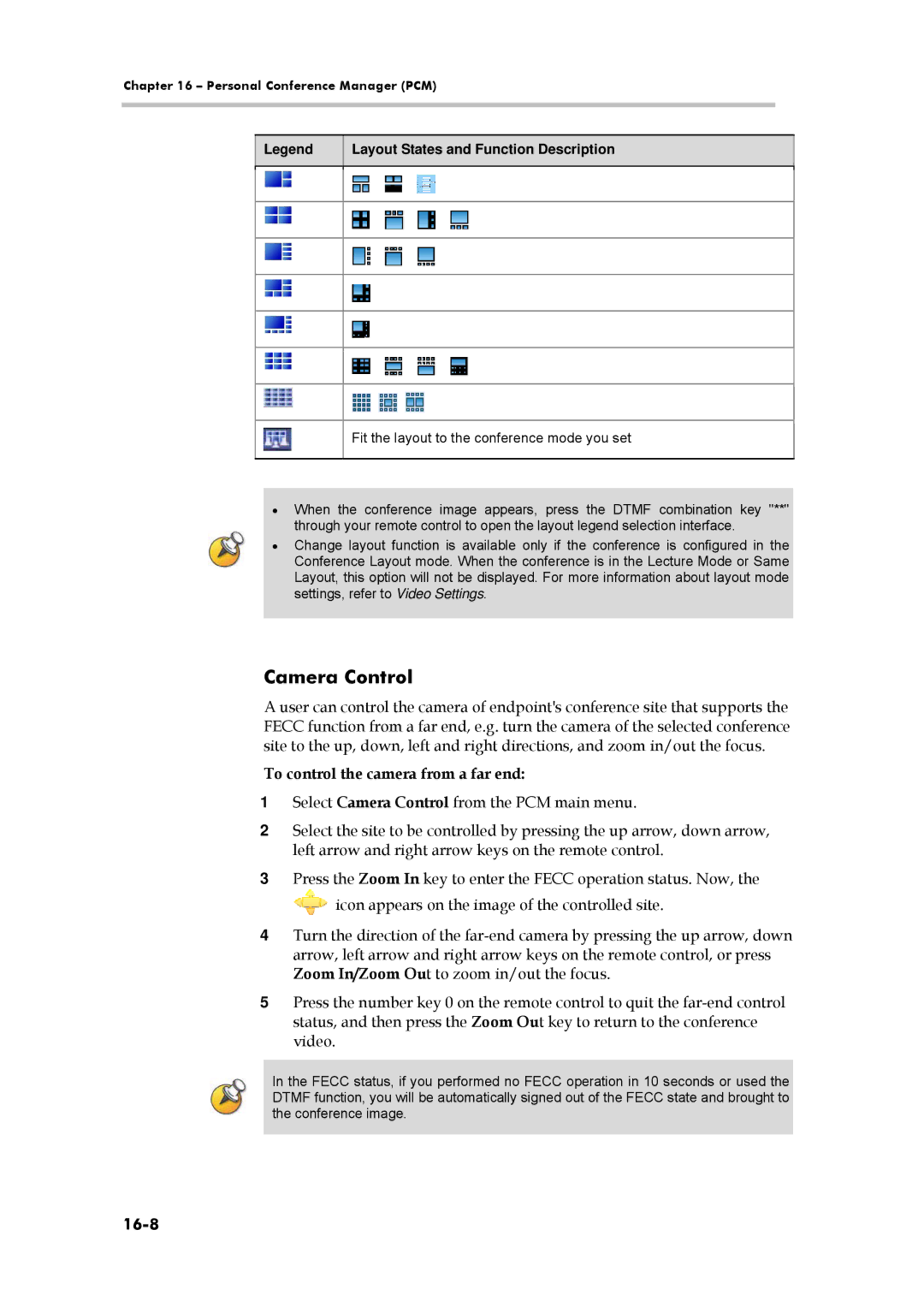Chapter 16 – Personal Conference Manager (PCM)
Legend
Layout States and Function Description
Fit the layout to the conference mode you set
•When the conference image appears, press the DTMF combination key "**" through your remote control to open the layout legend selection interface.
•Change layout function is available only if the conference is configured in the Conference Layout mode. When the conference is in the Lecture Mode or Same Layout, this option will not be displayed. For more information about layout mode settings, refer to Video Settings.
Camera Control
A user can control the camera of endpoint's conference site that supports the FECC function from a far end, e.g. turn the camera of the selected conference site to the up, down, left and right directions, and zoom in/out the focus.
To control the camera from a far end:
1Select Camera Control from the PCM main menu.
2Select the site to be controlled by pressing the up arrow, down arrow, left arrow and right arrow keys on the remote control.
3Press the Zoom In key to enter the FECC operation status. Now, the ![]() icon appears on the image of the controlled site.
icon appears on the image of the controlled site.
4Turn the direction of the
5Press the number key 0 on the remote control to quit the
In the FECC status, if you performed no FECC operation in 10 seconds or used the DTMF function, you will be automatically signed out of the FECC state and brought to the conference image.