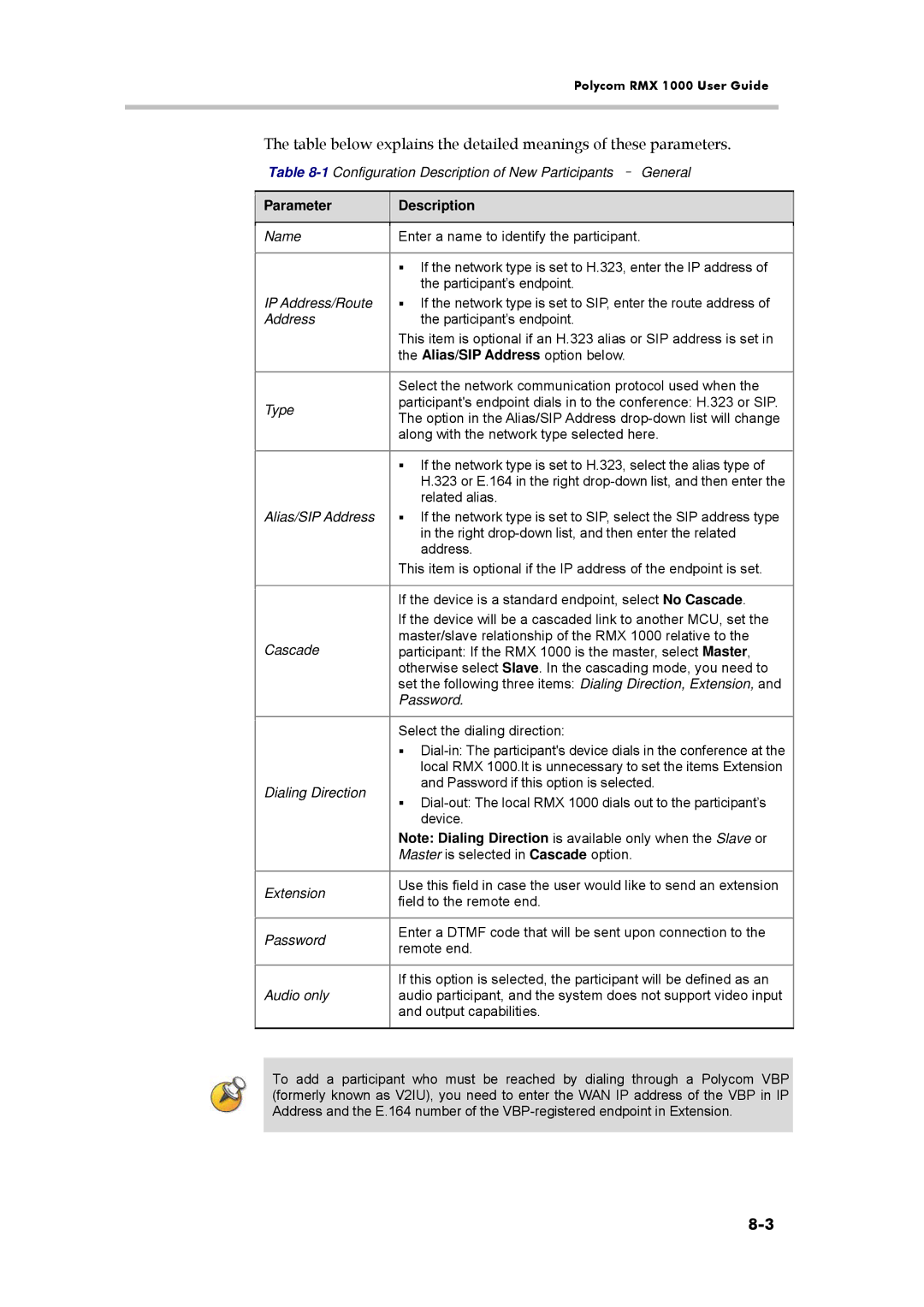Polycom RMX 1000 User Guide
The table below explains the detailed meanings of these parameters.
Table 8-1 Configuration Description of New Participants – General
Parameter
Description
Name | Enter a name to identify the participant. | |
|
| |
| If the network type is set to H.323, enter the IP address of | |
| the participant’s endpoint. | |
IP Address/Route | If the network type is set to SIP, enter the route address of | |
Address | the participant’s endpoint. | |
| This item is optional if an H.323 alias or SIP address is set in | |
| the Alias/SIP Address option below. | |
|
| |
| Select the network communication protocol used when the | |
Type | participant's endpoint dials in to the conference: H.323 or SIP. | |
The option in the Alias/SIP Address | ||
| ||
| along with the network type selected here. | |
|
| |
| If the network type is set to H.323, select the alias type of | |
| H.323 or E.164 in the right | |
| related alias. | |
Alias/SIP Address | If the network type is set to SIP, select the SIP address type | |
| in the right | |
| address. | |
| This item is optional if the IP address of the endpoint is set. | |
|
| |
| If the device is a standard endpoint, select No Cascade. | |
| If the device will be a cascaded link to another MCU, set the | |
Cascade | master/slave relationship of the RMX 1000 relative to the | |
participant: If the RMX 1000 is the master, select Master, | ||
| otherwise select Slave. In the cascading mode, you need to | |
| set the following three items: Dialing Direction, Extension, and | |
| Password. | |
|
| |
| Select the dialing direction: | |
| | |
| local RMX 1000.It is unnecessary to set the items Extension | |
Dialing Direction | and Password if this option is selected. | |
| ||
| ||
| device. | |
| Note: Dialing Direction is available only when the Slave or | |
| Master is selected in Cascade option. | |
|
| |
Extension | Use this field in case the user would like to send an extension | |
field to the remote end. | ||
| ||
|
| |
Password | Enter a DTMF code that will be sent upon connection to the | |
remote end. | ||
| ||
|
| |
| If this option is selected, the participant will be defined as an | |
Audio only | audio participant, and the system does not support video input | |
| and output capabilities. | |
|
|
To add a participant who must be reached by dialing through a Polycom VBP (formerly known as V2IU), you need to enter the WAN IP address of the VBP in IP Address and the E.164 number of the