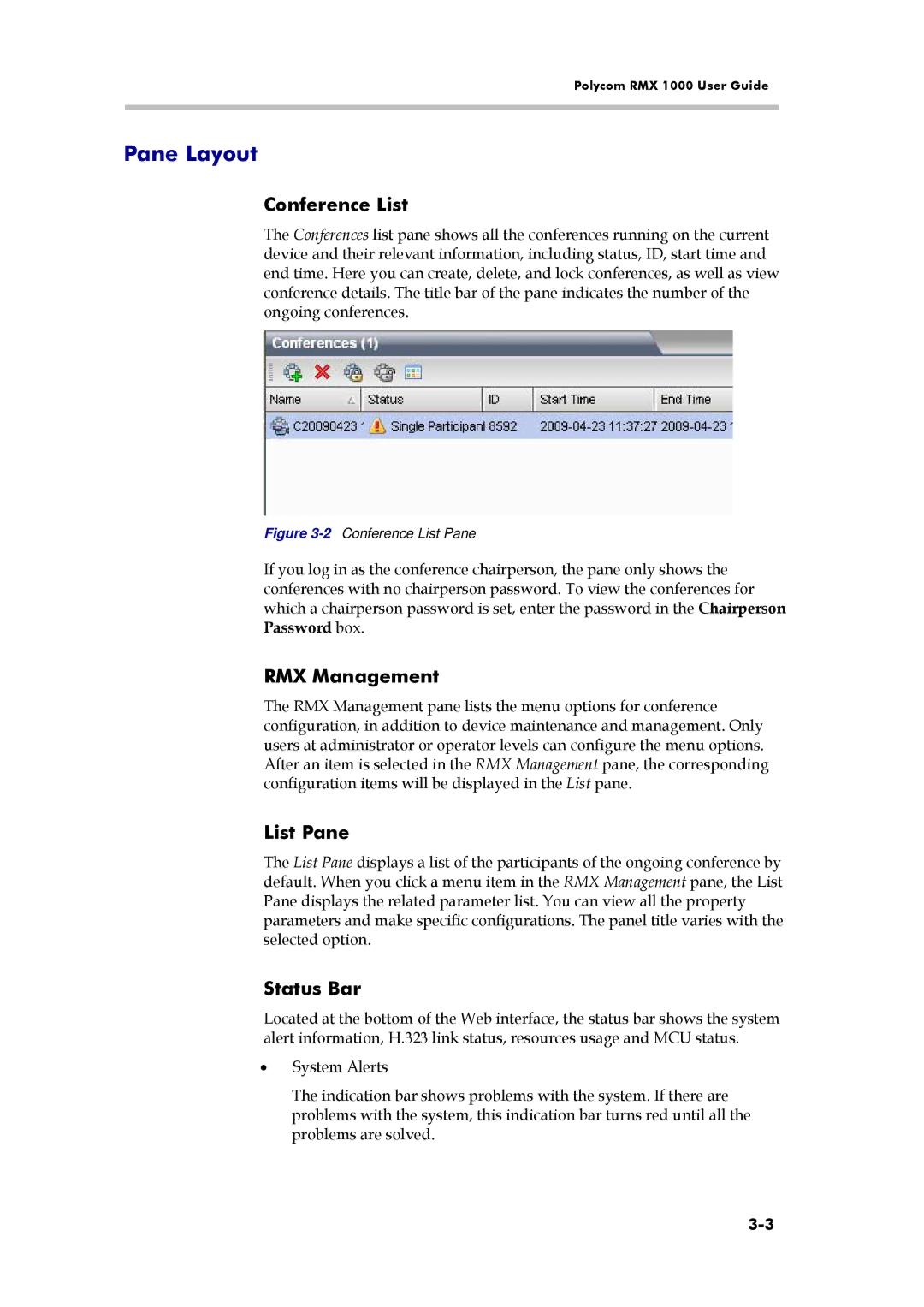Polycom RMX 1000 User Guide
Pane Layout
Conference List
The Conferences list pane shows all the conferences running on the current device and their relevant information, including status, ID, start time and end time. Here you can create, delete, and lock conferences, as well as view conference details. The title bar of the pane indicates the number of the ongoing conferences.
Figure 3-2 Conference List Pane
If you log in as the conference chairperson, the pane only shows the conferences with no chairperson password. To view the conferences for which a chairperson password is set, enter the password in the Chairperson Password box.
RMX Management
The RMX Management pane lists the menu options for conference configuration, in addition to device maintenance and management. Only users at administrator or operator levels can configure the menu options. After an item is selected in the RMX Management pane, the corresponding configuration items will be displayed in the List pane.
List Pane
The List Pane displays a list of the participants of the ongoing conference by default. When you click a menu item in the RMX Management pane, the List Pane displays the related parameter list. You can view all the property parameters and make specific configurations. The panel title varies with the selected option.
Status Bar
Located at the bottom of the Web interface, the status bar shows the system alert information, H.323 link status, resources usage and MCU status.
•System Alerts
The indication bar shows problems with the system. If there are problems with the system, this indication bar turns red until all the problems are solved.