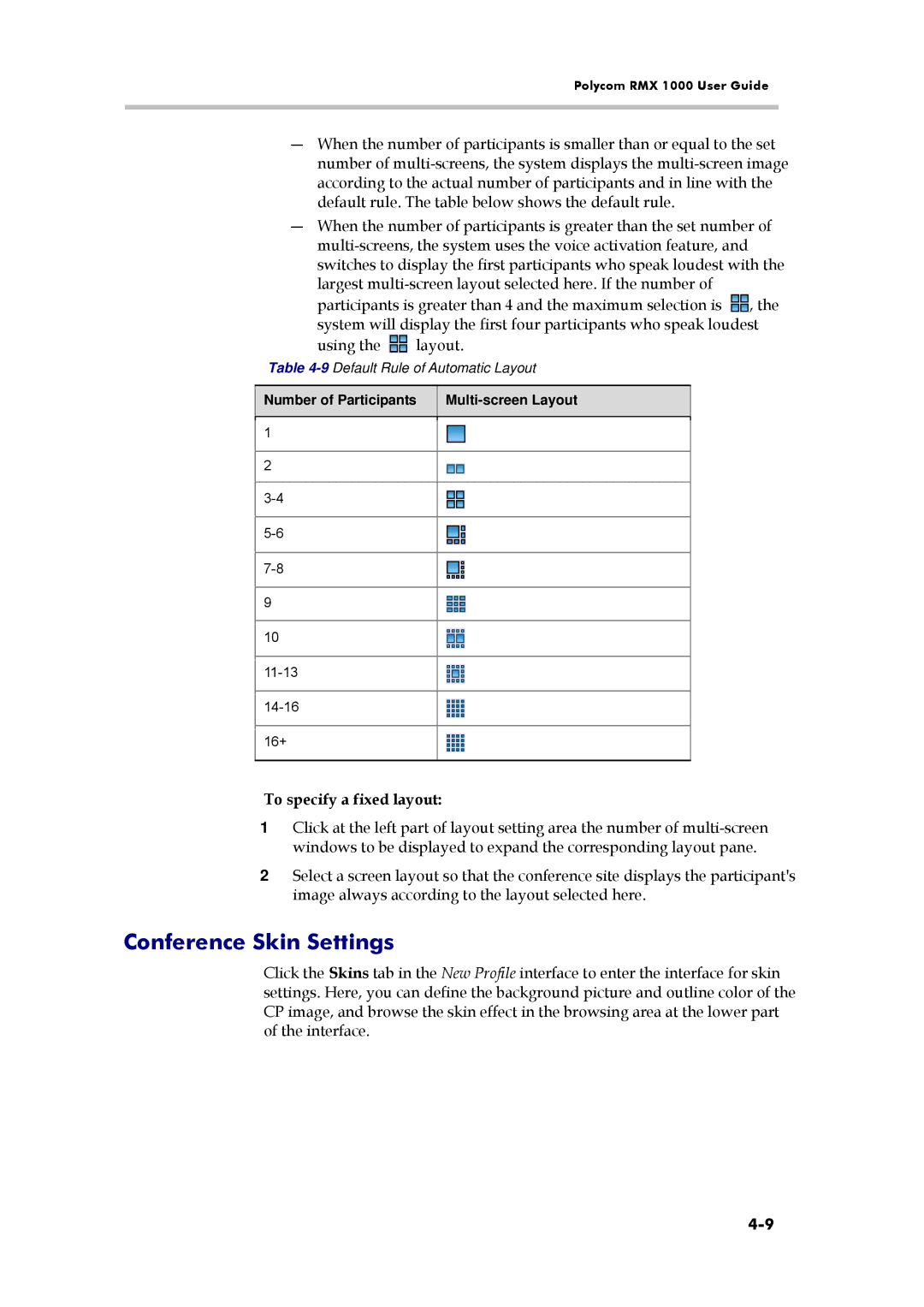Polycom RMX 1000 User Guide
―When the number of participants is smaller than or equal to the set number of
―When the number of participants is greater than the set number of
participants is greater than 4 and the maximum selection is ![]() , the system will display the first four participants who speak loudest
, the system will display the first four participants who speak loudest
using the ![]() layout.
layout.
Table 4-9 Default Rule of Automatic Layout
Number of Participants
Multi-screen Layout
1
2
9
10
16+
To specify a fixed layout:
1Click at the left part of layout setting area the number of
2Select a screen layout so that the conference site displays the participant's image always according to the layout selected here.
Conference Skin Settings
Click the Skins tab in the New Profile interface to enter the interface for skin settings. Here, you can define the background picture and outline color of the CP image, and browse the skin effect in the browsing area at the lower part of the interface.