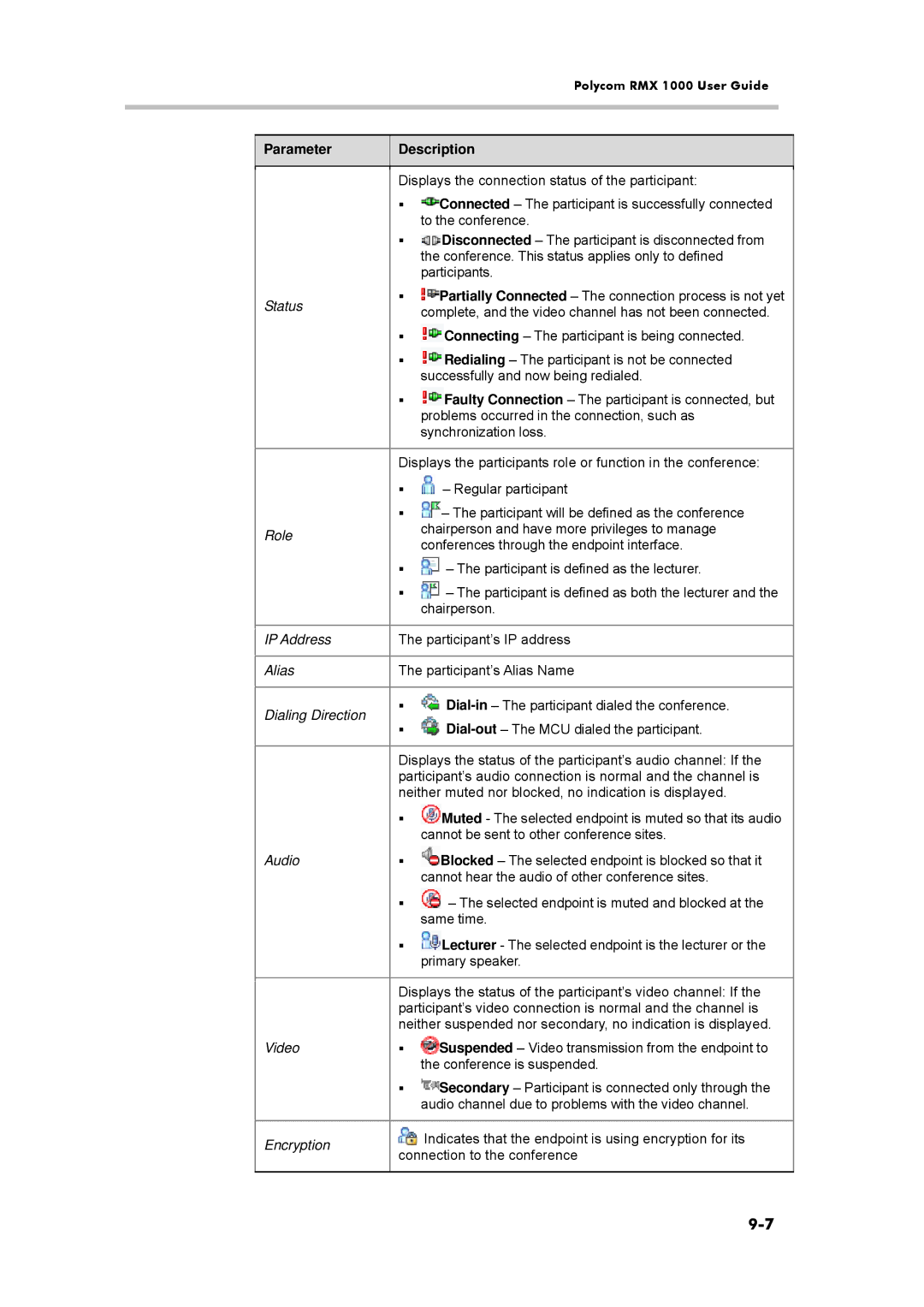Polycom RMX 1000 User Guide
Parameter
Description
Displays the connection status of the participant:
| Connected – The participant is successfully connected | |
|
| to the conference. |
| | Disconnected – The participant is disconnected from |
|
| the conference. This status applies only to defined |
|
| participants. |
Status | Partially Connected – The connection process is not yet | |
| complete, and the video channel has not been connected. | |
|
| |
![]() Connecting – The participant is being connected.
Connecting – The participant is being connected.
![]() Redialing – The participant is not be connected successfully and now being redialed.
Redialing – The participant is not be connected successfully and now being redialed.
![]() Faulty Connection – The participant is connected, but problems occurred in the connection, such as synchronization loss.
Faulty Connection – The participant is connected, but problems occurred in the connection, such as synchronization loss.
Displays the participants role or function in the conference:
| – Regular participant | |
| – The participant will be defined as the conference | |
Role | chairperson and have more privileges to manage | |
conferences through the endpoint interface. | ||
| ||
| – The participant is defined as the lecturer. | |
| – The participant is defined as both the lecturer and the | |
| chairperson. |
IP Address | The participant’s IP address | ||
|
| ||
Alias | The participant’s Alias Name | ||
|
|
| |
Dialing Direction | | ||
| |||
| |||
Displays the status of the participant’s audio channel: If the participant’s audio connection is normal and the channel is neither muted nor blocked, no indication is displayed.
![]() Muted - The selected endpoint is muted so that its audio cannot be sent to other conference sites.
Muted - The selected endpoint is muted so that its audio cannot be sent to other conference sites.
Audio | | Blocked – The selected endpoint is blocked so that it |
|
| cannot hear the audio of other conference sites. |
![]() – The selected endpoint is muted and blocked at the same time.
– The selected endpoint is muted and blocked at the same time.
![]() Lecturer - The selected endpoint is the lecturer or the primary speaker.
Lecturer - The selected endpoint is the lecturer or the primary speaker.
Displays the status of the participant’s video channel: If the participant’s video connection is normal and the channel is neither suspended nor secondary, no indication is displayed.
Video | | Suspended – Video transmission from the endpoint to |
|
| the conference is suspended. |
![]()
![]()
![]() Secondary – Participant is connected only through the audio channel due to problems with the video channel.
Secondary – Participant is connected only through the audio channel due to problems with the video channel.
Encryption | Indicates that the endpoint is using encryption for its | |
connection to the conference | ||
| ||
|
|