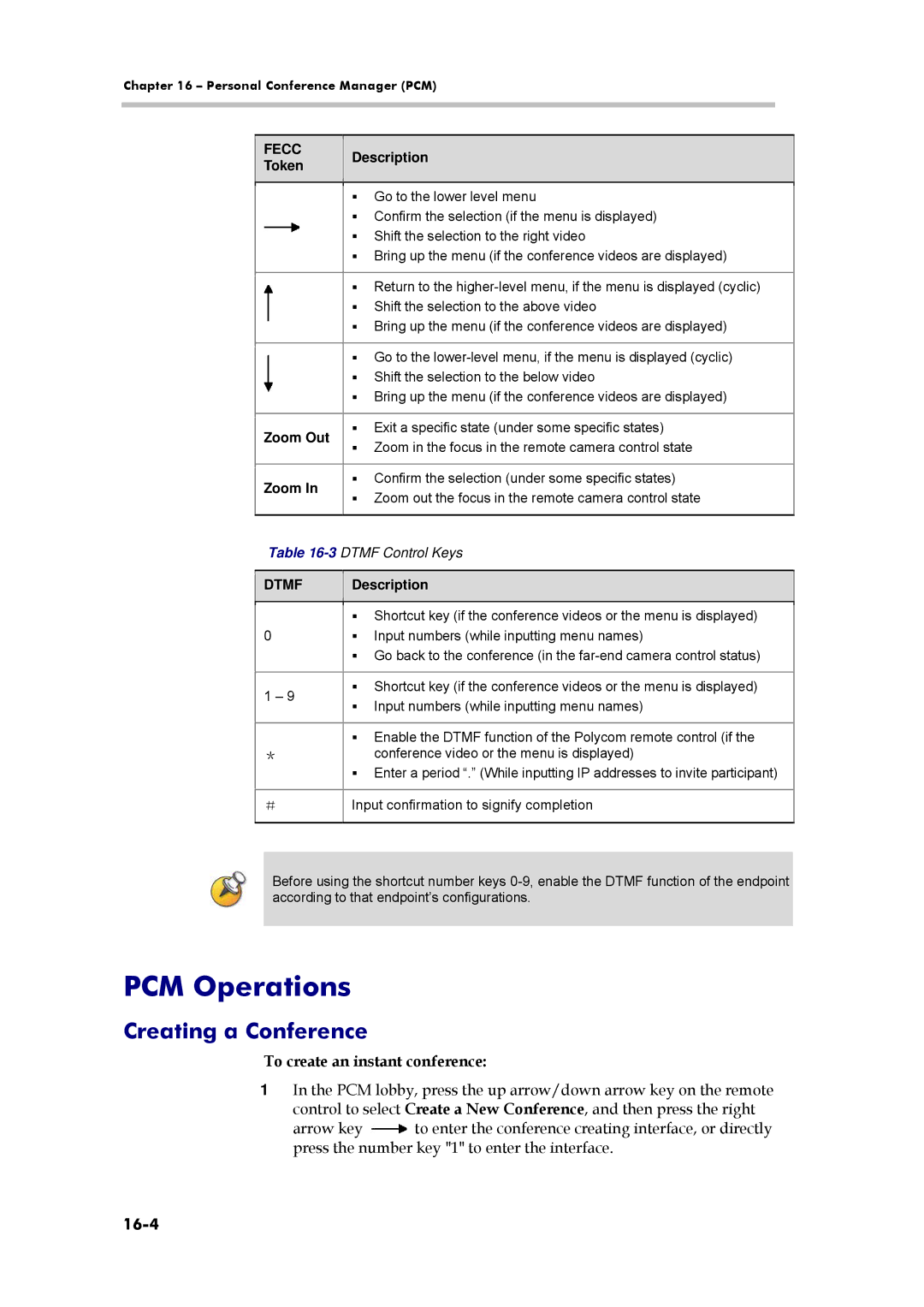Chapter 16 – Personal Conference Manager (PCM)
FECC Token
Description
| Go to the lower level menu | ||
| Confirm the selection (if the menu is displayed) | ||
| Shift the selection to the right video | ||
| Bring up the menu (if the conference videos are displayed) | ||
|
| ||
| Return to the | ||
| Shift the selection to the above video | ||
| Bring up the menu (if the conference videos are displayed) | ||
|
| ||
| Go to the | ||
| Shift the selection to the below video | ||
| Bring up the menu (if the conference videos are displayed) | ||
|
| ||
Zoom Out | Exit a specific state (under some specific states) | ||
| Zoom in the focus in the remote camera control state | ||
| |||
|
| ||
Zoom In | Confirm the selection (under some specific states) | ||
| Zoom out the focus in the remote camera control state | ||
| |||
|
|
| |
Table
DTMF
Description
Shortcut key (if the conference videos or the menu is displayed)
0 Input numbers (while inputting menu names)
Go back to the conference (in the
1 – 9 | Shortcut key (if the conference videos or the menu is displayed) | ||
| Input numbers (while inputting menu names) | ||
| |||
|
| ||
| Enable the DTMF function of the Polycom remote control (if the | ||
* |
| conference video or the menu is displayed) | |
Enter a period “.” (While inputting IP addresses to invite participant)
#Input confirmation to signify completion
Before using the shortcut number keys
PCM Operations
Creating a Conference
To create an instant conference:
1In the PCM lobby, press the up arrow/down arrow key on the remote control to select Create a New Conference, and then press the right
arrow key ![]() to enter the conference creating interface, or directly press the number key "1" to enter the interface.
to enter the conference creating interface, or directly press the number key "1" to enter the interface.