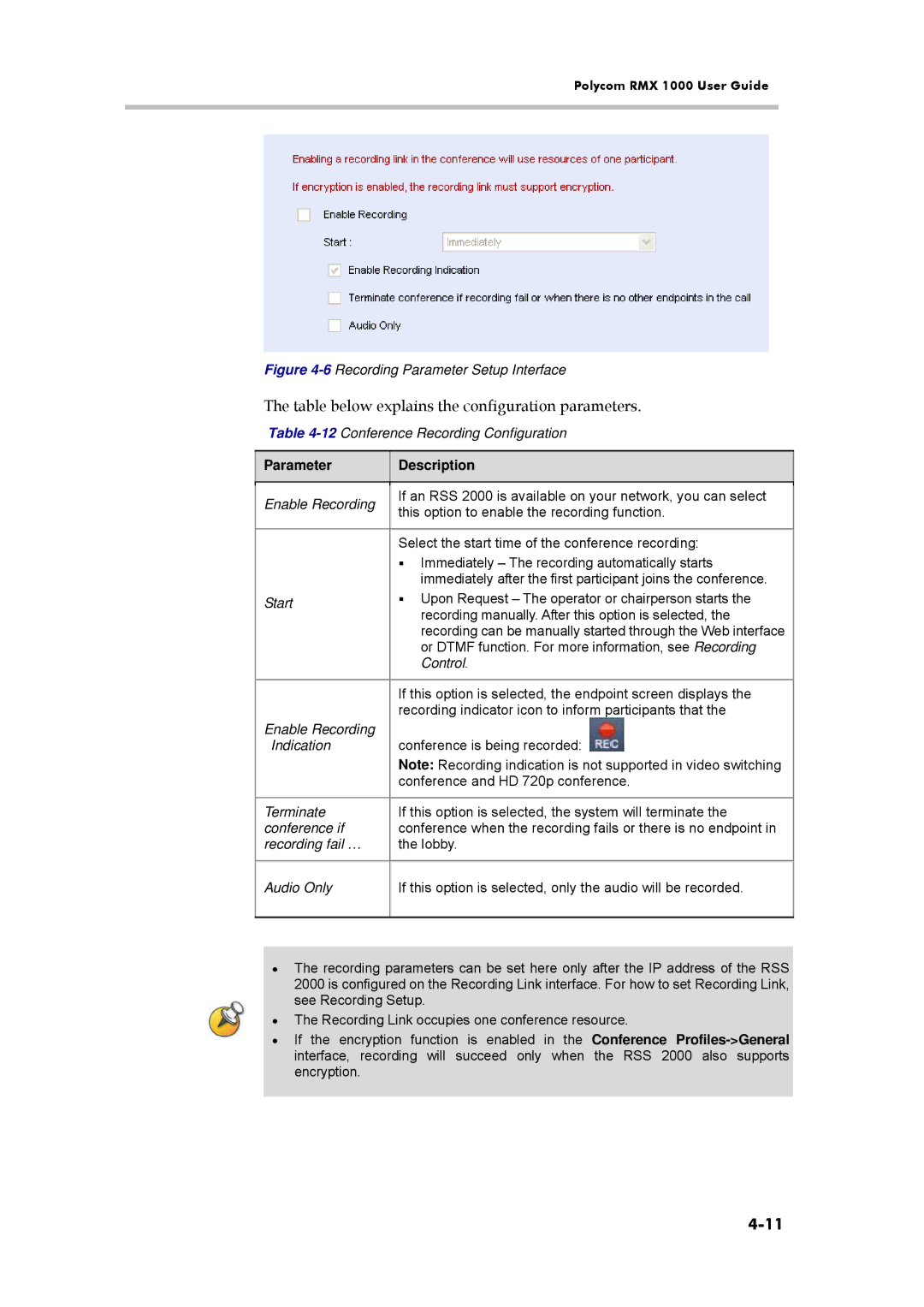Polycom RMX 1000 User Guide
Figure 4-6 Recording Parameter Setup Interface
The table below explains the configuration parameters.
Table 4-12 Conference Recording Configuration
Parameter
Description
Enable Recording | If an RSS 2000 is available on your network, you can select | |
this option to enable the recording function. | ||
| ||
|
| |
| Select the start time of the conference recording: | |
| Immediately – The recording automatically starts | |
| immediately after the first participant joins the conference. | |
Start | Upon Request – The operator or chairperson starts the | |
| recording manually. After this option is selected, the | |
| recording can be manually started through the Web interface | |
| or DTMF function. For more information, see Recording | |
| Control. | |
|
| |
| If this option is selected, the endpoint screen displays the | |
| recording indicator icon to inform participants that the | |
Enable Recording | conference is being recorded: | |
Indication | ||
| Note: Recording indication is not supported in video switching | |
| conference and HD 720p conference. | |
|
| |
Terminate | If this option is selected, the system will terminate the | |
conference if | conference when the recording fails or there is no endpoint in | |
recording fail … | the lobby. | |
|
| |
Audio Only | If this option is selected, only the audio will be recorded. | |
|
|
•The recording parameters can be set here only after the IP address of the RSS 2000 is configured on the Recording Link interface. For how to set Recording Link, see Recording Setup.
•The Recording Link occupies one conference resource.
•If the encryption function is enabled in the Conference