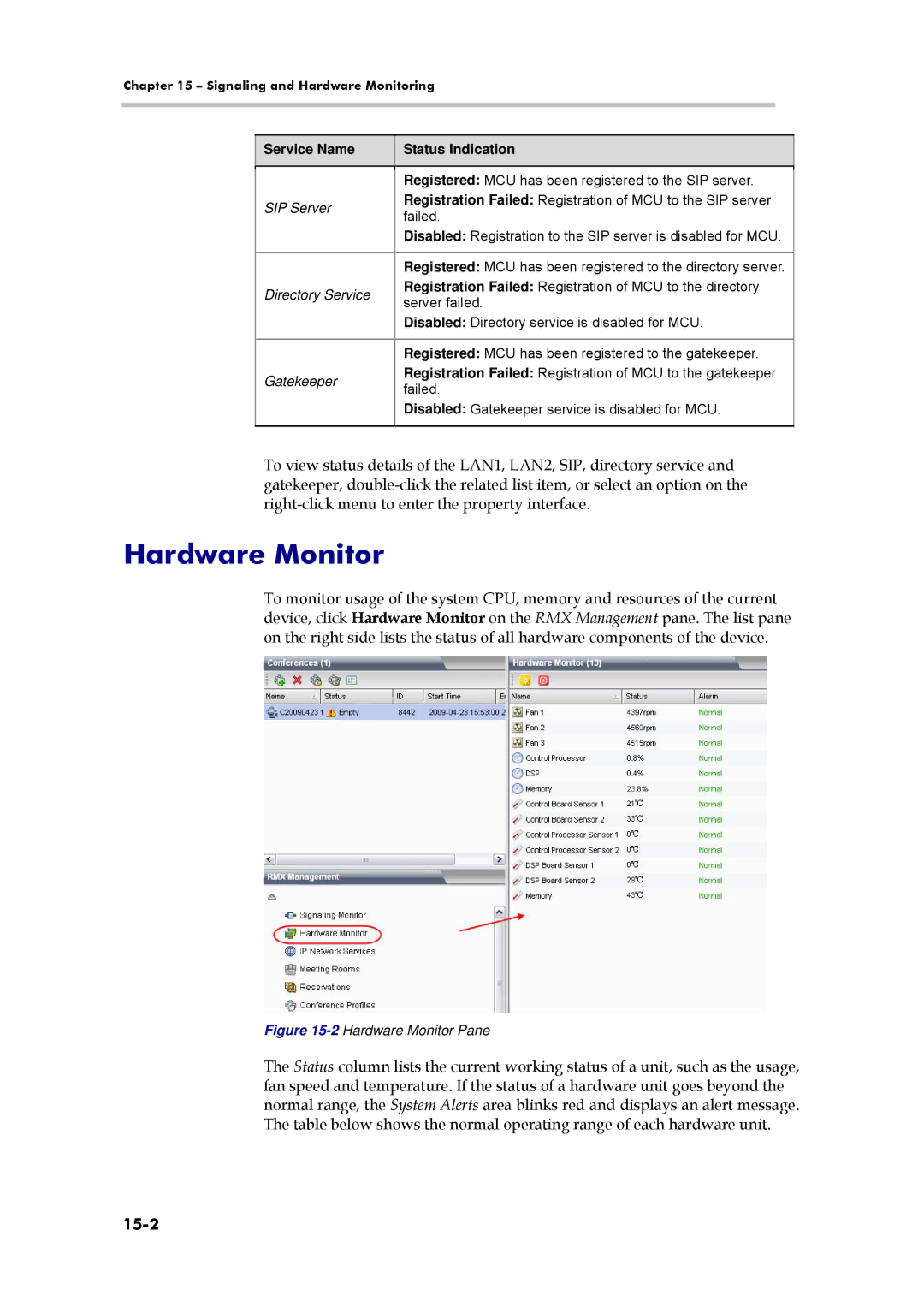Chapter 15 – Signaling and Hardware Monitoring
| Service Name |
| Status Indication |
|
|
|
|
|
|
|
|
|
|
| Registered: MCU has been registered to the SIP server. |
| SIP Server |
| Registration Failed: Registration of MCU to the SIP server |
|
| failed. | |
|
|
| |
|
|
| Disabled: Registration to the SIP server is disabled for MCU. |
|
|
|
|
|
|
| Registered: MCU has been registered to the directory server. |
| Directory Service |
| Registration Failed: Registration of MCU to the directory |
|
| server failed. | |
|
|
| |
|
|
| Disabled: Directory service is disabled for MCU. |
|
|
|
|
|
|
| Registered: MCU has been registered to the gatekeeper. |
| Gatekeeper |
| Registration Failed: Registration of MCU to the gatekeeper |
|
| failed. | |
|
|
| |
|
|
| Disabled: Gatekeeper service is disabled for MCU. |
|
|
|
|
To view status details of the LAN1, LAN2, SIP, directory service and gatekeeper,
Hardware Monitor
To monitor usage of the system CPU, memory and resources of the current device, click Hardware Monitor on the RMX Management pane. The list pane on the right side lists the status of all hardware components of the device.
Figure 15-2 Hardware Monitor Pane
The Status column lists the current working status of a unit, such as the usage, fan speed and temperature. If the status of a hardware unit goes beyond the normal range, the System Alerts area blinks red and displays an alert message. The table below shows the normal operating range of each hardware unit.