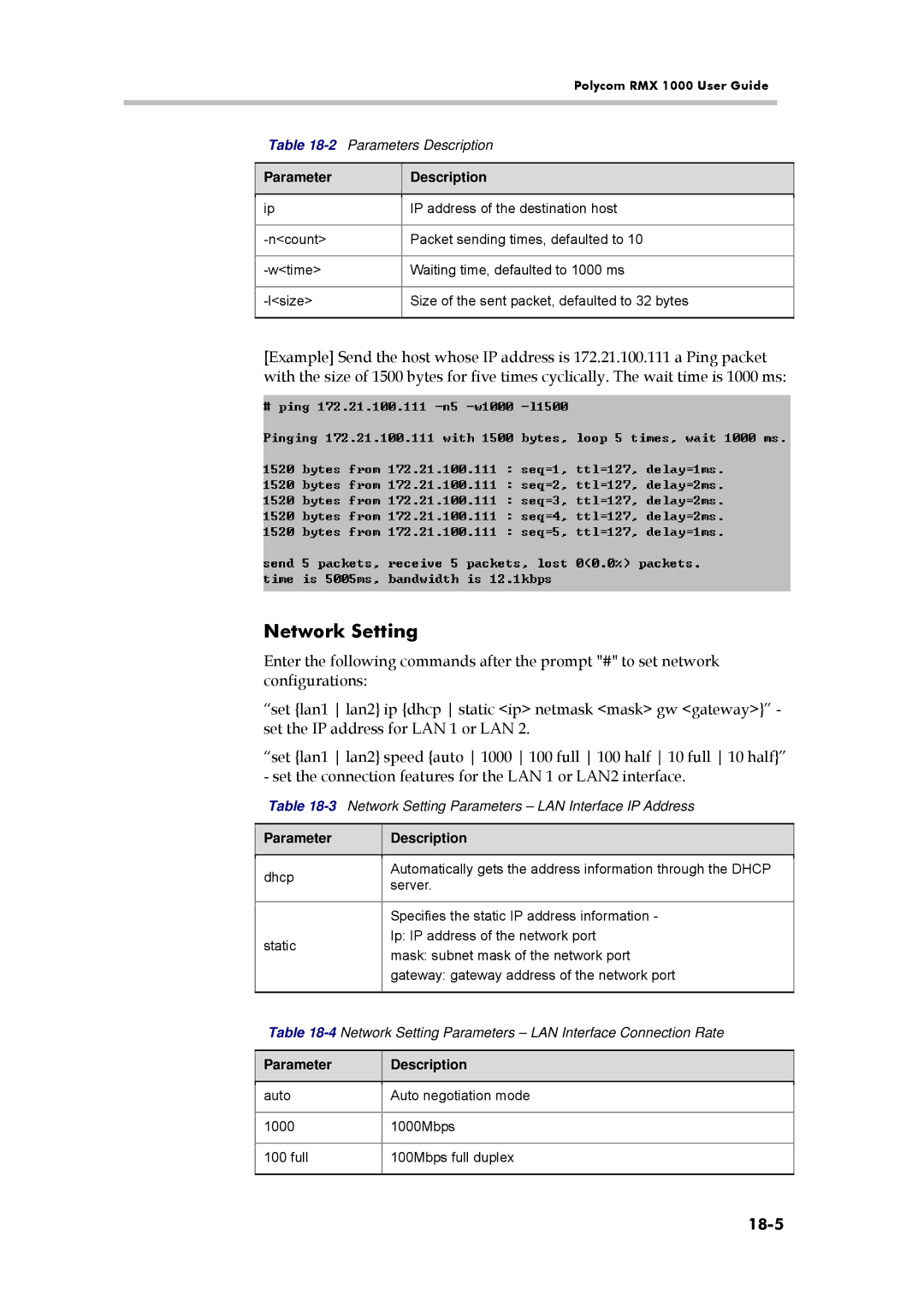Polycom RMX 1000 User Guide
Table 18-2 Parameters Description
Parameter
Description
ip | IP address of the destination host |
|
|
Packet sending times, defaulted to 10 | |
|
|
Waiting time, defaulted to 1000 ms | |
|
|
Size of the sent packet, defaulted to 32 bytes | |
|
|
[Example] Send the host whose IP address is 172.21.100.111 a Ping packet with the size of 1500 bytes for five times cyclically. The wait time is 1000 ms:
Network Setting
Enter the following commands after the prompt "#" to set network configurations:
“set {lan1 lan2} ip {dhcp static <ip> netmask <mask> gw <gateway>}” - set the IP address for LAN 1 or LAN 2.
“set {lan1 lan2} speed {auto 1000 100 full 100 half 10 full 10 half}” - set the connection features for the LAN 1 or LAN2 interface.
Table 18-3 Network Setting Parameters – LAN Interface IP Address
Parameter
Description
dhcp
static
Automatically gets the address information through the DHCP server.
Specifies the static IP address information - Ip: IP address of the network port
mask: subnet mask of the network port
gateway: gateway address of the network port
Table 18-4 Network Setting Parameters – LAN Interface Connection Rate
Parameter
Description
auto | Auto negotiation mode |
|
|
1000 | 1000Mbps |
|
|
100 full | 100Mbps full duplex |
|
|