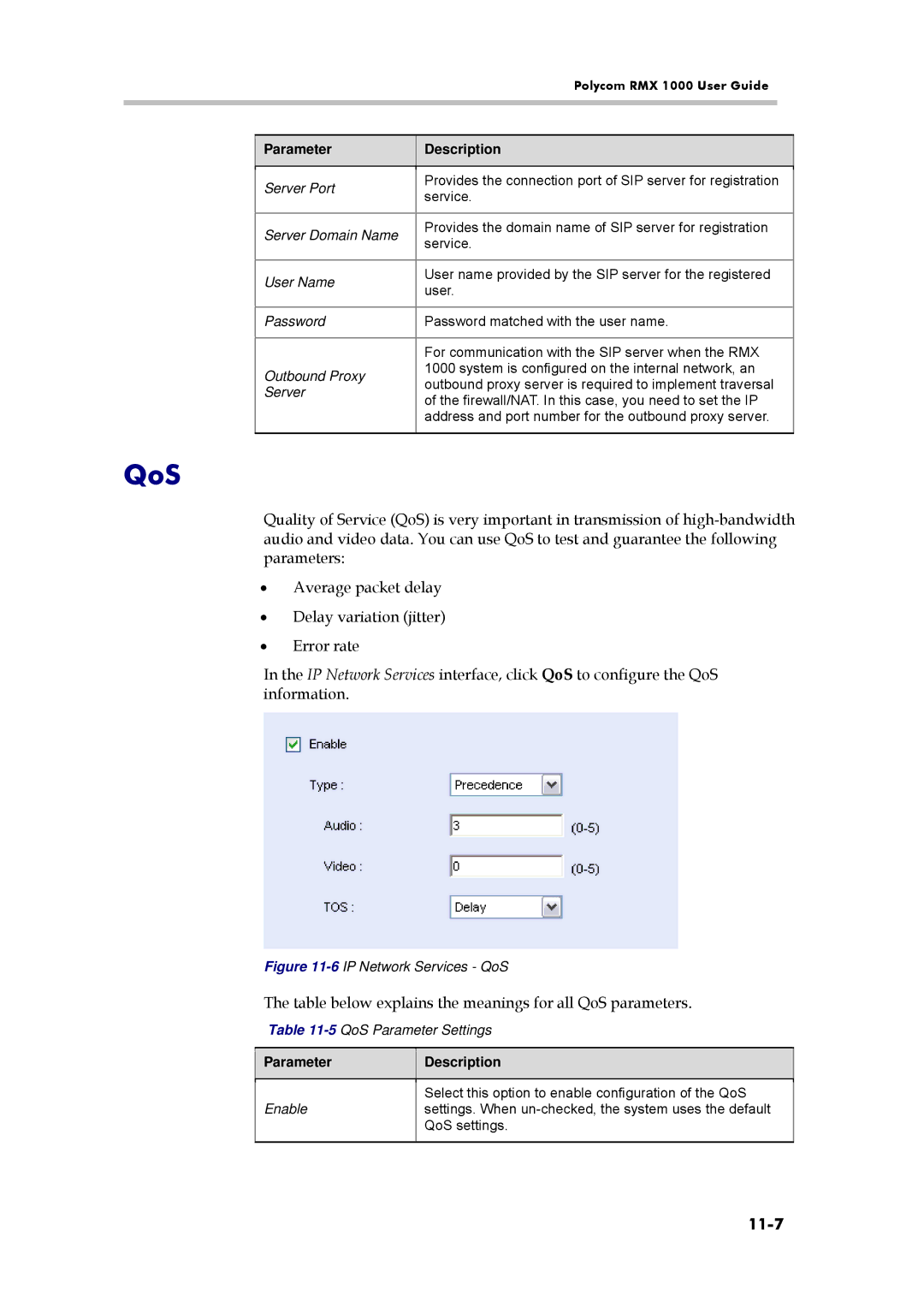Polycom RMX 1000 User Guide
Parameter
Description
Server Port | Provides the connection port of SIP server for registration | |
service. | ||
| ||
|
| |
Server Domain Name | Provides the domain name of SIP server for registration | |
service. | ||
| ||
|
| |
User Name | User name provided by the SIP server for the registered | |
user. | ||
| ||
|
| |
Password | Password matched with the user name. | |
|
| |
| For communication with the SIP server when the RMX | |
Outbound Proxy | 1000 system is configured on the internal network, an | |
outbound proxy server is required to implement traversal | ||
Server | ||
of the firewall/NAT. In this case, you need to set the IP | ||
| ||
| address and port number for the outbound proxy server. | |
|
|
QoS
Quality of Service (QoS) is very important in transmission of
•Average packet delay
•Delay variation (jitter)
•Error rate
In the IP Network Services interface, click QoS to configure the QoS information.
Figure 11-6 IP Network Services - QoS
The table below explains the meanings for all QoS parameters.
Table 11-5 QoS Parameter Settings
Parameter
Description
Enable
Select this option to enable configuration of the QoS settings. When