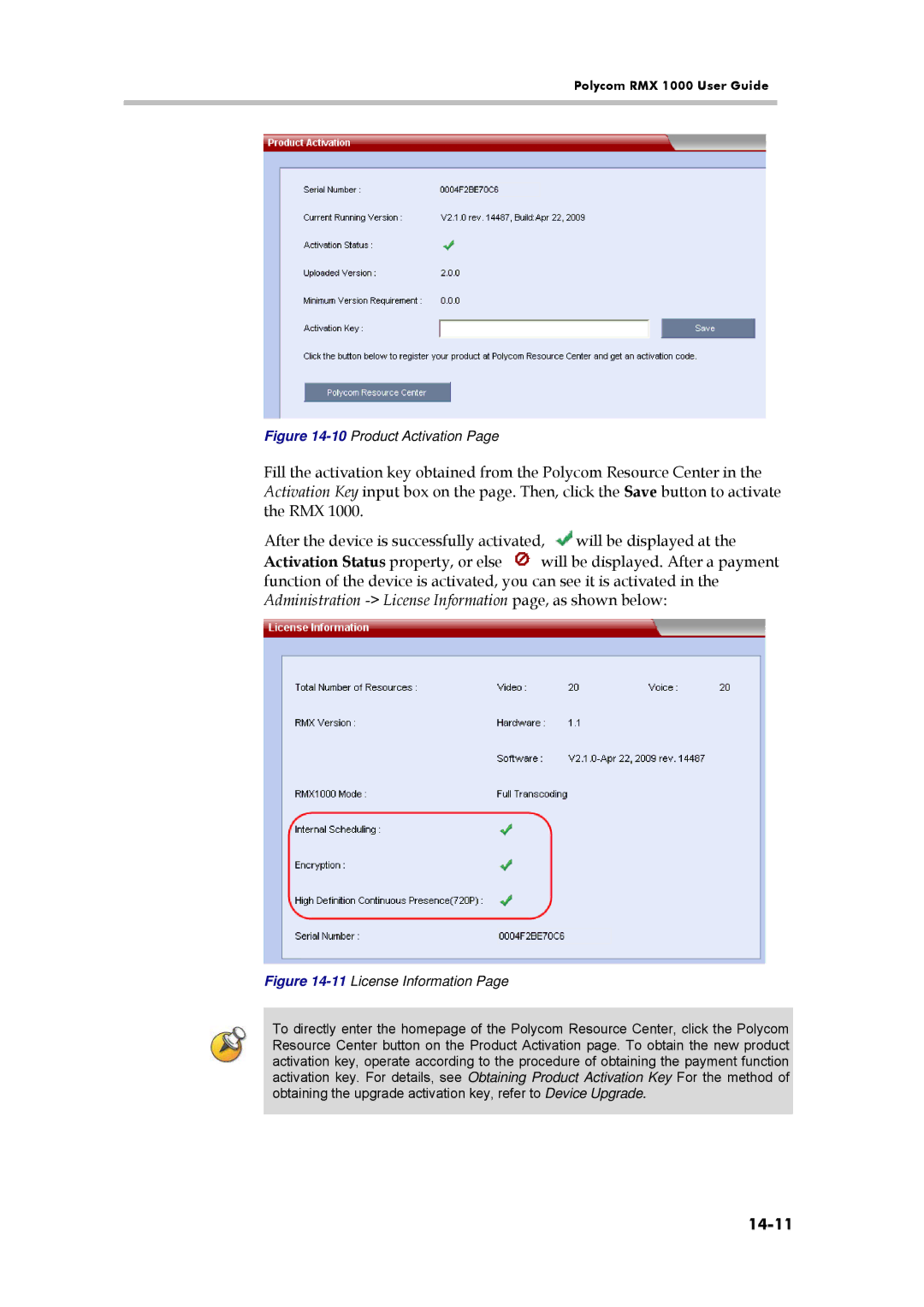Polycom RMX 1000 User Guide
Figure 14-10 Product Activation Page
Fill the activation key obtained from the Polycom Resource Center in the Activation Key input box on the page. Then, click the Save button to activate the RMX 1000.
After the device is successfully activated, ![]()
![]() will be displayed at the
will be displayed at the
Activation Status property, or else ![]()
![]()
![]() will be displayed. After a payment function of the device is activated, you can see it is activated in the Administration
will be displayed. After a payment function of the device is activated, you can see it is activated in the Administration
Figure 14-11 License Information Page
To directly enter the homepage of the Polycom Resource Center, click the Polycom Resource Center button on the Product Activation page. To obtain the new product activation key, operate according to the procedure of obtaining the payment function activation key. For details, see Obtaining Product Activation Key For the method of obtaining the upgrade activation key, refer to Device Upgrade.