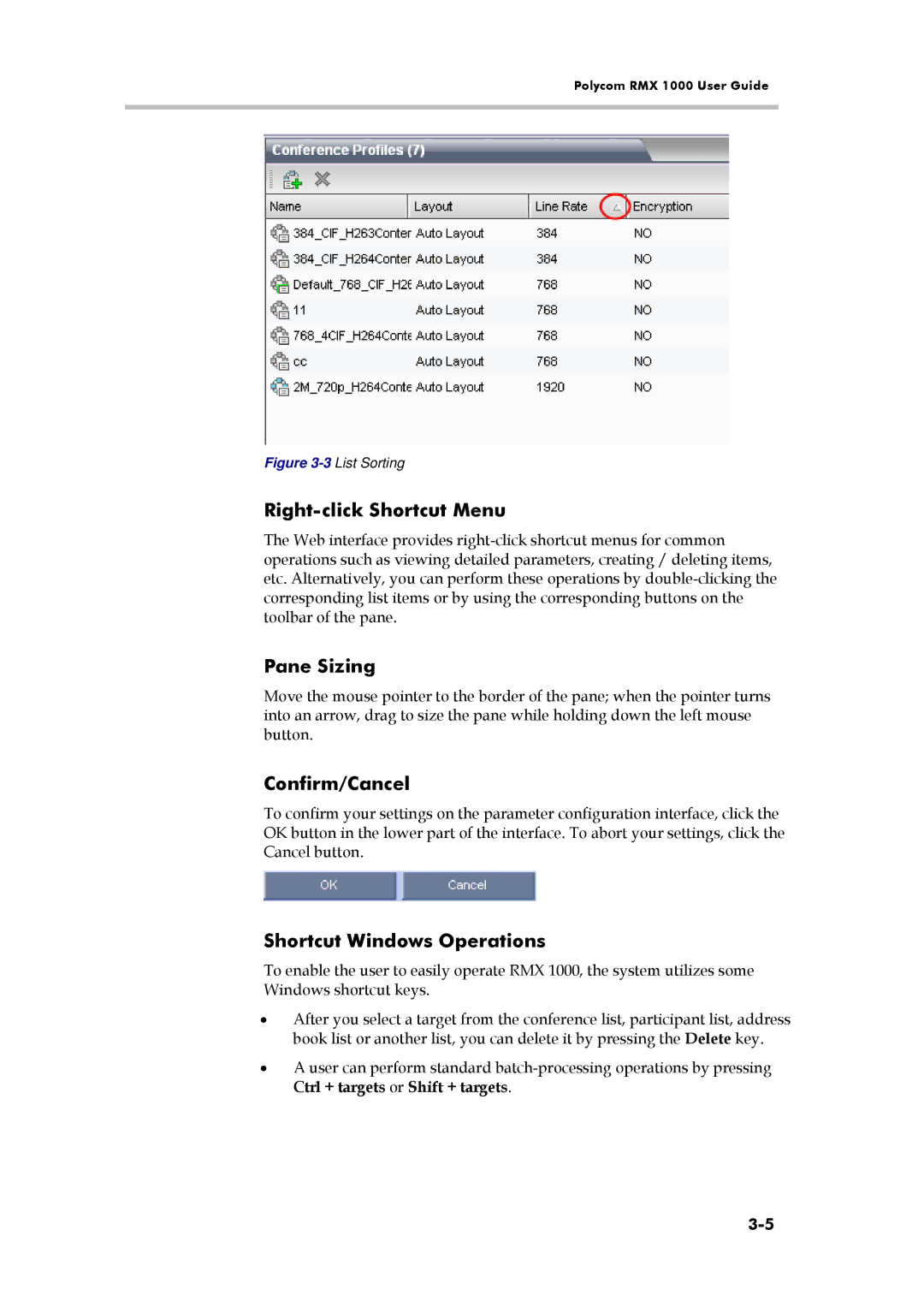Polycom RMX 1000 User Guide
Figure 3-3 List Sorting
Right-click Shortcut Menu
The Web interface provides
Pane Sizing
Move the mouse pointer to the border of the pane; when the pointer turns into an arrow, drag to size the pane while holding down the left mouse button.
Confirm/Cancel
To confirm your settings on the parameter configuration interface, click the OK button in the lower part of the interface. To abort your settings, click the Cancel button.
Shortcut Windows Operations
To enable the user to easily operate RMX 1000, the system utilizes some Windows shortcut keys.
•After you select a target from the conference list, participant list, address book list or another list, you can delete it by pressing the Delete key.
•A user can perform standard