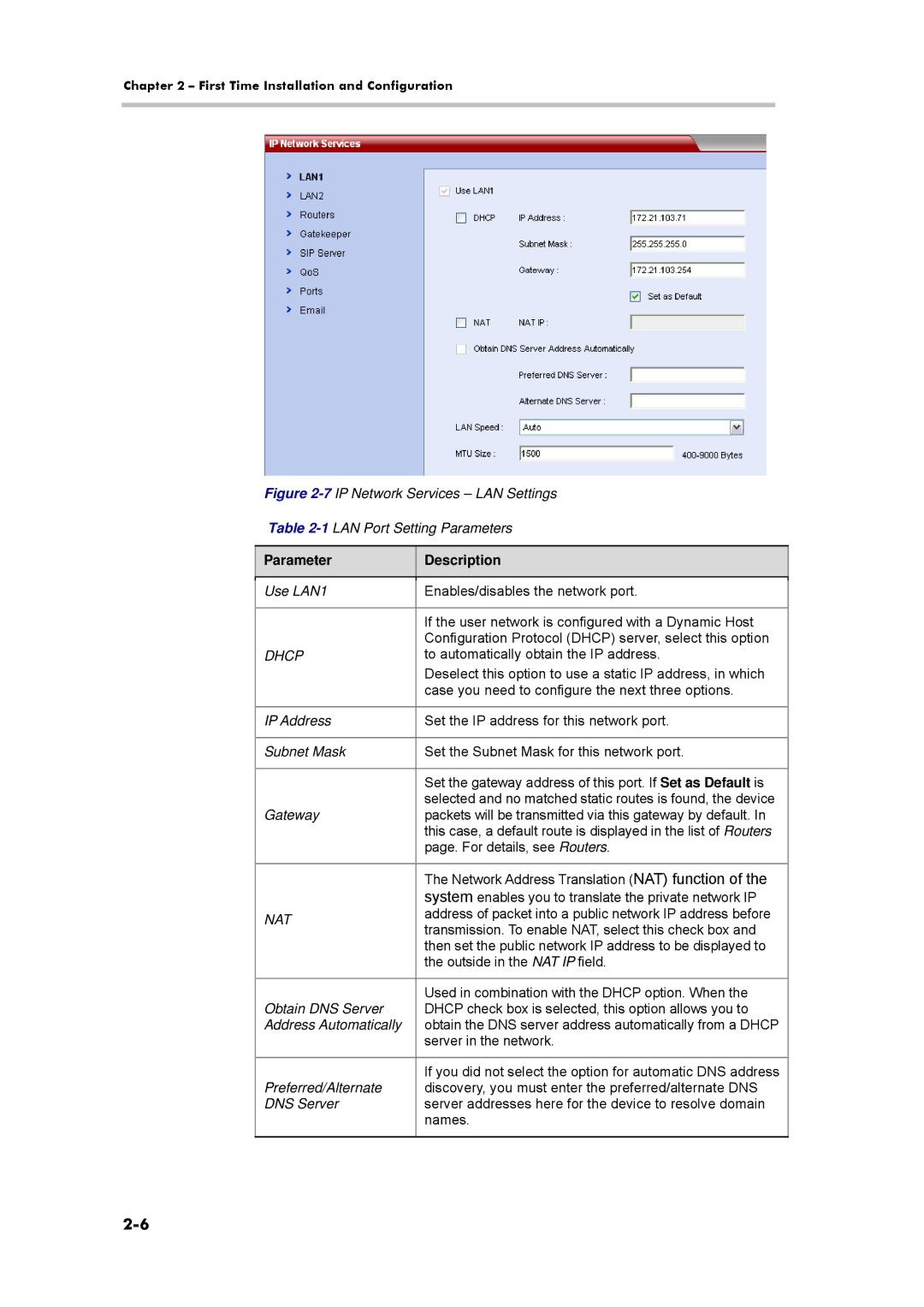Chapter 2 – First Time Installation and Configuration
Figure 2-7 IP Network Services – LAN Settings
Table 2-1 LAN Port Setting Parameters
Parameter
Description
Use LAN1 | Enables/disables the network port. | |
|
| |
| If the user network is configured with a Dynamic Host | |
| Configuration Protocol (DHCP) server, select this option | |
DHCP | to automatically obtain the IP address. | |
| Deselect this option to use a static IP address, in which | |
| case you need to configure the next three options. | |
|
| |
IP Address | Set the IP address for this network port. | |
|
| |
Subnet Mask | Set the Subnet Mask for this network port. | |
|
| |
| Set the gateway address of this port. If Set as Default is | |
| selected and no matched static routes is found, the device | |
Gateway | packets will be transmitted via this gateway by default. In | |
| this case, a default route is displayed in the list of Routers | |
| page. For details, see Routers. | |
|
| |
| The Network Address Translation (NAT) function of the | |
| system enables you to translate the private network IP | |
NAT | address of packet into a public network IP address before | |
transmission. To enable NAT, select this check box and | ||
| ||
| then set the public network IP address to be displayed to | |
| the outside in the NAT IP field. | |
|
| |
| Used in combination with the DHCP option. When the | |
Obtain DNS Server | DHCP check box is selected, this option allows you to | |
Address Automatically | obtain the DNS server address automatically from a DHCP | |
| server in the network. | |
|
| |
| If you did not select the option for automatic DNS address | |
Preferred/Alternate | discovery, you must enter the preferred/alternate DNS | |
DNS Server | server addresses here for the device to resolve domain | |
| names. | |
|
|