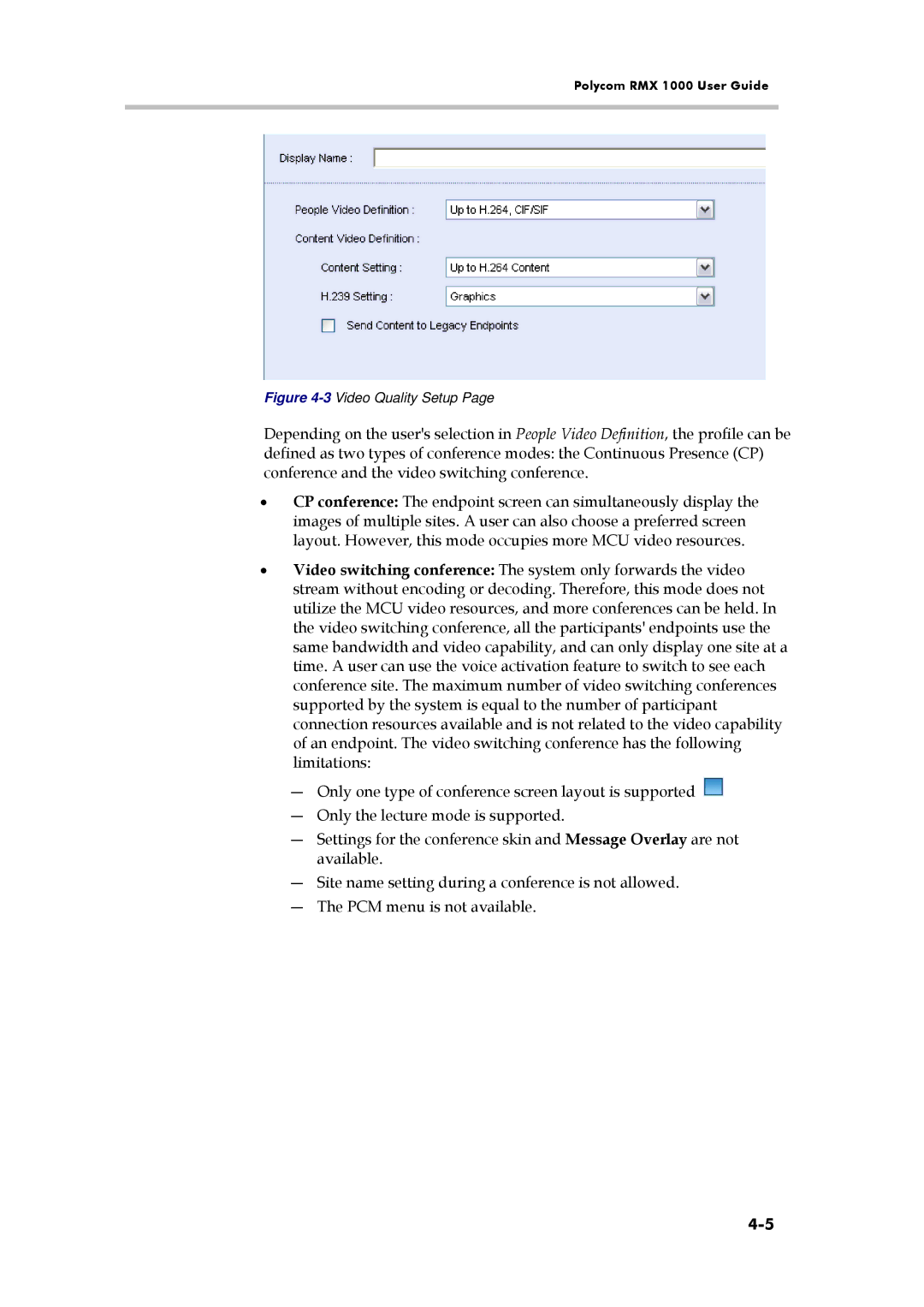Polycom RMX 1000 User Guide
Figure 4-3 Video Quality Setup Page
Depending on the user's selection in People Video Definition, the profile can be defined as two types of conference modes: the Continuous Presence (CP) conference and the video switching conference.
•CP conference: The endpoint screen can simultaneously display the images of multiple sites. A user can also choose a preferred screen layout. However, this mode occupies more MCU video resources.
•Video switching conference: The system only forwards the video stream without encoding or decoding. Therefore, this mode does not utilize the MCU video resources, and more conferences can be held. In the video switching conference, all the participants' endpoints use the same bandwidth and video capability, and can only display one site at a time. A user can use the voice activation feature to switch to see each conference site. The maximum number of video switching conferences supported by the system is equal to the number of participant connection resources available and is not related to the video capability of an endpoint. The video switching conference has the following limitations:
―Only one type of conference screen layout is supported ![]()
―Only the lecture mode is supported.
―Settings for the conference skin and Message Overlay are not available.
―Site name setting during a conference is not allowed.
―The PCM menu is not available.