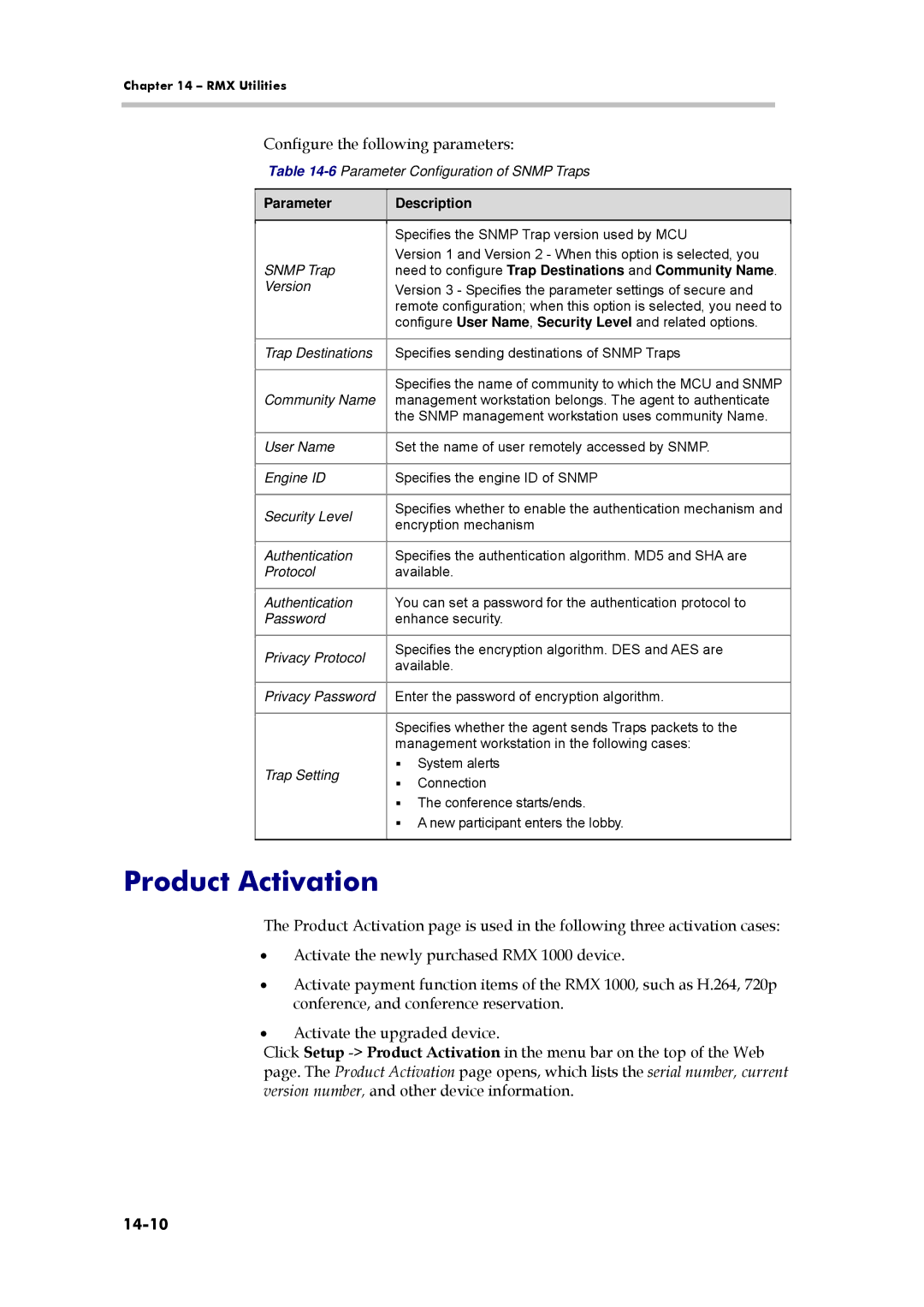Chapter 14 – RMX Utilities
Configure the following parameters:
Table
Parameter
Description
| Specifies the SNMP Trap version used by MCU | ||
| Version 1 and Version 2 - When this option is selected, you | ||
SNMP Trap | need to configure Trap Destinations and Community Name. | ||
Version | Version 3 - Specifies the parameter settings of secure and | ||
| remote configuration; when this option is selected, you need to | ||
| configure User Name, Security Level and related options. | ||
|
| ||
Trap Destinations | Specifies sending destinations of SNMP Traps | ||
|
| ||
| Specifies the name of community to which the MCU and SNMP | ||
Community Name | management workstation belongs. The agent to authenticate | ||
| the SNMP management workstation uses community Name. | ||
|
| ||
User Name | Set the name of user remotely accessed by SNMP. | ||
|
| ||
Engine ID | Specifies the engine ID of SNMP | ||
|
| ||
Security Level | Specifies whether to enable the authentication mechanism and | ||
encryption mechanism | |||
| |||
|
| ||
Authentication | Specifies the authentication algorithm. MD5 and SHA are | ||
Protocol | available. | ||
|
| ||
Authentication | You can set a password for the authentication protocol to | ||
Password | enhance security. | ||
|
| ||
Privacy Protocol | Specifies the encryption algorithm. DES and AES are | ||
available. | |||
| |||
|
| ||
Privacy Password | Enter the password of encryption algorithm. | ||
|
| ||
| Specifies whether the agent sends Traps packets to the | ||
| management workstation in the following cases: | ||
Trap Setting | | System alerts | |
| Connection | ||
| |||
| | The conference starts/ends. | |
| | A new participant enters the lobby. | |
|
|
| |
Product Activation
The Product Activation page is used in the following three activation cases:
•Activate the newly purchased RMX 1000 device.
•Activate payment function items of the RMX 1000, such as H.264, 720p conference, and conference reservation.
•Activate the upgraded device.
Click Setup