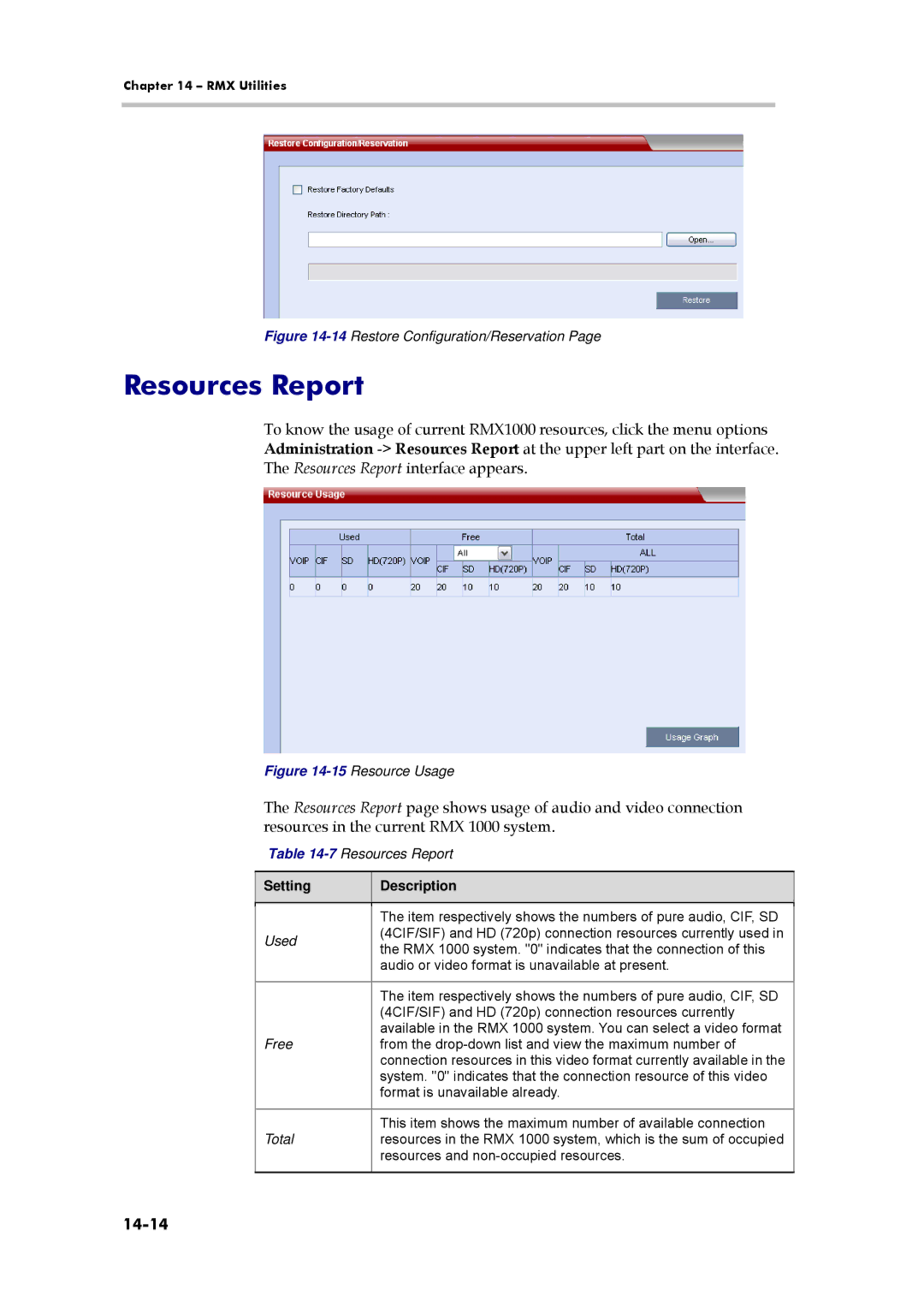Chapter 14 – RMX Utilities
Figure 14-14 Restore Configuration/Reservation Page
Resources Report
To know the usage of current RMX1000 resources, click the menu options Administration
Figure 14-15 Resource Usage
The Resources Report page shows usage of audio and video connection resources in the current RMX 1000 system.
Table 14-7 Resources Report
Setting
Description
Used
Free
Total
The item respectively shows the numbers of pure audio, CIF, SD (4CIF/SIF) and HD (720p) connection resources currently used in the RMX 1000 system. "0" indicates that the connection of this audio or video format is unavailable at present.
The item respectively shows the numbers of pure audio, CIF, SD (4CIF/SIF) and HD (720p) connection resources currently available in the RMX 1000 system. You can select a video format from the
This item shows the maximum number of available connection resources in the RMX 1000 system, which is the sum of occupied resources and