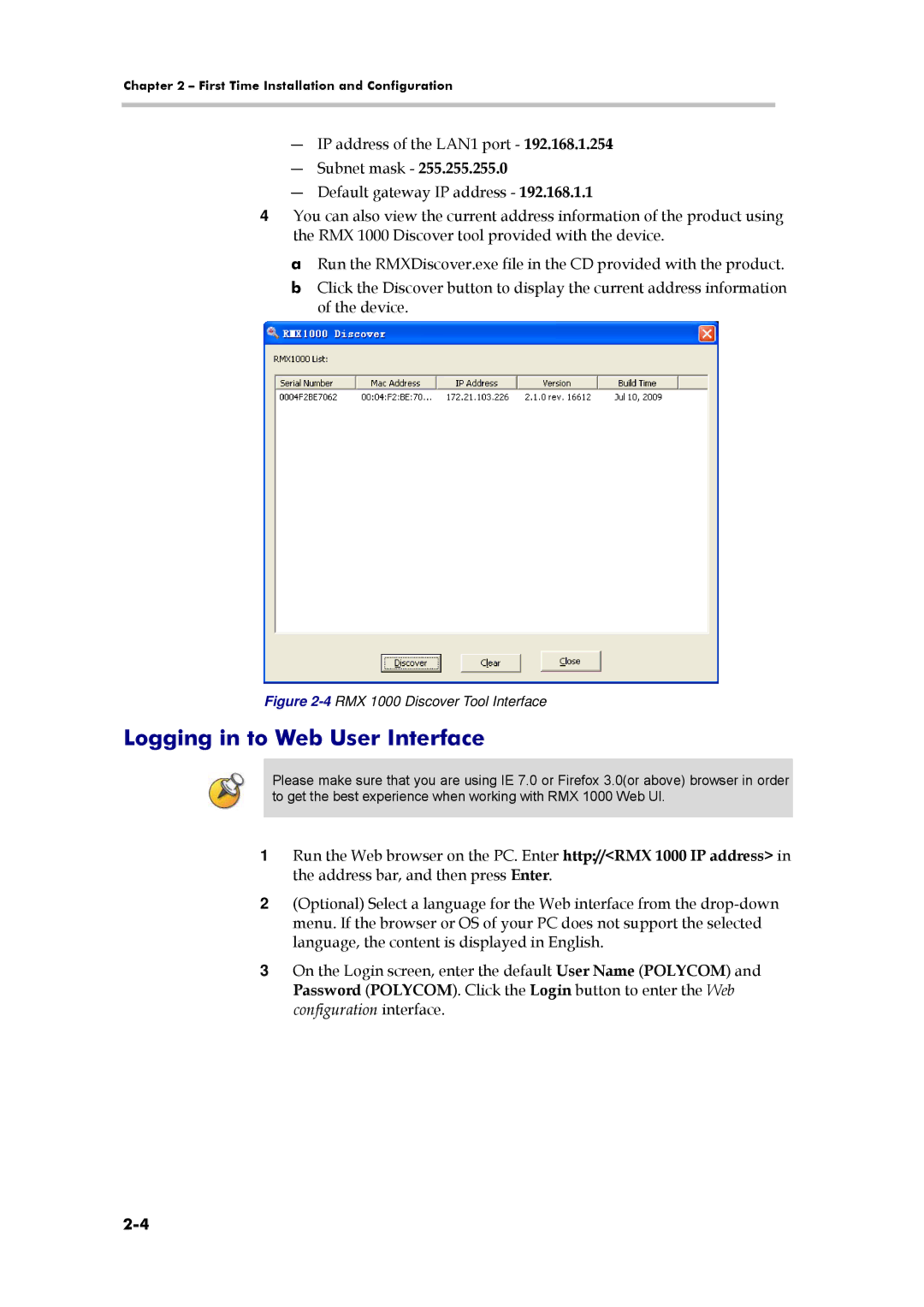Chapter 2 – First Time Installation and Configuration
―IP address of the LAN1 port - 192.168.1.254
―Subnet mask - 255.255.255.0
―Default gateway IP address - 192.168.1.1
4You can also view the current address information of the product using the RMX 1000 Discover tool provided with the device.
aRun the RMXDiscover.exe file in the CD provided with the product.
bClick the Discover button to display the current address information of the device.
Figure 2-4 RMX 1000 Discover Tool Interface
Logging in to Web User Interface
Please make sure that you are using IE 7.0 or Firefox 3.0(or above) browser in order to get the best experience when working with RMX 1000 Web UI.
1Run the Web browser on the PC. Enter http://<RMX 1000 IP address> in the address bar, and then press Enter.
2(Optional) Select a language for the Web interface from the
3On the Login screen, enter the default User Name (POLYCOM) and Password (POLYCOM). Click the Login button to enter the Web configuration interface.