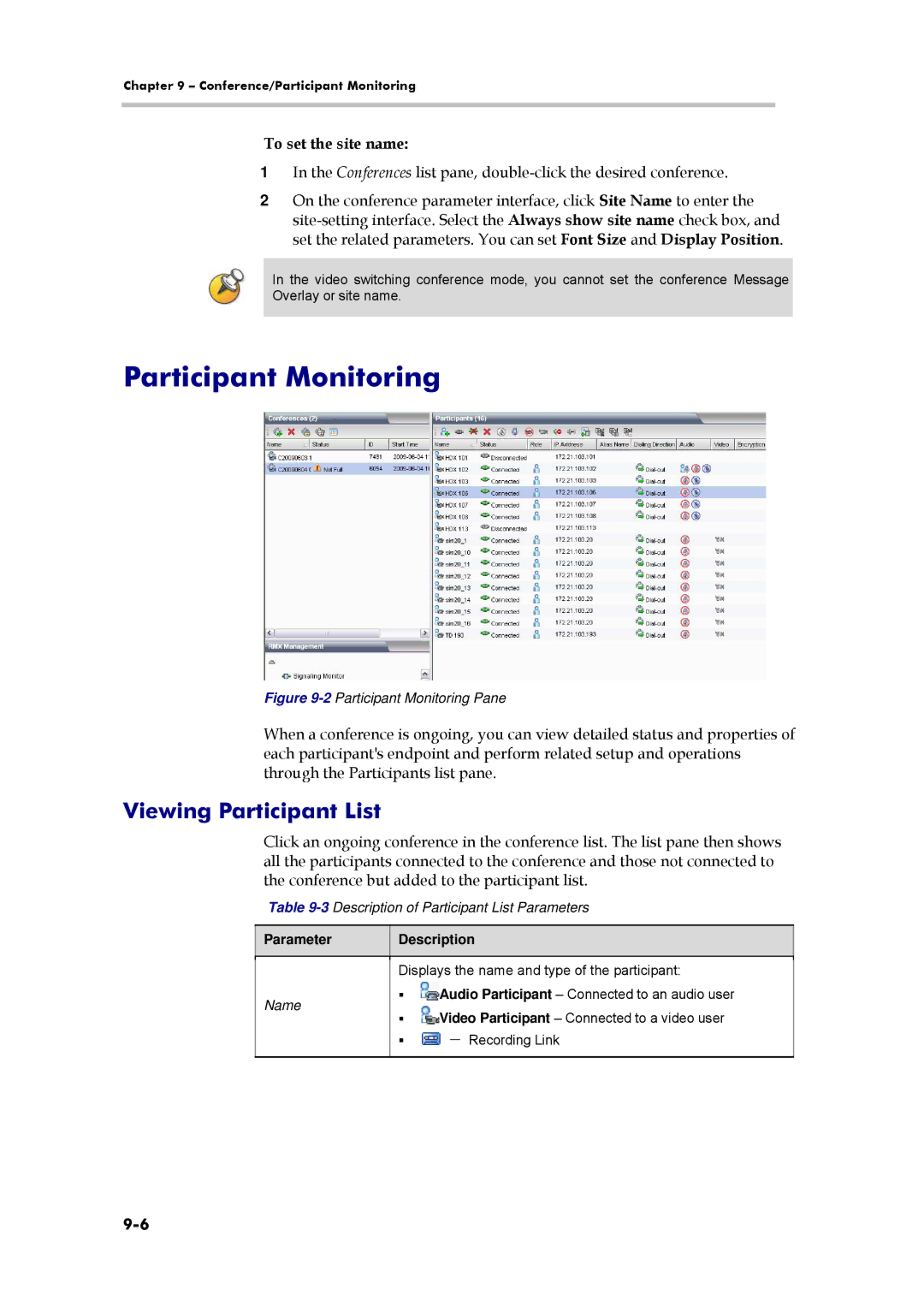Chapter 9 – Conference/Participant Monitoring
To set the site name:
1In the Conferences list pane,
2On the conference parameter interface, click Site Name to enter the
In the video switching conference mode, you cannot set the conference Message Overlay or site name.
Participant Monitoring
Figure 9-2 Participant Monitoring Pane
When a conference is ongoing, you can view detailed status and properties of each participant's endpoint and perform related setup and operations through the Participants list pane.
Viewing Participant List
Click an ongoing conference in the conference list. The list pane then shows all the participants connected to the conference and those not connected to the conference but added to the participant list.
Table 9-3 Description of Participant List Parameters
| Parameter |
| Description |
| |
|
|
|
|
|
|
|
|
| Displays the name and type of the participant: |
| |
|
|
|
| ||
| Name | | Audio Participant – Connected to an audio user |
| |
|
| Video Participant – Connected to a video user |
| ||
|
|
|
| ||
|
| | - Recording Link |
| |
|
|
|
|
|
|