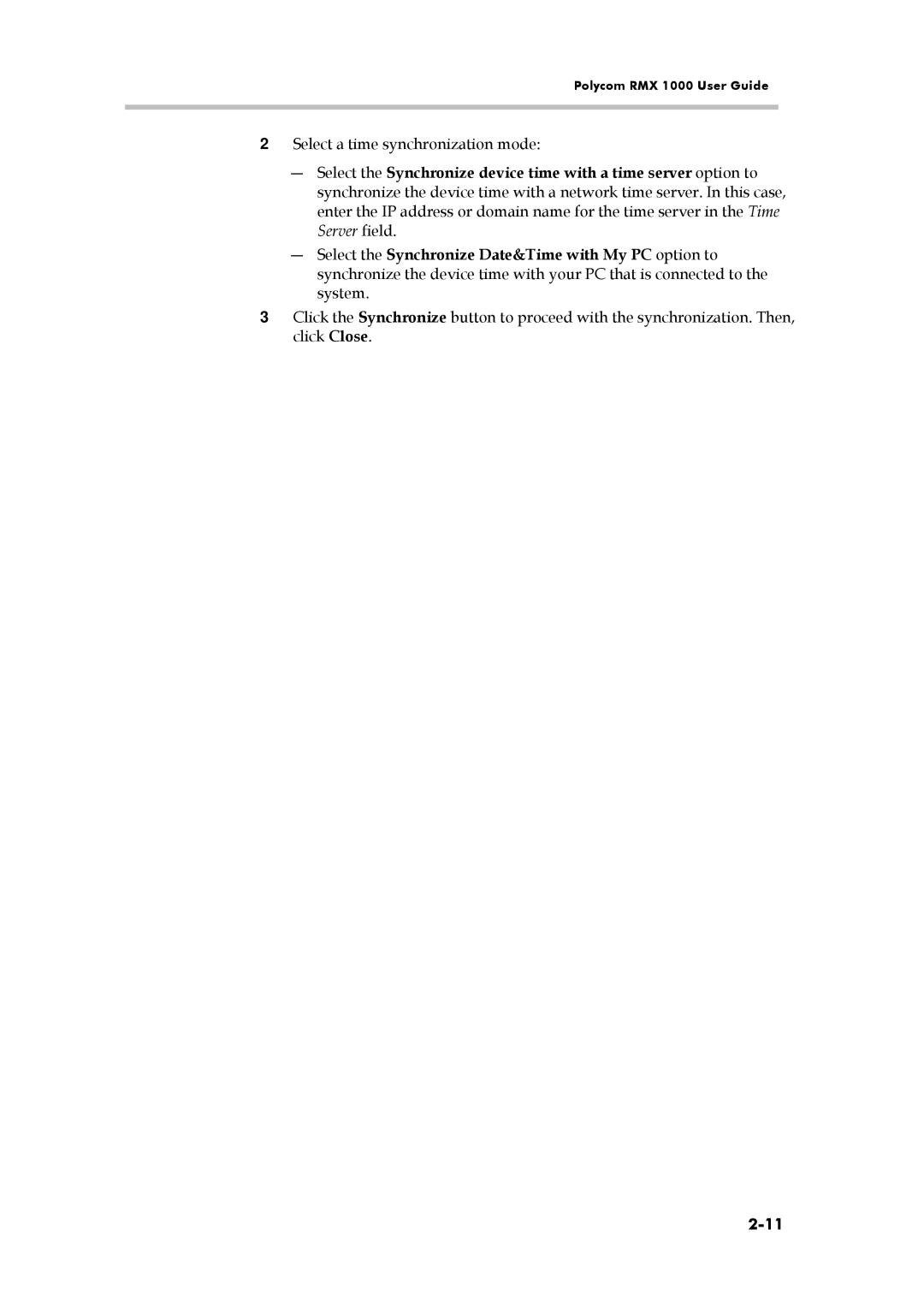Polycom RMX 1000 User Guide
2Select a time synchronization mode:
―Select the Synchronize device time with a time server option to synchronize the device time with a network time server. In this case, enter the IP address or domain name for the time server in the Time Server field.
―Select the Synchronize Date&Time with My PC option to synchronize the device time with your PC that is connected to the system.
3Click the Synchronize button to proceed with the synchronization. Then, click Close.