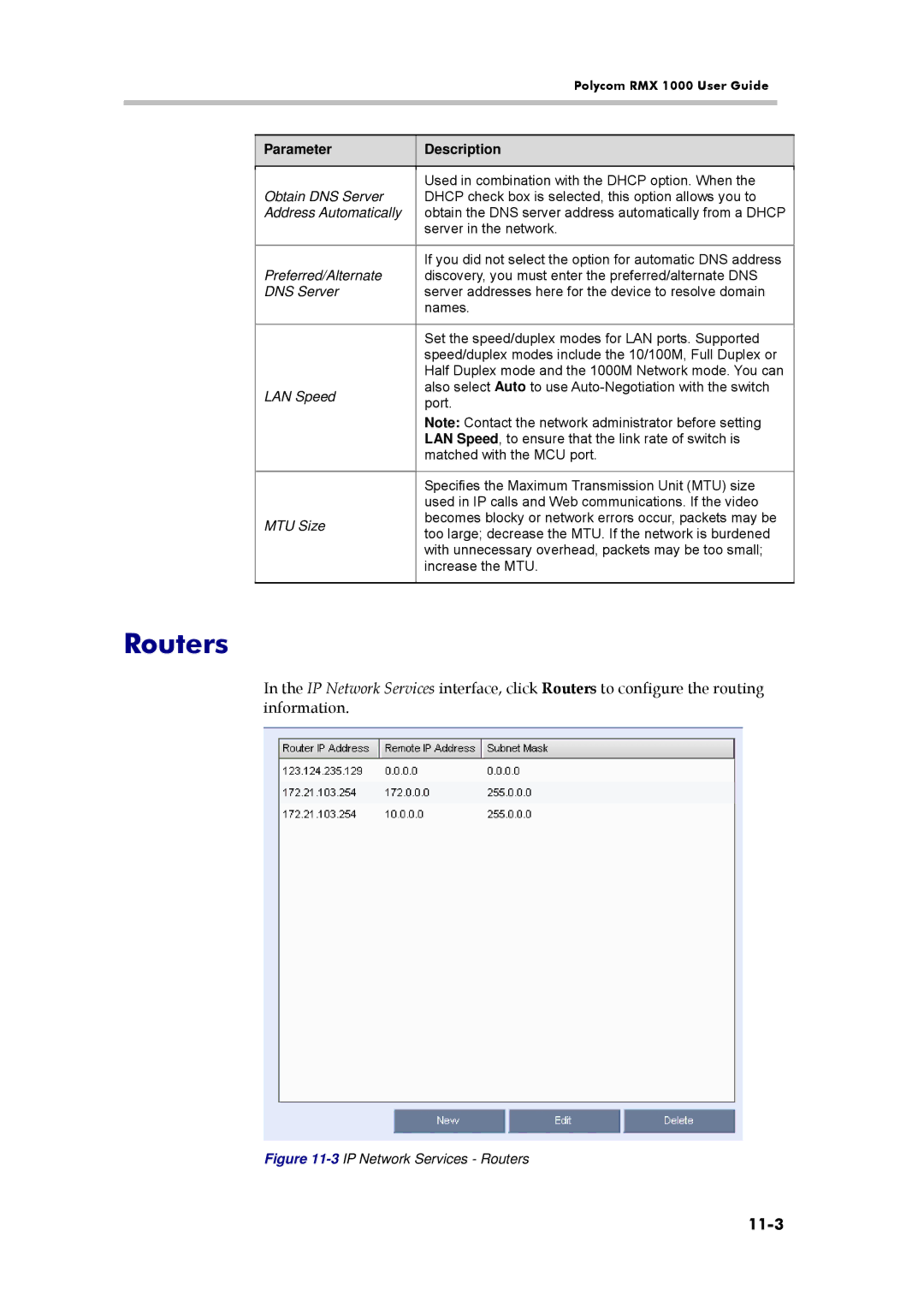Polycom RMX 1000 User Guide
Parameter
Description
| Used in combination with the DHCP option. When the | |
Obtain DNS Server | DHCP check box is selected, this option allows you to | |
Address Automatically | obtain the DNS server address automatically from a DHCP | |
| server in the network. | |
|
| |
| If you did not select the option for automatic DNS address | |
Preferred/Alternate | discovery, you must enter the preferred/alternate DNS | |
DNS Server | server addresses here for the device to resolve domain | |
| names. | |
|
| |
| Set the speed/duplex modes for LAN ports. Supported | |
| speed/duplex modes include the 10/100M, Full Duplex or | |
| Half Duplex mode and the 1000M Network mode. You can | |
LAN Speed | also select Auto to use | |
port. | ||
| ||
| Note: Contact the network administrator before setting | |
| LAN Speed, to ensure that the link rate of switch is | |
| matched with the MCU port. | |
|
| |
| Specifies the Maximum Transmission Unit (MTU) size | |
| used in IP calls and Web communications. If the video | |
MTU Size | becomes blocky or network errors occur, packets may be | |
too large; decrease the MTU. If the network is burdened | ||
| ||
| with unnecessary overhead, packets may be too small; | |
| increase the MTU. | |
|
|
Routers
In the IP Network Services interface, click Routers to configure the routing information.