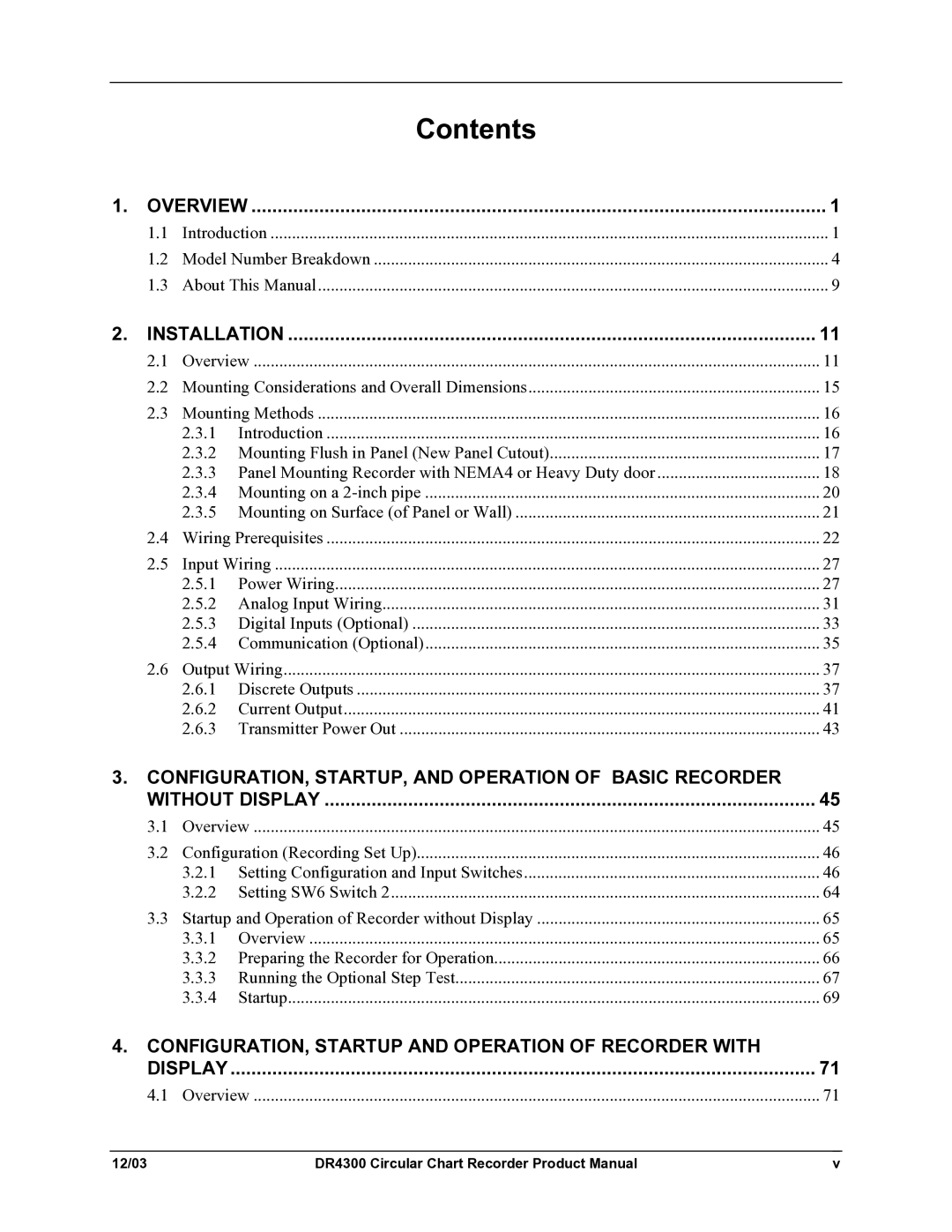DR4300 Circular Chart Recorder Product Manual
Revision I December
DR4300 Circular Chart Recorder
DR4300 Circular Chart Recorder Product Manual 12/03
Contacts
Abstract
References
Symbol Definition
Symbol Definitions
Contents
157
141
161
DR4300 Circular Chart Recorder Product Manual Vii
203
199
211
225
Tables
DR4300 Circular Chart Recorder Product Manual 12/03
Figures
Page
Function
Introduction
CE conformity Europe
Analog inputs
Timer and totalizer options
Relay outputs for control and alarms
Communications
Analog output for control or retransmission
Construction
Configuration
Self-diagnostics
Introduction
Model Number Breakdown
Model number format
Key numbers
Description Model No Availability
Model Number Table I Output
Pen One
Pen Two
Product Configuration
Instrument Power/Transmitter Power
Model Number Table II Instrument Options
Door Options
Model Number Table IV PEN 2 Options
Model Number Table III PEN 1 Options
Model Number Table V APPROVALS/CERTIFICATES
Future
DR4300 Circular Chart Recorder
All models described
About This Manual
Trouble?
Installation
Pre-installation information
Overview
What’s in this section?
Operating limits
Operating Limits and Condensed Specifications
1000 ft One Pen Purple Two Pen Purple pen 1 and red pen
Requirements
Calibrated width of 100 mm 4 inches
Screw terminals 2 piece
Open Collector Output
Transmitter Power
Modbus Communication
Digital Inputs
Overall dimensions
Mounting Considerations and Overall Dimensions
Dimensions
Physical considerations
Mounting Methods
How to remove knockouts for conduits
Introduction
Overview
Mounting Flush in Panel New Panel Cutout
Procedure
Mounting Flush in a New Panel Cutout
Step Action
Do not tighten the bolt at this time
Panel Mounting Recorder with NEMA4 or Heavy Duty door
Do not tighten the hex bolts at this time
Side View
Panel Mounting Recorder with NEMA4 or Heavy Duty Door
Mounting on a 2-inch pipe
Pipe Mounting Procedure
Mounting Flush on a Surface of Panel or Wall
Mounting on Surface of Panel or Wall
Wiring should be performed by qualified personnel
Wiring Prerequisites
Electrical considerations
Recorder grounding
CE conformity special conditions Europe
Taking electrical noise precautions
Recommended Wiring Routing Models Without CE Mark
Recommended wiring routing
Recommended Wiring Routing Models With CE Mark
Wiring Bundling Categories
Wire bundling recommendations
Wiring diagrams
Wiring Illustrations
Shock Hazard
Input Wiring
Power Wiring
Procedure for Power Wiring Models
Power Wiring Models Without CE Mark
10 Power Wiring Models With CE Mark
Analog Input Wiring
Analog Input Wiring
11 Analog Input Wiring
Digital Inputs Optional
10 Digital Input Wiring
12 Digital Input Wiring
Communication Optional
11 Communication Wiring
13 Communication Wiring
Discrete Outputs
Output Wiring
13 Relay Output Wiring 1 or 2 Pen Models
Insulation of output wires
Electromechanical
To 30 Vac
Current Output
14 Current Output Wiring
16 Current Output Wiring
15 Transmitter Power Out Wiring
Transmitter Power Out
TB2
17 Transmitter Power Out Wiring
Following is a list of topics covered in this section
Procedure for Configuring Model without Display
Configuration Recording Set Up
Setting Configuration and Input Switches
Switches
Configuration
S2 = Reset S3 = Lower S4 = Raise AC Power
Run/Setup Switch
On off off on on off off off Off = Dont care
Configuration Switch S1 Input Switch S6
Summary of Input Set Up Switch S6 Functions
= off = on
Chart Part R56
Default setting
Day Any linear chart
= off = on
= off = on
= off = on
= off = on
SW1
50 to 50 Even 212 24 Hr
To 100 Even 116 1661-001 Day
To 200 Even 131 1660-010 24 Hr
Factory Configuration
Day 80 to 20 Even 269
To 100 Even 238 1661-001 Day 239
IEC Alpha = 0.00391 all RTDs without an asterisk IEC Alpha =
Off for RTD actuation
Setting SW6 Switch
Overview
Startup and Operation of Recorder without Display
Preparing the Recorder for Operation
Preparing the Recorder for Operation
Running the Optional Step Test
Procedure for Running the Step Test
Step Action/Result
Graphic
Being careful of the shock hazard at TB1 , place run
Chart step pattern
DR4300 Circular Chart Recorder Step Action/Result Graphic
Startup
Startup Procedure
Page
Operation of Recorder with Display and Keypad
Operator Interface on Recorder with Display and Keypad
Displays and indicators
INP
OUT
Key functions
DR4300 Circular Chart Recorder Key Function
Configuration Recording and Output Set Up
Diagram prompt hierarchy
Configuration Prompts
Blank Toggle
REMSW1 REMSW2
For pen alignment-see of manual
For field calibration-see of manual
How to Get Started
Configuration Tips
Configuration Tips
Safety precautions
Switch Settings
SW6 Input Switch
SW6 switch 2 OFF for RTD
Setting SW6 Burnout Switch Overview
Location of Switches and Relays
Step Operation Press Result
Configuration Procedure
Configuration Procedure
DR4300 Circular Chart Recorder Step Operation Press Result
Input group prompts
Input Parameters Set Up Group
Input Parameter Definitions
Decmal
Lin factory setting
100 H*factory setting
Filter
Example
Bias
Burnout Protection Input Failure provides most input
None factory setting
Pen group prompts
Pen Parameters Set Up Group
Pen Parameter Definitions
CHT HI
Chart group prompts
Chart Parameters Set Up Group
Chart Parameter Definitions
Chtspd
Control group prompts
Totalizer Parameters Set Up Group
Totalizer Function Definitions
Total
SEC factory setting
INP EU Engineering Units of Input Signal
TOT EU Engineering Units of Totalized Value
TOT DP
Cutoff
Rstabl
ONE factory setting
Control Parameters Set Up Group
Control Parameter Definitions
Outalg
TIME/CURRENT Duplex Relay = Cool-Similar to
Full factory setting
ON/OFF factory setting
PROPORTIONAL-DERIVATIVE with Manual
Power UP Controller Mode RECALL-This
PROPORTIONAL-INTEGRAL-DERIVATIVE
Control Output Direction -In what direction do
Hysteresis Output Relay only is an adjustable
Failsafe Latching Disabled When the recorder goes
Fsmode Failsafe Mode Auto
Failsafe Latching Enabled When the recorder goes
MAN
Minutes PER Repeat or Repeats PER Minute
MIN factory setting
Minrpm
Two sets of PID constants
Tuning Parameters Set Up Group
Accutune
Fuzzy overshoot suppression
10 Tuning Parameter Definitions
Tuning group prompts
Fuzzy Overshoot Suppression Feature
Fuzzy
RPM
MIN
Cycle Timer for Relay 2 -This prompt will be
Cycle Timer for Relay 1 -Use this to specify
DR4300 Circular Chart Recorder Product Manual 103
Used for cooling control
11 Setpoint Ramp Parameter Definitions
Setpoint Ramp/Program Set Up Group
Setpoint ramp/program group prompts
Timer group prompts
Timer Set Up Group
12 Timer Parameter Definitions
Period
13 Alarm Parameter Definitions
Alarms Set Up Group
Alarms group prompts
A2S1VA
A2S1TY
A2S2TY
From the alarm setpoint by a value equal to A2 HYS
Auxiliary output group prompts
Auxiliary Output Set Up Group
14 Auxiliary Output Parameter Definitions
Auxout
4mA VA
Deviation Process Variable minus Setpoint
Auxiliary Output LOW Scaling FACTOR-Use a
Auxiliary Output High Scaling FACTOR-Use a
Introductions
Communication Set Up Group
Communication group prompts
15 Communication Parameter Definitions
Remote switch group prompts
Remote Switch Digital Inputs Set Up Group
Configuration, Startup, and Operation Recorder with Display
16 Remote Switch Parameter Definitions
DR4300 Circular Chart Recorder Product Manual 113
REMSW1
OFF factory setting
Display Parameter Set Up Group
Lockout group prompts
17 Display Parameter Definitions
Set this group last
Lock Out Parameter Set Up Group
18 Lockout Parameter Definitions
Lock
Keep a record
Configuration Record Sheet
Recorder TAG Name
DR4300 Circular Chart Recorder Product Manual 117
19 Limit Control Parameter Definitions
Limit Control Configuration
Special configuration for control and alarms
Startup of Recorder with Display and Keypad
DR4300 Circular Chart Recorder Product Manual 119
20 Preparing the Recorder for Operation
Preparing the Recorder for Startup
DR4300 Circular Chart Recorder Product Manual 121
21 Procedure for Running the Step Test
Additional automatic self-tests
Step Press Action/Result
Refer to if step test fails
DR4300 Circular Chart Recorder Step Press Action/Result
22 Procedure for Setting Chart Time and Applying Power
Set chart time and apply power Procedure
DR4300 Circular Chart Recorder Product Manual 123
Completing Preparation and Startup
23 Power-Up Diagnostic Tests
Diagnostic tests Tests run automatically
Status of tests displayed
Ramtst
24 Procedure for Testing the Displays and Keys
Check the displays and keys Procedure
Key Error message
DR4300 Circular Chart Recorder Product Manual 125
Step Operation Press Action/Result
Startup procedure Procedure
25 Procedure for Starting the Recorder
DR4300 Circular Chart Recorder Product Manual 127
Operator interface Display
Operation of Recorder with Display and Keypad
Monitoring Your Recorder
26 Meaning of Indicators
Meaning of indicators
Indicator Definition when lit
DR4300 Circular Chart Recorder Product Manual 129
27 Lower Display Operating Parameter Labels
Viewing the operating parameters Contents of display
28 Error Messages
Diagnostic Error Messages
Overview Actions an operator can initiate
INP Input indicator
Operator Functions
DR4300 Circular Chart Recorder Product Manual 133
Procedure for selecting manual or automatic mode
29 Procedure for Selecting Automatic or Manual Mode
30 Procedure for Changing the Control Setpoints
Changing the Control Setpoint Procedure
DR4300 Circular Chart Recorder Product Manual 135
Viewing and Changing Alarm Setpoints Introduction
31 Procedure for Displaying or Changing the Alarm Setpoints
FAC or FLD
Selecting Factory or Field Calibration Values Introduction
Present value
33 Procedure for Resetting Totalizer
Resetting the Totalizer Introduction
Reset procedure
34 Procedure for Starting Timer
Starting the Timer Introduction
35 Procedure for Resetting Limit Controller
Resetting the Limit Controller Introduction
DR4300 Circular Chart Recorder Product Manual 139
Limit controller operator interface
140
Input and Output Calibration for Recorder with Display
DR4300 Circular Chart Recorder Product Manual 141
Minimum and maximum range values
Input Calibration Minimum and Maximum Range Values
RTD
Equipment Needed for Calibration
Input Calibration Preliminary Information
Equipment needed
DR4300 Circular Chart Recorder Product Manual 145
Disconnect the field wiring
General Calibration Set Up
Input Calibration Set Up and Wiring
DIP switch settings
General set up procedure
DR4300 Circular Chart Recorder Product Manual 147
Thermocouple Inputs Using a Compensated Calibrator
Thermocouple Inputs Using an Ice Bath or Ice Point Reference
DR4300 Circular Chart Recorder Product Manual 149
RTD Resistance Temperature Detector Inputs
Set Up Wiring Procedure for Calibrating RTD Inputs
Millivolts, Volts and Milliamps inputs
Calibration procedure sequence
Input Calibration Procedure
Input Calibration Procedure Sequence
DR4300 Circular Chart Recorder Product Manual 151
Repeat this procedure for the other pen, if required
DR4300 Circular Chart Recorder Product Manual 153
10 Set Up Wiring Procedure for Current Proportional Output
Current Output Calibration
Calibrator connections
11 Procedure for Calibrating Current Output
Disp SET
DR4300 Circular Chart Recorder Product Manual 155
156
DR4300 Circular Chart Recorder Product Manual 157
Routine Maintenance
Procedure for Replacing the Chart
Replacing the Chart
Chart hub
Pens to the chart
Replacing the Ink Cartridge
Procedure for Replacing the Ink Cartridge
DR4300 Circular Chart Recorder Product Manual 159
Maximizing Pen Life
Maximizing Pen Life
Steps for maximizing pen life
Topic
DR4300 Circular Chart Recorder Product Manual 161
Installation related problems
Types of problems
Application related problems
Hardware and software related problems
Symptoms
Observable Symptoms of Failure
Observable Symptoms of Failure
Symptom Subsection
Troubleshooting Procedures
DR4300 Circular Chart Recorder Product Manual 165
Recorder Failure Troubleshooting
Troubleshooting Recorder Failure Symptoms
Troubleshooting Pen Trace Failure Symptoms
Pen Trace Troubleshooting
DR4300 Circular Chart Recorder Product Manual 167
Chart Rotation Troubleshooting
Troubleshooting Chart Rotation Failure Symptoms
Troubleshooting Erratic Pen Movement Symptoms
Troubleshooting Erratic Pen Movement
DR4300 Circular Chart Recorder Product Manual 169
Procedure for Pen Alignment
Alignment of Pen at Zero and 100 %
Step Action Graphic
DR4300 Circular Chart Recorder Step Action Graphic
DR4300 Circular Chart Recorder Product Manual 171
Troubleshooting and Pen Alignment of Recorder with Display
172
Troubleshooting Aids
Power up tests
Self Diagnostics
Power-Up Diagnostic Tests
Tests run automatically
View Status of Tests
Procedure for Displaying the Results of Self-Diagnostics
DR4300 Circular Chart Recorder Product Manual 175
All relevant messages are displayed
Error Messages
Background Tests
Troubleshooting and Pen Alignment Recorder with Display
Error Messages
Configuration, Startup, and Operation Recorder with Display
DR4300 Circular Chart Recorder Product Manual 177
P2 ERR
P1 ERR
DR4300 Circular Chart Recorder Product Manual 179
180
DR4300 Circular Chart Recorder Product Manual 181
Recorder with Display for instructions for
Operation of Recorder with Display Subsection
DR4300 Circular Chart Recorder Product Manual 183
Operation of Recorder with Display
Operation of Recorder with Display for procedure
Troubleshooting the Keypad and Display
10 Troubleshooting Keypad and/or Display Failure Symptoms
11 Troubleshooting Relay Output Failure Symptoms
Troubleshooting Relay Output
DR4300 Circular Chart Recorder Product Manual 185
Refer to Replacing Hardware
12 Troubleshooting External Alarm Function Failure Symptoms
Troubleshooting External Alarm Function
Troubleshooting Remote Switch Digital Input Function
DR4300 Circular Chart Recorder Product Manual 187
Troubleshooting Modbus Communications
14 Troubleshooting Modbus Communications
Alignment of Pen at Zero and Span
15 Procedure for Aligning Pen at Zero and Span
DR4300 Circular Chart Recorder Product Manual 189
Troubleshooting and Pen Alignment Recorder with Display Step
190
DR4300 Circular Chart Recorder Product Manual 191
Parts List
Exploded Views
Door assembly
DR4300 Circular Chart Recorder Product Manual 193
Chart plate
Recorder Components
Basic recorder components without options
DR4300 Circular Chart Recorder Product Manual 195
Upgrade PROMs
Basic Recorder Parts
Parts Not Shown
Chart
DR4300 Circular Chart Recorder Product Manual 197
DR4300 Recorder Non-CE Mark Internal Cabling Diagram
198
Appendix a Accuracy
DR4300 Circular Chart Recorder Model Product Manual 199
Reference accuracy
Table A-1 Typical Reference Accuracy
Typical Reference Accuracy
DR4300 Circular Chart Recorder Model Product Manual 201
± Degrees With Error Per 1 Degree Field Calibration Linear
Types of Input Range
Factory Temp Stability Actuations
202
DAY
Single Range Charts
Table B-1 10-inch Single Range Chart Part Numbers
W5W26 Thermocouple
DR4300 Circular Chart Recorder Chart Type Range Units 24 HR
12/03 DR4300 Circular Chart Recorder Product Manual 205
RTD-PT100 a=0.00391
RTD-PT100 a=0.00385
DR4300 Circular Chart Recorder Product Manual 207
Calibration Range 24 HR
Dual Range Charts
Table B-2 10-inch Dual Range Chart Part Numbers
DR4300 Circular Chart Recorder Product Manual 209
Appendix B Available 10-inch Charts Calibration Range 24 HR
Minimum purchase required
DR4300 Circular Chart Recorder Calibration Range 24 HR
Appendix C Setpoint Ramp/Soak Programming and Operation
DR4300 Circular Chart Recorder Product Manual 211
Program Contents
Soak segments
Guaranteed soak
Start segment number for each program
End segment number for each program
Ramp/soak profile example
Drawing a Ramp/Soak Profile
Profile graphs
DR4300 Circular Chart Recorder Product Manual 215
216
Profile worksheet
DR4300 Circular Chart Recorder Product Manual 217
Table C-1 Prompt Hierarchy and Available Selections
Setpoint Program Prompt Hierarchy
END
Recycl
END ST
Rpunit
SG1 RP
SG2 SP
Limits factory setting =
Or hour if Rpunit = EU-M Or EU-H Factory setting =
SG23RP
SG24SP
Table C-2 Run/Monitor Functions
Run/Monitor the Program
Run/Monitor functions
XX HH . MM
REC.X
224
DR4300 Circular Chart Recorder Product Manual 225
Appendix D Using Accutune
Table D-1 Procedure for Starting Accutune
Starting and Stopping Tuning with Accutune
Table D-2 Procedure for Using Accutune for Duplex Control
Using Accutune with Duplex Heat/Cool Control
Step Press Action/Result Heating Tuning
DR4300 Circular Chart Recorder Product Manual 227
Until the value of Setpoint 2 is at the desired value within
Foreign Language Safety Instructions
DR4300 Circular Chart Recorder
DR4300 Circular Chart Recorder Product Manual 231
232
DR4300 Circular Chart Recorder Product Manual 233
234
DR4300 Circular Chart Recorder Product Manual 235
236
DR4300 Circular Chart Recorder Product Manual 237
238
¹¬¸ª¸ ¸»ª¸
240
DR4300 Circular Chart Recorder Product Manual 241
Appendix F Honeywell Service Centers
242
Index
DR4300 Circular Chart Recorder Product Manual 243
Ctralg parameter, 95, 100, 102, 103 current outputs
Knockout locations, 16
DR4300 Circular Chart Recorder Product Manual 245
Status set up group, 175 step test
TB5 terminal
DR4300 Circular Chart Recorder Product Manual 247
248
Page
Industrial Measurement and Control