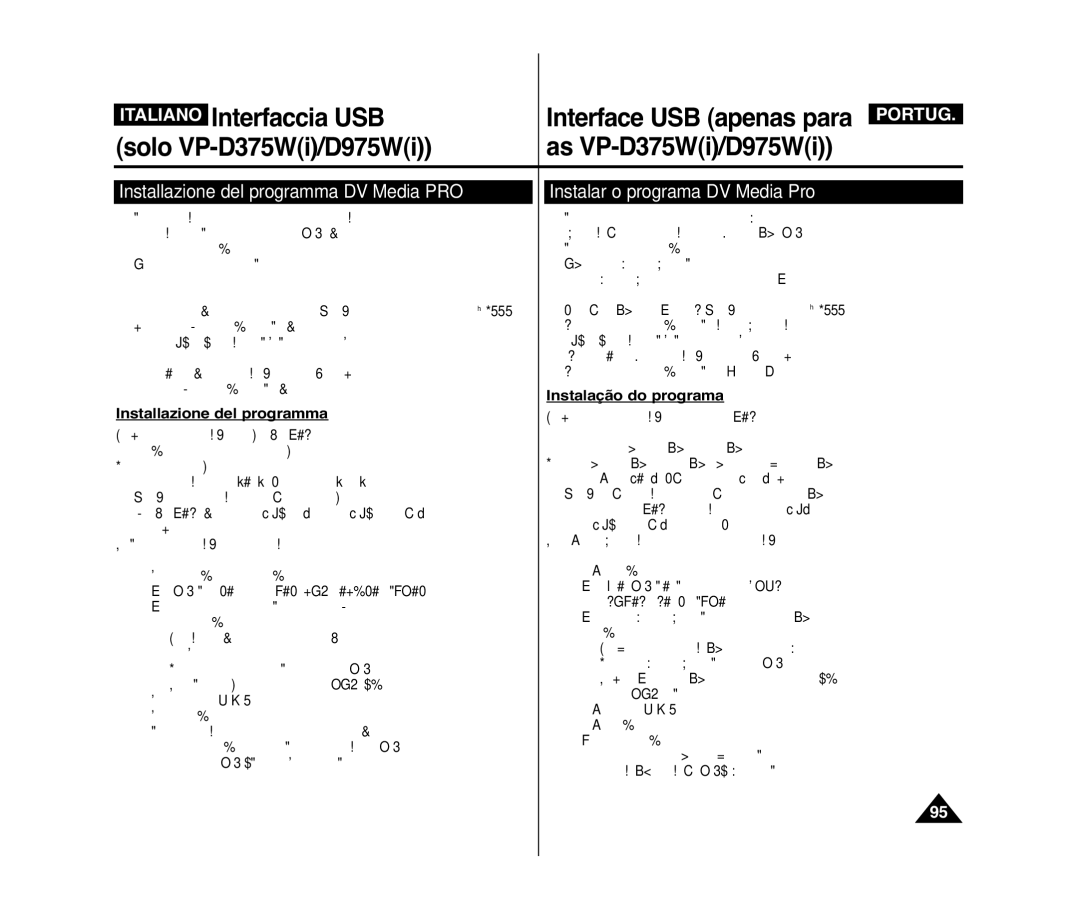Manual de Instruções do Utilizador
VP-D371i/D371Wi D372WHi/D374
Manuale di istruzioni
Procurar rapidamente uma cena Definir a Memória Zero
Indice
Índice
Definir o som do obturador Shutter Sound Som Obturador
Registrazione avanzata
108
PictBridgeTM apenas para a VP-D375Wi/D975Wi
102
107
Avvertenze riguardanti la pulizia delle testine video
Notas sobre a rotação do ecrã LCD
Notas sobre a limpeza das cabeças de vídeo
Avvertenze riguardanti la rotazione del display LCD
Avisos relativamente aos direitos de autor
Avvertenze relative al copyright
Assistenza e parti di ricambio
Notas sobre a câmara de vídeo
Características
Conoscere la videocamera Apresentação da câmara de vídeo
Funzioni
Only
Accessori base
Acessórios básicos
Notas
VP-D375Wi/D975Wi only
Vista frontal e esquerda
Vista frontale e sinistra
Botão Q.MENU página Botão …/ † W / T
Vista laterale sinistra Vista lateral esquerda
Tasto Q.MENU pagina Tasto …/ † W / T
Tomadas
Vista destra e superiore
Vista superior e direita
Jack
# VP-D375Wi/D975Wi only
Vista posteriore e inferiore Vista posterior e inferior
Scheda di memoria utilizzabile
Cartões de memória que pode utilizar
Telecomando apenas para as VP-D375Wi/D975Wi
Telecomando solo VP-D375Wi/D975Wi
Utilizar a pega e a tampa da objectiva
PreparazionePreparativos
Uso della maniglia e del copriobiettivo
Colocar a pilha de lítio
Installazione della batteria al litio
Utilizar a bateria de iões de lítio
Uso della batteria agli ioni di litio
Visualizzazione del livello di carica della batteria
Indicador de carga da bateria
Gestione del gruppo batterie
Gestão da bateria
Notas sobre a bateria
Avvertenze riguardanti le batterie
Modos de funcionamento
Collegamento di una fonte di alimentazione
Ligar a câmara de vídeo a uma fonte de alimentação
Informazioni sulle modalità operative
Utilizar o Quick Menu Menu Rápido
Uso di Quick Menu Menu Rapido
OSD in Player Mode
OSD in Camera Mode
Attivazione e disattivazione dellOSD On Screen Display
Activar/desactivar OSDs opções de menu no ecrã
Impostazione dell’orologio Clock Set Imp. Orologio
Impostazione iniziale Definição inicial
Impostazioni del menu di sistema Definição do menu Sistema
Acertar o relógio Clock Set Conf. Relógio
Se si imposta Remote Telecomando su Off
Italiano Impostazione iniziale Definição inicial
Remote Contr. Remoto depois, carregue no
Ligado ou Off Desligado depois, carregue
Premere il tasto … / † per selezionare On o
Definir o sinal sonoro Beep Sound Som Beep
Impostazione del suono bip Beep Sound Suono Bip
System Sistema , quindi premere
Premere il tasto … / † per selezionare Shutter
Camera ou Player
Selezione della lingua dell’OSD Language
Seleccionar o idioma para as opções de menu Language
Demonstration Dimostrazione , quindi
Ver a demonstração Demonstration Demonstração
Regolare LCD Bright Luminosità LCD o LCD
Definição inicial definição do menu Visor
LCD Bright Lumin. LCD LCD Colour Colore LCD
LCD Bright Luminosid LCD LCD Colour Cor LCD
Off, Date Data, Time Ora
Ver a data/hora Date/Time Data/Hora
Visualizzazione della data e dell’ora Date/Time Data/Ora
Date/Time Data/Ora, quindi premere il
Display Visualizaçã TV depois, carregue no
Introduzir / Ejectar uma cassete
Registrazione di base Gravação básica
Uso del mirino
Inserimento / estrazione di una cassetta
Várias técnicas de gravação
Varie tecniche di registrazione
Fazer a primeira gravação
Registrazione del primo filmato
Stby SP
Pesquisar gravação REC Search
Rever e procurar durante a gravação REC Search
Ricerca di una registrazione REC
Contador de fita com indicador de Zero Memory Memória
Ou Player
Œœ REW
Start/Stop Iniciar/Parar
Il tasto Self Timer
Zoom lever
Zoom avanti e indietro
Aproximação/afastamento gradual da imagem
Button
Para parar a gravação
Uso di Dissolvenza a comparsa e Dissolvenza a scomparsa
60min Para iniciar a gravação
Arresto della registrazione
Utilizar o botão Colour Nite
Uso di Colour Nite
Perigo
Attenzione
√Record
Registrazione avanzata Gravação avançada
Ou Auto
Reduzir o ruído do vento WindCut Plus Anti-Ruído
WindCut Plus Anti-Ruído depois, carregue no
Auto
Solo in modalità Camera Modo Cam
Selezione di Real Stereo Stereo reale
Seleccionar o Real Stereo Estéreo Real
Ajustar a exposição quando gravar
Velocità di scatto consigliate durante la registrazione
Velocidades do obturador recomendadas durante a
Gravação
Messa a fuoco automatica / Messa a fuoco manuale
Focagem automática / Focagem manual
Modalità Spotlight Riflettore
Modalità Auto a
Modalità Sports Sport
Modo Auto a
EASY.Q
Program AE Programa AE depois, carregue
Definir o White Balance Balanço Br
Impostazione di White Balance Bilan. Bianco
Selezionare Custom WB e premere il tasto
Aplicar Visual Effects Efeitos visuais
Applicazione di Visual Effects Effetti visivi
Visual Effect Efeito Visual depois, carregue
Selezione di Visual Effects Effetti visivi
Seleccionar Visual Effects Efeitos visuais
Effect Effetti video, quindi premere il tasto OK
Desligado
Impostazione di Wide
Definir o 169 Wide
Utilizar a Macro teleobjectiva
Uso di Tele Macro
Menu DIS para Off Desligado
Definir o estabilizador de imagem digital DIS
BLC Off BLC On
Registrazione avanzata Gravação avançada
Seleccionar o Digital Zoom Zoom digital
Zoom digital Digital Zoom Zoom Digital
Aproximação/afastamento gradual da imagem com o
Selezione di Digital Zoom Zoom digitale
Procurar uma fotografia
Coloque o interruptor Power na posição Player
Registrazione di immagini fisse Gravação de fotografias
Ricerca di un’immagine fissa
Riproduzione di una cassetta registrata sul display LCD
Regular o volume
Riproduzione Reprodução
Reproduzir uma cassete gravada no ecrã LCD
RiproduzioneReprodução
Reprodução X2 para a frente/para trás
Dobragem do som apenas para as VP-D375Wi/D975Wi
Doppiaggio audio solo VP-D375Wi/D975Wi
Sound1Suono 1 Riproduce l’audio
Riproduzione audio doppiato Reprodução do som dobrado
Player Modo Player. página
Riproduzione del nastro su schermo TV
Possibile collegare la videocamera a un
Start/Stop
Funzione VOCE+ Função Voice + VOZ +
D372WHi/D374/D376 VP-D375Wi/D975Wi
Modo Player. pagina Player Modo Player. página
Effect Effetti audio, quindi premere il tasto OK
Effetti audio
Efeito Áudio
Solo VP-D371i/D371Wi/D372WHi/D375Wi/D975Wi
Impostazione di Ingresso/Uscita AV
D371i/D371Wi/D372WHi/D375Wi/D975Wi
Definir a Entrada/Saída de AV apenas para as VP
Quando a cópia estiver concluída
CollegamentoLigação
Quando loperazione di copia è terminata
Per registrare da un televisore
Registrazione copia su un nastro per
Videocamera
Câmara de vídeo
Inserimento della scheda di memoria
Funzioni della scheda di memoria
Funções do cartão de memória
Introduzir um cartão de memória
Formato da imagem
Estrutura de pastas e ficheiros no cartão de memória
Struttura delle cartelle e dei file nella scheda di memoria
Formato dell’immagine
Numero di immagini memorizzabili sulla scheda di
Seleccionar a Photo Quality Qualid Foto
Selezione della funzione Photo Quality Qualità Foto
Número de imagens no cartão de memória
Selezione del formato di registrazione foto solo VP-D975Wi
Definir o File Number Número de ficheiro
Desiderata Series Serie o Reset
Impostazione di File Number Numero di file
Tirar uma fotografia Jpeg para o cartão de memória
Apenas para as VP-D375Wi/D975Wi
Ver fotografias Jpeg
Protect
No image! Nessuna immagine
Nenhuma imagem
Delete? Pretende apagar?
To delete? Si vuole cancellare?
Eliminazione di immagini fotografiche e filmati
Apagar fotografias e imagens em movimento
Delete All Apagar tudo
Image ! Nenhuma imagem
Immagine
Erro cartão memória
Pretende formatar?
Atenção
Attenzione
Aparece a mensagem All files will be deleted
Tempo de gravação disponível no cartão de memória
Salvataggio di un filmato sulla scheda di memoria
Tempo di registrazione disponibile sulla scheda di memoria
Guardar imagens em movimento num cartão de memória
Apenas para as VP-D375Wi/D975Wi
Menu e OK, interrompere la riproduzione. La
√ PLAY/STILL , œœ/ √√ REV/FWD e Stop
Durante la riproduzione di un filmato,i tasti Menu e
OK non sono disponibili. Per utilizzare i tasti
Now copying
Modo Player. pagina
Remover a marca de impressão
Rimozione dell’indicatore di stampa
Collegamento a una stampante
Imprimir imagens Utilizando a função PictBridgeTM
Stampa delle immagini Utilizzando PictBridgeTM
Seleccionar imagens
Cancelar a impressão
Selezione delle immagini
Impostazione del numero di stampe
Transferir ligações de dados standard DV IEEE1394 i.LINK
Trasferimento dati Ieee Transferência de dados Ieee
Trasferimento di dati standard IEEE1394 i.LINK-DV
√ Notas
Stop
Utilizar a interface USB
Italiano Interfaccia USB
Solo VP-D375Wi/D975Wi As VP-D375Wi/D975Wi
Uso dell’interfaccia USB
Pode seleccionar Printer Impressão para
Seleccionar o dispositivo USB USB Connect Conexão USB
Computer Computador ou Printer
Pode seleccionar Computer Computador
Instalação do programa
Installazione del programma DV Media PRO
Installazione del programma
Instalar o programa DV Media Pro
Desligar o cabo USB
Collegamento a un PC
Ligação a um PC
Scollegamento del cavo USB
Utilizar a função de câmara para PC
Uso della funzione PC Camera Fotocamera del PC
Utilizar a função de disco amovível
Uso della funzione USB Streaming Streaming USB
Utilizar a função de fluxo USB
Uso della funzione Removable Disk Disco rimovibile
Cassette utilizzabili
ManutenzioneManutenção
Al termine della registrazione
Depois de terminar uma gravação
Limpeza das cabeças de vídeo
Pulizia e manutenzione della videocamera
Limpeza e manutenção da câmara de vídeo
Pulizia delle testine del video
Utilizar a câmara de vídeo no estrangeiro
Uso della videocamera all’estero
Formazione di condensa
Risoluzione dei problemi Resolução de problemas
Display di auto diagnosi
Visor de diagnóstico automático
Indicação Intermitê Informa que Acção Ncia No Memory Card
Risoluzione dei problemi Resolução de problemas
Sintoma Explicação/Solução
Sintomo Spiegazione/Soluzione
Secundário Funções
Impostazione delle voci di menu Definir opções do menu
Menu
Sottomenu Funzioni
Secundário
Menu Modo disponível Funções
Display LCD/Mirino
Specifiche Características técnicas
Sistema
Generale Geral
Índice remissivo
Italia Italy
Portugal
Contacte Samsung Global
Region Country Customer Care Centre Web Site
Contatta Samsung World Wide
Conformità RoHS