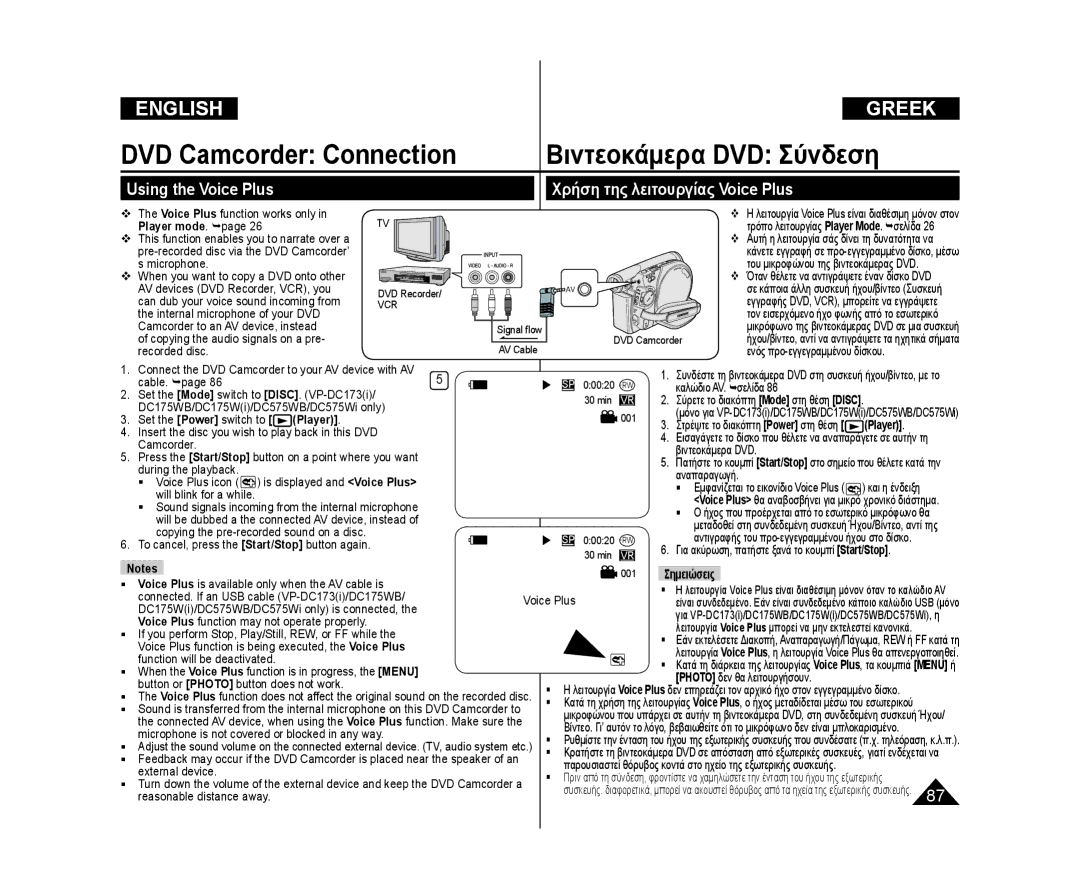Eγχειρίδιο οδηγιών
Owner’s Instruction Book
ContentsΠεριεχόμενα
Contents Περιεχόμενα
Βιντεοκάμερα DVD Disc Manager
DVD Camcorder Playlist Βιντεοκάμερα DVD Λίστα αναπαραγωγής
DVD Camcorder Disc Manager
DVD Camcorder Connection
Miscellaneous Information 123
Maintenance 115
Troubleshooting 116
107
Εγγραφή ή αναπαραγωγή
Σημειώσεις σχετικά με την περιστροφή της οθόνης LCD
This is convenient during playback operations
Περιστρέψτε την οθόνη έτσι ώστε να
Για ασφαλή προς το περιβάλλον ανακύκλωση
Σημειώσεις σχετικά με τον καθαρισμό και το χειρισμό δίσκων
Σωστή Διάθεση αυτού του Προϊόντος
Επαναχρησιμοποίηση των υλικών πόρων
Servicing & Replacement Parts
Σημειώσεις σχετικά με τη βιντεοκάμερα DVD
Σέρβις και ανταλλακτικά εξαρτήματα
Χαρακτηριστικά
Features
Εκτελέσετε
You can record it only once
You can record You can record it
Edit it many times Many times
Παρουσίαση της βιντεοκάμερας DVD
Case of Video mode DVD player
How to use the DVD Camcorder easily
Εύκολη χρήση της βιντεοκάμερας DVD
You may edit only in DVD-RW VR Mode. page
Accessories Supplied with the DVD Camcorder
Internal MIC EASY.Q Button page Menu Button page
Open Switch page Lens
Πρόσοψη και αριστερή όψη
Front & Left View
Left Side View
Αριστερή όψη
Right & Top View
Δεξιά και επάνω όψη
Μόνο για VP-DC173i/DC175WB/DC175Wi/ DC575WB/DC575Wi
BATT. Release Switch
Rear & Bottom View Πίσω και κάτω όψη
Διακόπτης BATT.RELEASE
Κουμπί Αργή κίνηση
Κουμπί/Παράλειψη
Stop Slow Κουμπί Διακοπή Κουμπί Q-MENU Play/Still
Κουμπί /Αναζήτηση
Using the Hand Strap & Lens Cover
PreparationΠροετοιμασία
Χρήση του ιμάντα χεριού και του καλύμματος φακού
Τοποθέτηση μπαταρίας λιθίου
Lithium Battery Installation
Φόρτιση της επαναφορτιζόμενης μπαταρίας ιόντων λιθίου
Using the Lithium Ion Battery Pack
Charging the Lithium Ion Battery Pack
Χρήση επαναφορτιζόμενης μπαταρίας ιόντων λιθίου
Σας συνιστούμε να έχετε αρκετές μπαταρίες μαζί σας
Charging, Recording Times based on Battery Type
Ambient temperature How often the Zoom function is used
Χρόνος συνεχούς εγγραφής εξαρτάται από
Πλήρως φορτισμένη
Battery Level Display
Battery Pack Management
Ένδειξη στάθμης φόρτισης μπαταρίας
Maintaining the Battery Pack
Connecting a Power Source
Using a Household Power Source
Σύνδεση πηγής ρεύματος
Χρήση του χειριστηρίου
Using the Joystick
About the Operating Modes
Πληροφορίες για τους τρόπους λειτουργίας
Οι εξής
Using the Q.MENU Χρήση του κουμπιού Q.MENU Γρήγορο μενού
Preparation Προετοιμασία
Below
Wind Cut page
OSD On Screen Display in Camera Mode/Player Mode
Battery Level page
DIS page Program AE page White Balance Mode page
Εμφάνισης ενδείξεων στην οθόνη
Εμφάνιση ενδείξεων επί της οθόνης σε τρόπο λειτουργίας
Turning OSD On/Off
Setting the Clock Clock Set Ρύθμιση του ρολογιού Clock Set
Ρύθμιση της λειτουργίας ασύρματου τηλεχειρισμού Remote
System, then press the Joystick
Setting the Beep Sound Beep Sound
Ρύθμιση του ήχου μπιπ Beep Sound
Camera ή Player
Ρύθμιση του ήχου κλείστρου Shutter Sound
Μόνο για VP-DC173i/DC175WB/DC175Wi/DC575WB/DC575Wi
Camera
Επιλογή της γλώσσας των ενδείξεων στην οθόνη Language
Selecting the OSD Language Language
Clock Set Beep Sound Language
Viewing the Demonstration Demonstration
Προβολή της επίδειξης Demonstration
Clock Set Beep Sound Language English
LCD Colour between 00 ~
Adjusting the LCD Screen LCD Bright/LCD Colour
Ρύθμιση της οθόνης LCD LCD Bright/LCD Colour
LCD Bright LCD Colour
Εμφάνιση ημερομηνίας/ώρας Date/Time
Displaying the Date/Time Date/Time
TV Display, then press the Joystick
Mode/M.Player Mode. page
Χρήση του σκοπεύτρου
Using the Viewfinder
Using the LCD Enhancer
Adjusting the Focus
Διάφορες τεχνικές εγγραφής
Various Recording Techniques
Εισαγωγή και εξαγωγή δίσκου
Inserting and Removing a Disc
Will be deleted! message
Format? message
VR, then press Joystick
Disc Manager menu. page
Επιλογή του τρόπου λειτουργίας εγγραφής Rec Mode
Selecting the Record Mode Rec Mode
Βιντεοκάμερα DVD Βασικές ρυθμίσεις εγγραφής
Start/Stop button
Tip
Unavailable buttons during operation Σημειώσεις
Recording with Ease for Beginners EASY.Q Mode
DVD Camcorder Basic Recording
Stop
Zooming In and Out Μεγέθυνση και σμίκρυνση Ζουμ
Using the Fade In and Out Fade
Camera Mode και M.Cam Mode
Using Back Light Compensation Mode BLC
DC575Wi σελίδα
Using the Colour Nite
Please disable 169 Wide mode to use
Χρήση της λειτουργίας Colour Nite
Κίνδυνος
Using the Light VP-DC175WB/DC175Wi/DC575WB/DC575Wi only
Light can become extremely hot
Remains extremely hot for some time
Recording Κατά τη διάρκεια της εγγραφής
Set the Mode switch to DISC. VP-DC173i
Set the Power switch to Camera
Near buildings
Βιντεοκάμερα DVD Σύνθετες ρυθμίσεις εγγραφής
Setting the Shutter Speed & Exposure Shutter/Exposure
Auto Focus / Manual Focus Αυτόματη/μη αυτόματη εστίαση
Auto Focus
Manual Focus
Λειτουργία προγραμματισμού αυτόματης έκθεσης Program AE
Programmed Automatic Exposure Modes Program AE
Program AE, then press the Joystick
Setting the Program AE Ρύθμιση της λειτουργίας Program AE
Προγραμματισμός αυτόματης έκθεσης
Camera, then press the Joystick
Ρύθμιση της ισορροπίας λευκού White Balance
Setting the White Balance White Balance
The Set White Balance will blink
Ρύθμιση της λειτουργίας Custom White Balance
Joystick Πατήστε το Χειριστήριο
Balance
Χρήση των ψηφιακών εφέ Digital Effect
Applying Digital Effects Digital Effect
Pastel2
Emboss2, or Pastel2 mode
Επιλογή της λειτουργίας Digital Effects ψηφιακών εφέ
Το Χειριστήριο
Setting the 169 Wide mode 169 Wide
Ρύθμιση της λειτουργίας ευρείας οθόνης 169 169 Wide
Off
Ρύθμιση του ψηφιακού σταθεροποιητή εικόνας DIS
Setting the Digital Image Stabilizer DIS
Zooming In and Out with Digital Zoom Digital Zoom
Τι είναι το ευρετήριο μικρογραφιών
What is the Thumbnail Index?
What’s a Playlist? DVD-RWVR mode
Βιντεοκάμερα DVD
Playing Title Scenes DVD-RW/+RW/-R/+R DL
Adjusting the Volume DVD-RW/+RW/-R/+R DL
Αναπαραγωγή λιστών τίτλων DVD-RW/+RW/-R/+R DL
Ρύθμιση της έντασης ήχου DVD-RW/+RW/-R/+R DL
Various Functions while in Player Mode DVD-RW/+RW/-R/+R DL
Playback/Still
Skip Playback Forward/Reverse
Μόνο για VP-DC172W/DC173i/DC175WB/DC175Wi/ DC575WB/DC575Wi
Picture Search Forward/Reverse
DC575WB/DC575Wi only
Αναζήτηση εικόνας Προς τα εμπρός/Προς τα πίσω
Joystick after Select All is selected
DVD Camcorder Βιντεοκάμερα DVD
Select All Deletes all title scenes
Πατήστε το κουμπί Q.MENU
Picture frame-by-frame backward., then
Creating a New Playlist New Playlist DVD-RWVR mode
DVD Camcorder Playlist
Player
Playing the Playlist DVD-RWVR mode
Deleting a Playlist Delete DVD-RWVR mode
Select All , then press the Joystick Χειριστήριο
Select All
Appear Αναπαραγωγής
Adding Scenes to Playlist Scene-Add DVD-RWVR mode
The thumbnail index screen appears DC575Wi
Αναπαραγωγής Scenes inside the playlist will appear
Wish
Change, then press the Joystick
Also a bar next to the scene will appear
Your choice, then press the Joystick
Selected scenes will be deleted
Deleting Scenes from Playlist Scene-Delete DVD-RWVR mode
Διαγραφή σκηνών από τη λίστα αναπαραγωγής
Message Delete? will appear
Σκηνή-Partial Delete DVD-RW σε τρόπο λειτουργίας VR
Partial Delete screen will appear
Joystick again
Disc Information Disc Info DVD-RW/+RW/-R/+R DL
Set the Power switch to Camera or Player
Στρέψτε το διακόπτη Power στη θέση Camera ή Player
Πληροφορίες δίσκου Disc Info DVD-RW/+RW/-R/+R DL
Rename, then press the Joystick
Manager, then press the Joystick
Disc Format , then press the Joystick
Διαμόρφωση δίσκου Disc Format DVD-RW/+RW
Formatting a Disc Disc Format DVD-RW/+RW
Disc Manager , then press the Joystick
Finalising a Disc Disc Finalise DVD-RW/-R/+R DL
Ολοκλήρωση δίσκου Disc Finalise DVD-RW/-R/+R DL
Disc Finalise, then press the Joystick
Playing Back on a PC with DVD drive
Αναπαραγωγή σε υπολογιστή με μονάδα DVD
Playing back a finalised disc on a DVD Player/Recorder
DVD Camcorder Disc Manager
Κατάργηση ολοκλήρωσης δίσκου Disc Unfinalise DVD-RW
Unfinalise, then press the Joystick
Για έξοδο, πατήστε το κουμπί Menu
Player Mode
AV In/Out function works only in Player Mode. page
To exit, press the Menu button
Playing back on a TV Monitor
Connecting to a TV that has Audio/Video Input Jacks
DVD Camcorder Connection Βιντεοκάμερα DVD Σύνδεση
Viewing Recordings on TV Προβολή εγγραφών στην τηλεόραση
Σύνδεση με τηλεόραση χωρίς βύσματα εισόδου ήχου/ εικόνας
Connecting to a TV that has no Audio/Video Input Jacks
Όταν ολοκληρωθεί η αντιγραφή
When Copying is Complete
Copying a Disc onto a Tape
Αντιγραφή δίσκου σε κασέτα
Using the Voice Plus Χρήση της λειτουργίας Voice Plus
Player mode. page
Start/Stop button again
To record from a TV
When Recording Copying is Complete
Recording Copying onto a Disc
To record from a VCR
Λειτουργίες κάρτας μνήμης
Memory Card Functions
Inserting a Memory Card
Ejecting a Memory Card
Structure of Folders and Files on the Memory Card
Διάρθρωση φακέλων και αρχείων στην κάρτα μνήμης
Μορφή εικόνας
Selecting the Photo Quality Photo Quality
Μια κάρτα μνήμης
Επιλογή της λειτουργίας ποιότητας φωτογραφίας Photo Quality
Ρύθμιση της λειτουργίας μεγέθους φωτογραφίας Photo
Size μόνο για VP-DC575WB/DC575Wi
No., then press the Joystick
Next number in the sequence
Επόμενο διαδοχικό αριθμό
Numbering starts from
Taking a Photo Image Jpeg on a Memory Card
Προβολή φωτογραφιών Jpeg
Viewing Photo Images Jpeg
Protect, then press the Joystick
Protection from accidental Erasure Protect
Προστασία από ακούσια διαγραφή Protect
Card, No file! is displayed
Προστατευμένες εικόνες δεν μπορούν να διαγραφούν
Deleting Photo Images and Moving Images Delete
Διαγραφή φωτογραφιών και κινούμενων εικόνων Delete
Protected image cannot be deleted
The message Delete all? is displayed
Protect Print Mark Format Move OK Select Menu Exit Photo
Delete all? Yes No
The Format function works only in M.Player Mode. page
Do not turn the power off in the middle of the formatting
Formatting the Memory Card Format
Διαμόρφωση της κάρτας μνήμης Format
Recording time available on a Memory Card
Saving Moving Images onto a Memory Card
During moving image playback
Playing the Moving Images Mpeg on a Memory Card
Η επιλεγμένη σκηνή θα αναπαράγεται συνεχώς
Εγγραφή φωτογραφιών σε μια κάρτα μνήμης κατα τη
This function works only in Player Mode. page
Διάρκεια αναπαραγωγής DVD
Memory , then press the Joystick
Σήμανση εικόνων για εκτύπωση Print Mark
Marking Images for Printing Print Mark
No file
Removing the Print Mark
To remove all Print Marks, select All Off
Κατάργηση της σήμανσης εκτύπωσης
Connect, then press the Joystick
Printing Your Pictures-Using PictBridge
Connecting To a Printer USB Connect
Εκτύπωση φωτογραφιών μέσω του PictBridge
Εκτύπωση εικόνων
Setting the Date/Time Imprint Option
Canceling the Printing
Printing Images
Μετάδοση ψηφιακής εικόνας μέσω σύνδεσης USB
Using USB Interface
Χρήση της διασύνδεσης USB
Transferring a Digital Image through a USB Connection
USB Streaming requires Video Codec, DV Driver and DirectX
DirectX
Computer or Printer, then press
Selecting the USB Device USB Connect
Επιλογή της συσκευής USB USB Connect
Connect, then press the Joystick Πατήστε το Χειριστήριο
Πριν ξεκινήσετε
Installing Driver DV Driver and DirectX
Click on DV Driver on the Setup screen
Before your start
111
Σύνδεση με υπολογιστή
Connecting to a PC
Mode switch, Zoom lever can be operated
Disconnecting the USB Cable
Camera function is max 12.5 fps
Αυτές τις λειτουργίες
Can participate in a video conference
Ενεργοποιήσετε τη δυνατότητα φωνητικής επικοινωνίας
Χρήση της λειτουργίας ροής δεδομένων USB
Using the USB Streaming Function
Using the removable Disk Function
Camera or Player
MaintenanceΣυντήρηση
Using Your DVD Camcorder Abroad
Χρήση της βιντεοκάμερας DVD στο εξωτερικό
Troubleshooting
Αντιμετώπιση προβλημάτων
Self Diagnosis Display in Camera/Player Modes
Troubleshooting
Symptom Explanation/Solution
Troubleshooting Αντιμετώπιση προβλημάτων
Screen appears
Work Mode
Check the Manual Focus menu
Turned on, a blue
Σύμπτωμα Επεξήγηση/Λύση
Open switch
μόνο για VP-DC575WB/DC575Wi
Setting menu items
Ρύθμιση στοιχείων μενού
VP-DC171i/DC171Bi/DC171Wi/DC173i/DC175Wi/DC575Wi only
Trademark Acknowledgements
Αναγνωρίσεις εμπορικών σημάτων
VP-DC173i/DC175WB/DC175Wi/DC575WB/DC575Wi only
Τρόπο λειτουργίας Video ή VR
Disc Type Description
Περιγραφή τύπου δίσκου
You must format a new disc before recording on it
General
Connectors
System
LCD Screen/Viewfinder
Index Ευρετήριο
Page
Επικοινωνία με τη Samsung World Wide
Contact Samsung World Wide
RoHS compliant